Customer not present rule – 3xLOGIC VIGIL Server User Manual
Page 115
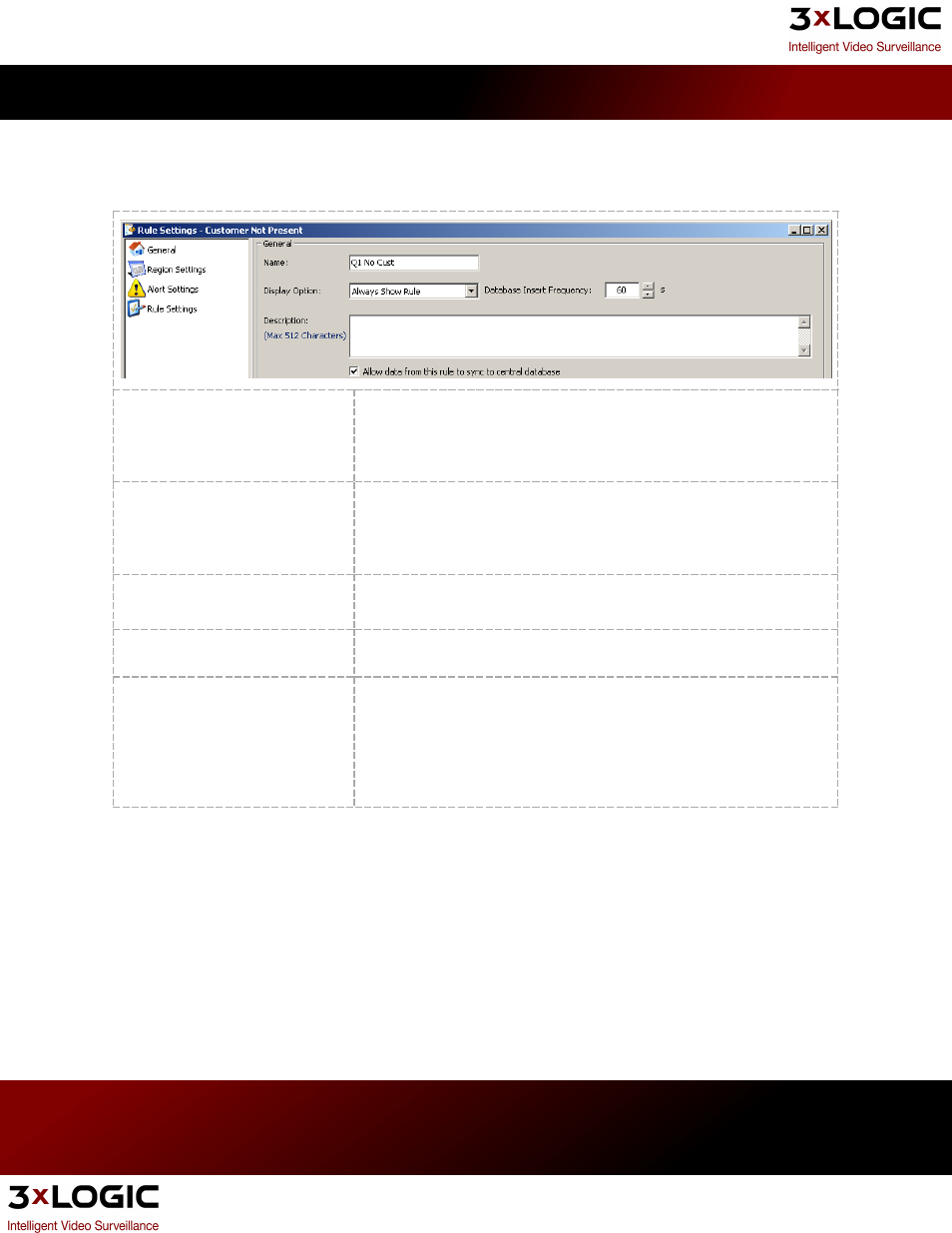
Customer Not Present Rule
General Tab
Name
The rule name is used to easily identify the alarm in the settings, live
and alarms windows. When building Analytics on an Enterprise level,
consider Rule Naming conventions to simplify searching and reporting
on the data.
Display Option
Select when the rule should be displayed in the live viewer. Show Rule
will always display the rule, Not Show Rule will never display the rule,
Show Rule When Alarmed will only show the rule while the alarm is
triggered.
Database Insert Frequency
The number of seconds between database entries. When a database
insert is performed the on-screen count restarts.
Description
Enter a description for this Rule.
Allow Data from...
Check this box to allow data from this rule to sync to a central
database. If this box is not checked, this rule will not sync to a central
database. This allows for rules that will be used in centralized report-
ing to sync to a central location, while rules that are not needed for
centralized reporting can stay local to the VIGIL Server and not use
bandwidth / resources on the central system.
3xLOGIC's VIGIL Server 7.1 User Guide
Pg. 111
