3xLOGIC VIGIL Server User Manual
Page 158
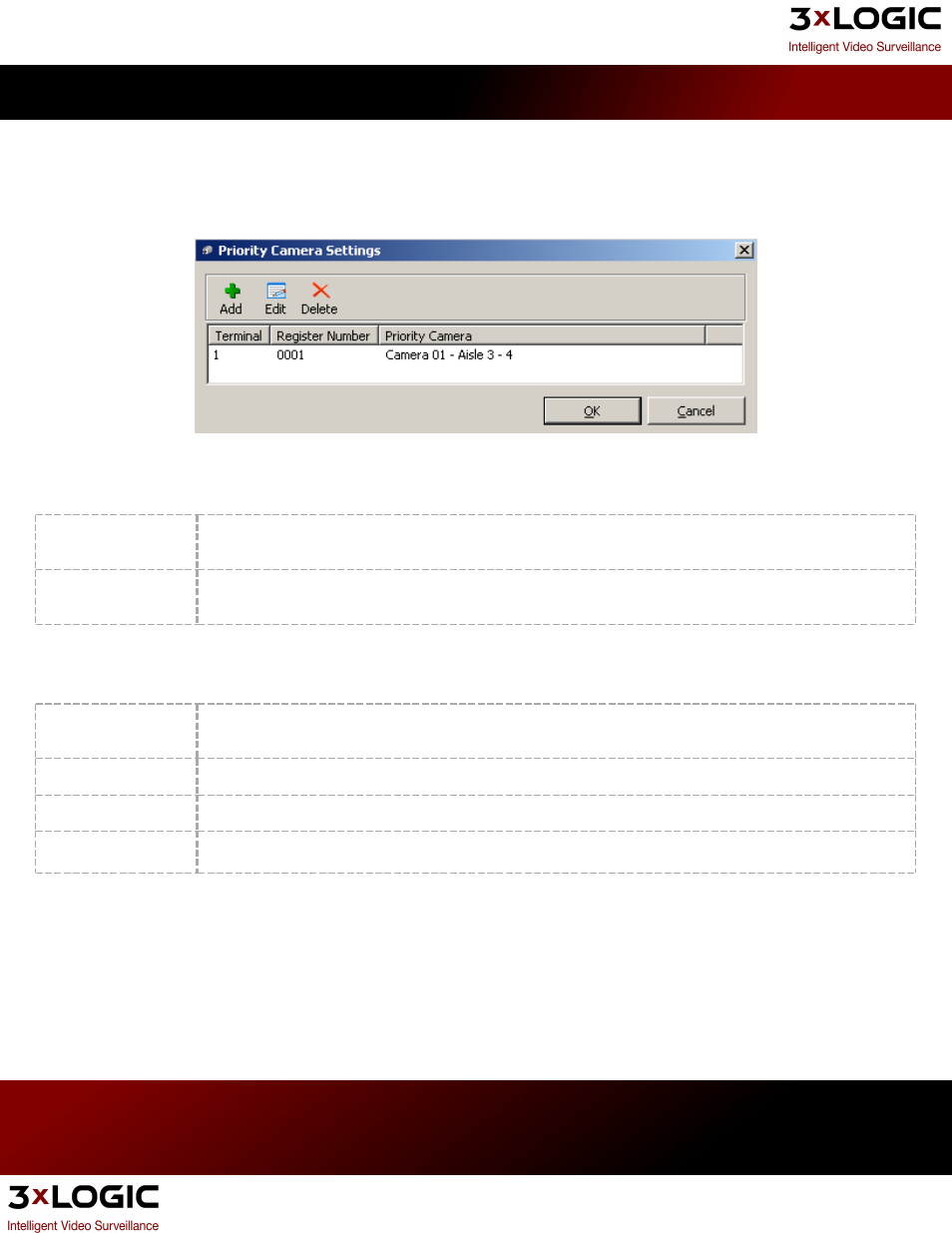
Priority Camera Settings
The Camera that is pointed directly at a POS/ATM Register is referred to as a Priority Camera. Priority Cameras are
assigned to the a specific Terminal and Register Number. Multiple Terminal / Register numbers can be assigned to a
single Priority Camera. Note: Priority Cameras are global across Internal and External POS/ATM Data Sources.
Terminal Connection Settings
COM Port
When the POS/ATM connection type is set to Serial, select the COM port the Serial connection will use
from the Drop-Down list.
Port
When the POS/ATM connection type is set to IP Server, enter the Port that VIGIL Server will listen on for
the POS/ATM Data stream.
POS/ATM Alarm Settings
This setting becomes available once Priority Cameras are configured.
Enabled
Enable specific POS/ATM Data items to trigger an Alarm Event. This Alarm event will be recorded to the
POS Partition if data partitions have been enabled.
Dwell Time
The time in seconds that the POS/ATM alarm event will record Video footage for.
Output Relay
Select an Output Relay from the Drop-Down list to trigger when a POS/ATM Data Alarm occurs.
Trigger
Select whether the Relay will be triggered momentary, or latched on for the durations of the Dwell Time.
3xLOGIC's VIGIL Server 7.1 User Guide
Pg. 154
