3xLOGIC VIGIL Server User Manual
Page 19
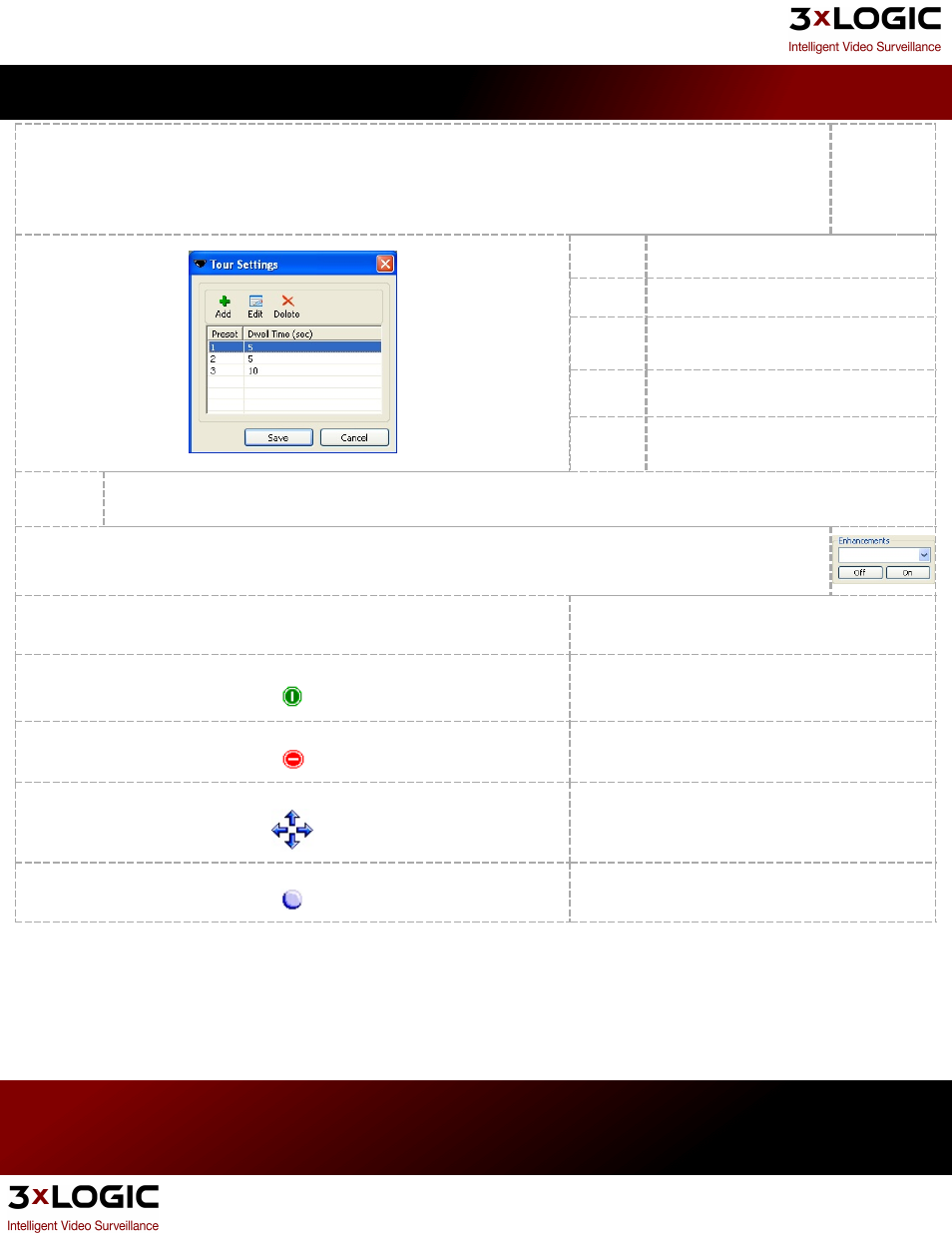
Click Run to activate the tour. The camera will cycle through the presets in the Live Viewer window. The tour can be
ended by moving the camera or pressing Stop.
Note: Presets must be configured before a tour can be run.
Add
Adds a preset to the tour.
Edit
Edits a preset in the tour.
Delete
Deletes a preset from the tour.
Save
Saves changes made to presets.
Cancel
Exits the Tour Settings window without
saving any changes.
Enhance-
ments
Settings on the camera that can be toggled on/off. These include Color, Sensitivity, Backlight, White Balance and Auto
Focus.
Enhancements can be selected via the Drop Down Box and turned on or off via the buttons.
Menu
Some cameras have built-in menus that can
be accessed and configured via this tool.
Displays the camera’s menu; it may take a moment
to appear.
Exits the camera’s menu. You can also navigate to
the Exitmenu option and click the Select button.
Camera menu navigation buttons.
Camera menu select button.
3xLOGIC's VIGIL Server 7.1 User Guide
Pg. 15
