3xlogic's vigil server 7.1 user guide pg. 6 – 3xLOGIC VIGIL Server User Manual
Page 10
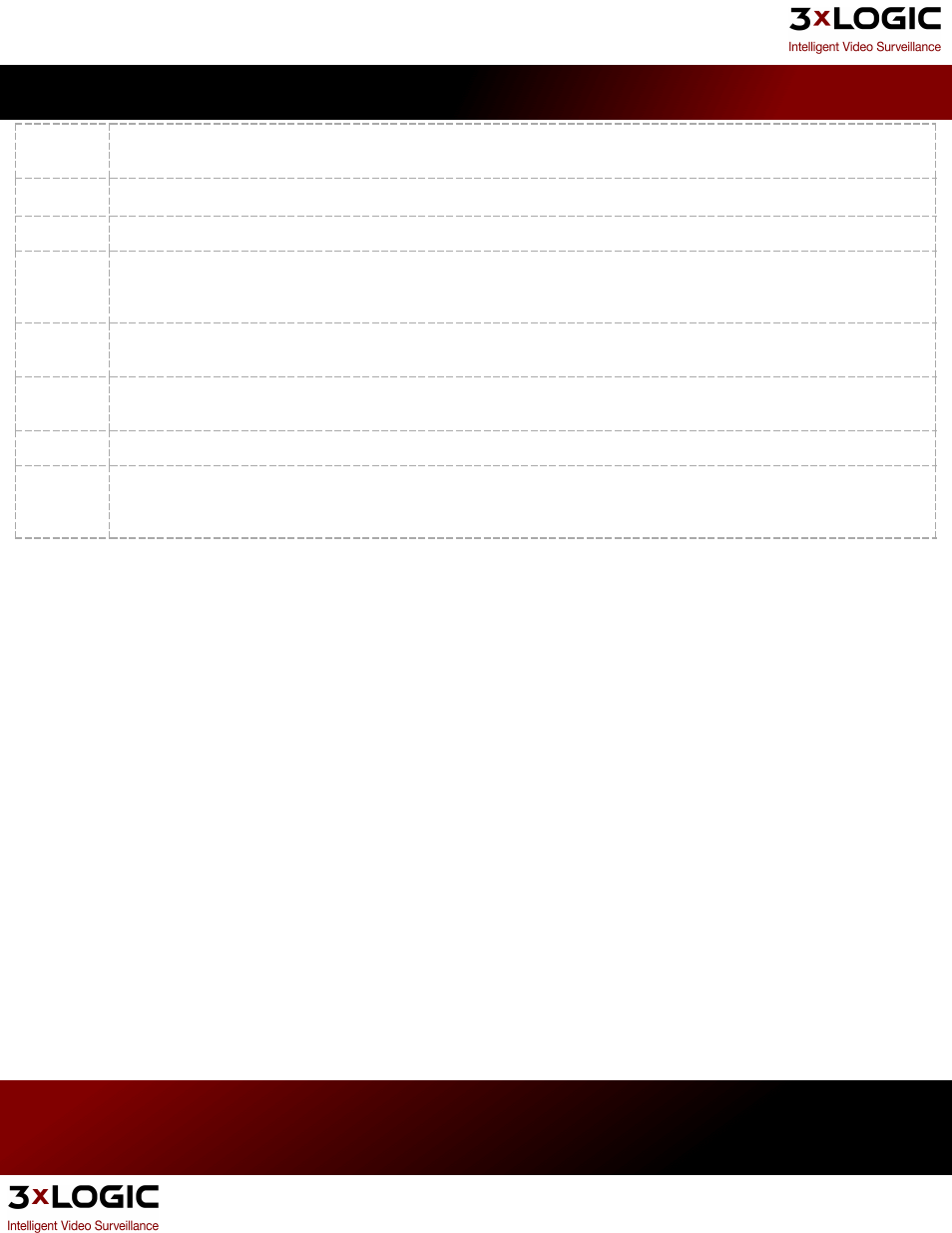
VIGIL
Archive
Open the VIGIL Archive export window. Please refer to the VIGIL Archive users guide for more information on VIGIL
Archive. See "5.9 Exporting with VIGIL Archive" on page 48
Recorder
Opens the Recorder Controls window.
Settings
Opens the Settings window.
Network
Log
Analyzer
Opens the Network Log Analyzer, used to display history of functions performed by users over the network.
Audit Log
Analyzer
Opens the Audit Log Analyzer, used to display a log of any information, warnings or errors from VIGILServer.
V-POS
Provides a quick way to load the application if the V-POS software program is installed. It is especially useful if VIGIL is con-
figured for Kiosk mode where the Windows Start menu is disabled.
Update…
Opens the Local Update Utility that provides a small program to perform software updates for VIGIL Server applications.
Register
VIGIL
Server
Opens the Registration window to allow you to register the VIGIL software.
3xLOGIC's VIGIL Server 7.1 User Guide
Pg. 6
