22 vigil server backup utility – 3xLOGIC VIGIL Server User Manual
Page 178
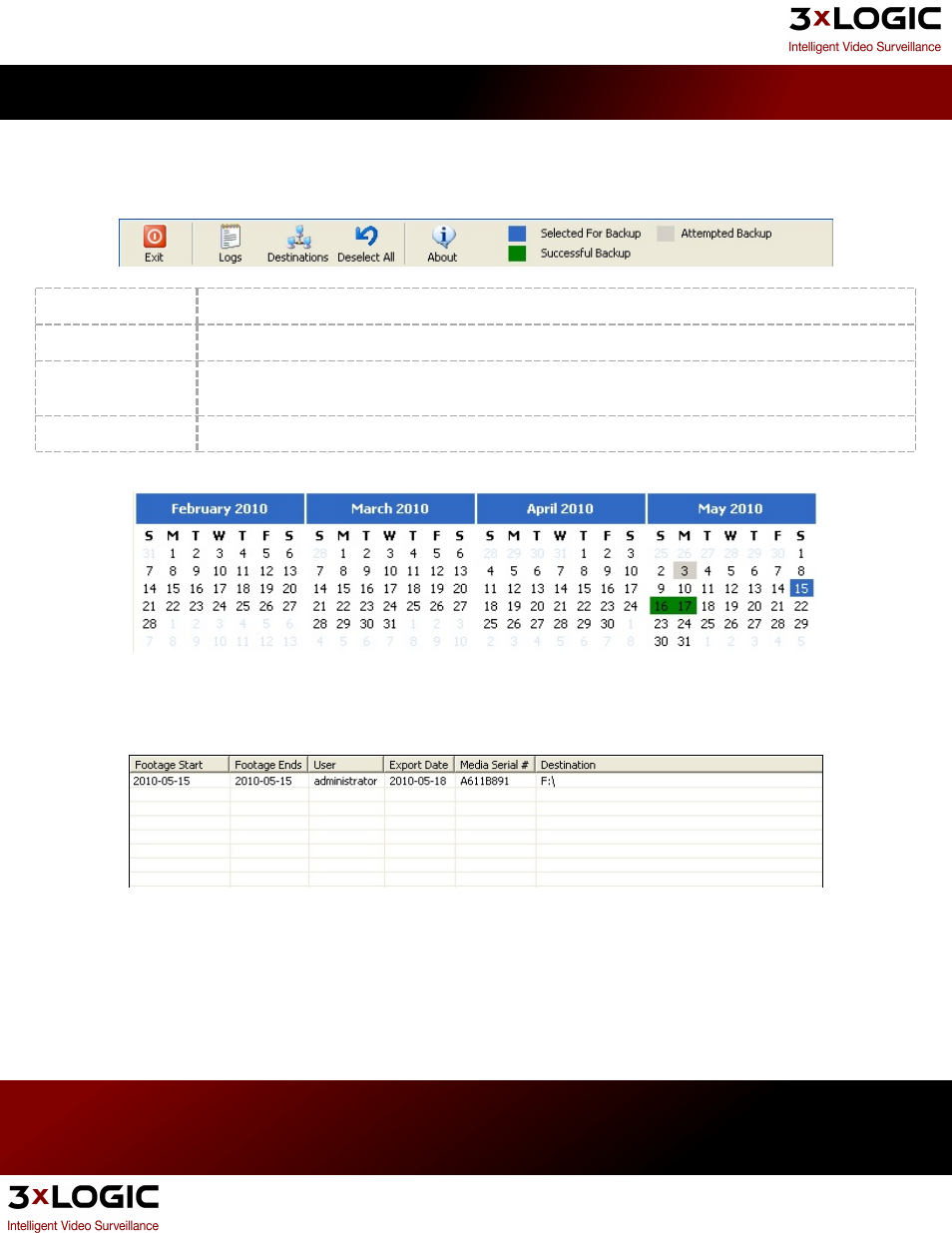
22 VIGIL Server Backup Utility
The VIGIL Server Backup Utility allows administrators to backup large amounts of recorded video footage to a local
hard drive or DVD.
Exit
Close the VIGIL Server Backup Utility.
Logs
Open the Backup Log window, where backups can be searched for.
Destinations
Opens the Destinations window, where backup destinations can be added, edited, deleted or prioritized.
At least one backup destination must be configured for the Backup button to become available.
Deselect All
Deselects all highlighted dates in the main VIGIL Server Backup Utility window.
Select dates to backup by clicking the appropriate date on the calendar. Dates selected for backup are highlighted in
blue. Dates that have been successfully backed up are highlighted in green. Dates with backups that have failed are
highlighted in grey.
3xLOGIC's VIGIL Server 7.1 User Guide
Pg. 174
