Queue analytics, Time in queue rule – 3xLOGIC VIGIL Server User Manual
Page 118
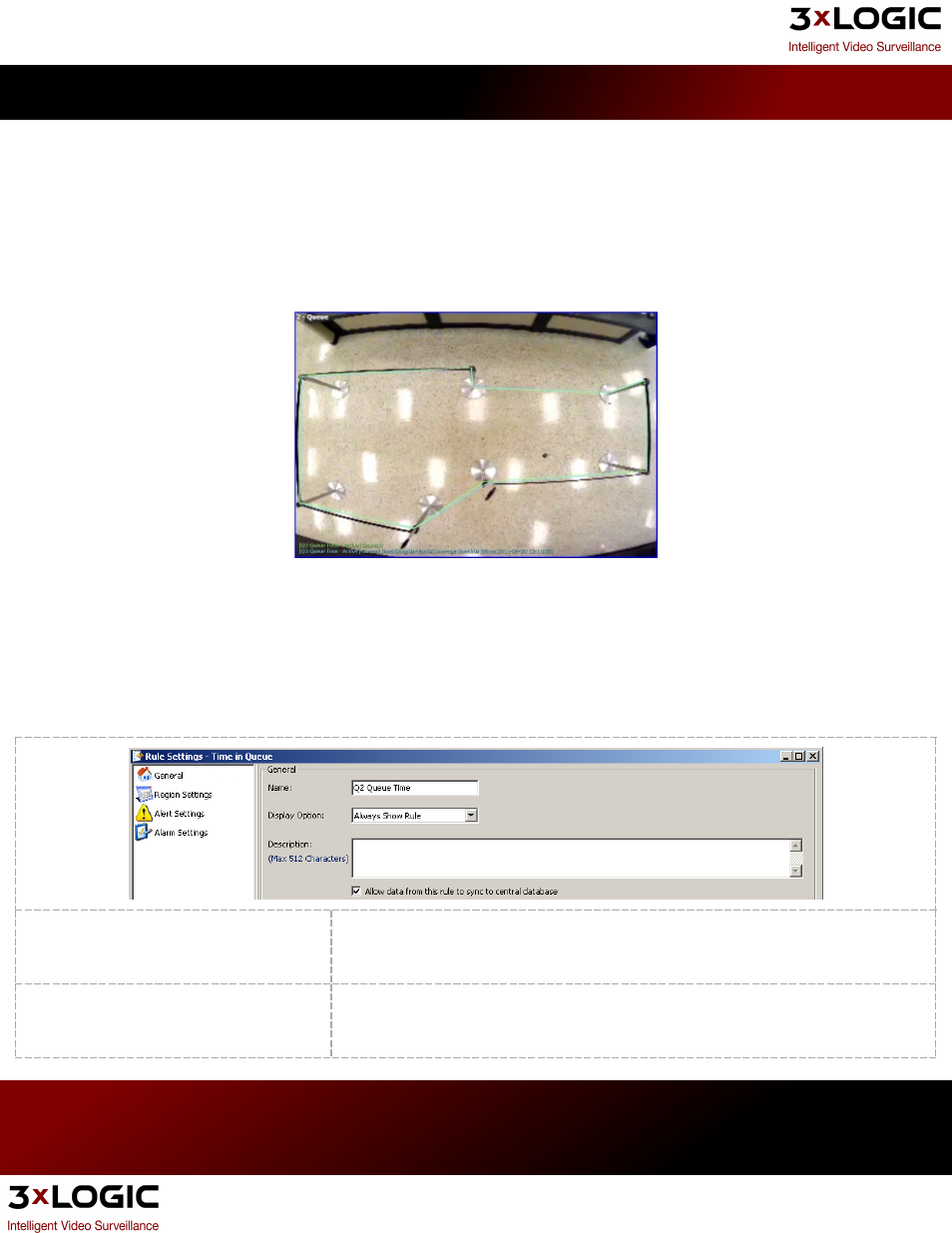
Queue Analytics
Queue Analytics can be used to improve customer service by monitoring metrics such as length of customer wait lines at registers or
service counters, or length of time a customer spends in the queue before getting service. Alerts can be triggered when lines reach a
set length or reports can be used to better understand customer activity for more accurate staffing levels and resource allocation.
Camera Placement
Queue Analytics requires a dedicated overhead view camera mounted over the center of the Queue region with a field of view wide
enough to encompass the entire queue area.
Example of camera placement directly over
the center of the Queue region.
Time in Queue Rule
The Time in Queue rule tracks how long a customer spends within a defined region in the cameras field of view. The time will be tracked
from the moment the customer enters the region until they exit the region in any direction. Alarms can be configured to go off if a per-
son remains in the region for more than a preset time. This works well for regions with a defined queue area.
General Tab
Name
The rule name is used to easily identify the rule in the settings, live and alarms win-
dows. When building Analytics on an Enterprise level, consider Rule Naming con-
ventions to simplify searching and reporting on the data.
Display Option
Select when the rule should be displayed in the live viewer. Show Rule will always dis-
play the rule, Not Show Rule will never display the rule, Show Rule When Alarmed will
only show the rule while the alarm is triggered.
3xLOGIC's VIGIL Server 7.1 User Guide
Pg. 114
