4 export file browser, Xport, Rowser – 3xLOGIC VIGIL Server User Manual
Page 46
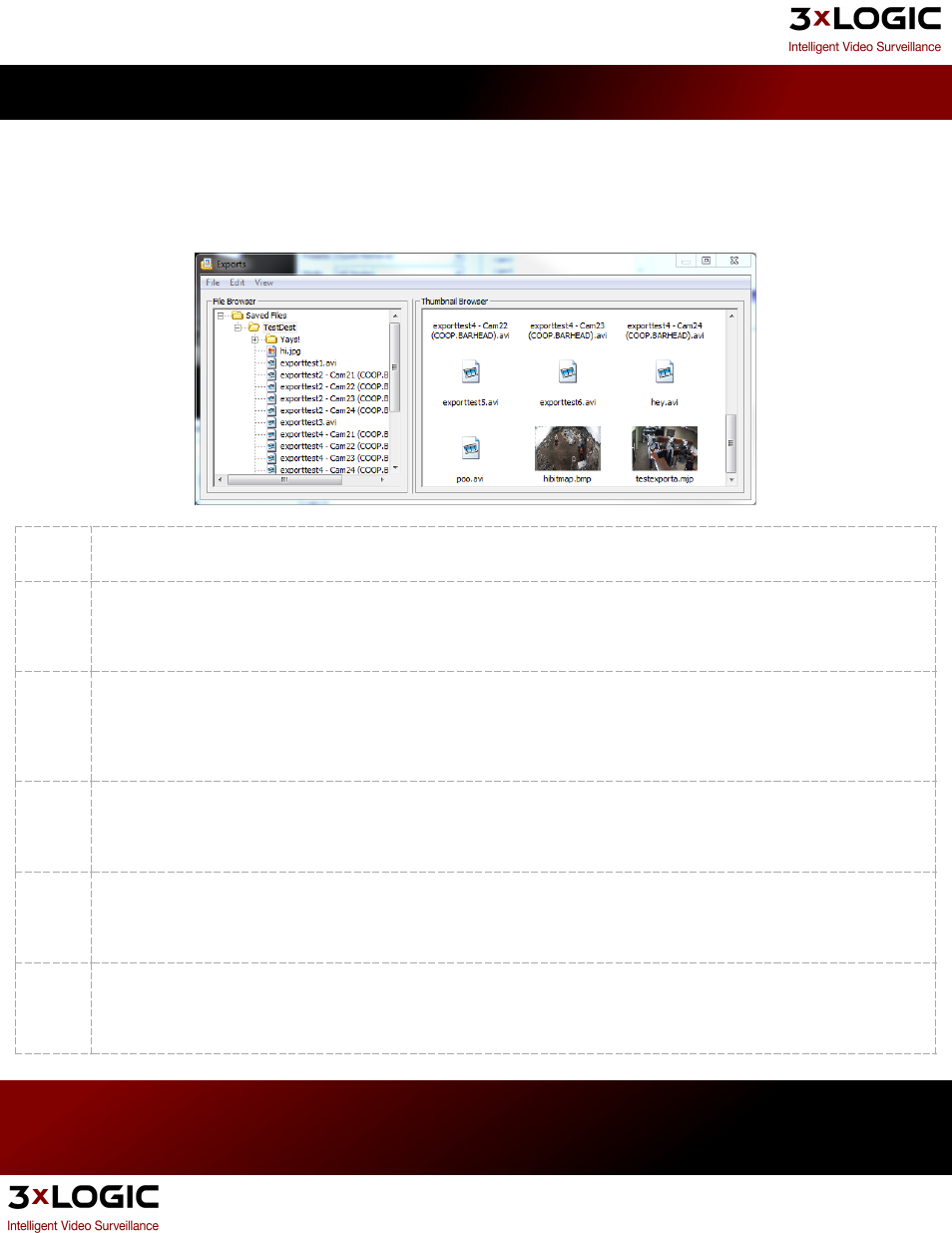
5.4 Export File Browser
The Export File Browser provides a thumbnail file browser for exported video footage and still shots. File navigation is
similar to Windows Explorer.
To open the Exports window, select the Export File Browser option from the tools drop-down menu in the main VIGIL
Server window.
Open a
File
Double-click the desired file in the File Browser or Thumbnail Browser. This will open the file using the default program as
configured in the Windows file associations. VIGIL Server includes an internal viewer for .BMP and .JPG files.
Open in
External
Appli-
cation
Right-click the desired file in the File Browser or Thumbnail Browser and select Open in External Application . This will open
the file using the default program as configured in the Windows file associations.
Copy a
File
Right-click the desired file in the File Browser or Thumbnail Browser and select Copy item(s). This will open the Select Des-
tination window that allows you to save another copy of the file to an export destination. You can also use the menu to copy
a file by selecting the file and going to File | Copy item(s).
Note: To select multiple folders, hold down the Control key as you make your selection.
Delete a
File
Right-click the desired file in the File Browser or Thumbnail Browser and select Delete item(s). You can also use the menu to
delete a file by selecting the file and going to File | Delete item(s).
Note: To select multiple folders, hold down the Control key as you make your selection.
Copy a
Folder
Right-click on a folder in the File Browser and select Copy item(s). You can also use the menu to copy a folder by selecting
the folder and going to File | Copy item(s).
Note: To select multiple folders, hold down the Control key as you make your selection.
Delete a
Folder
Right-click on a folder in the File Browser and select Delete item(s). You can also use the menu to delete a folder by selecting
the folder and going to File | Delete item(s).
Note: Only empty folders can be deleted.
3xLOGIC's VIGIL Server 7.1 User Guide
Pg. 42
