3xLOGIC VIGIL Server User Manual
Page 113
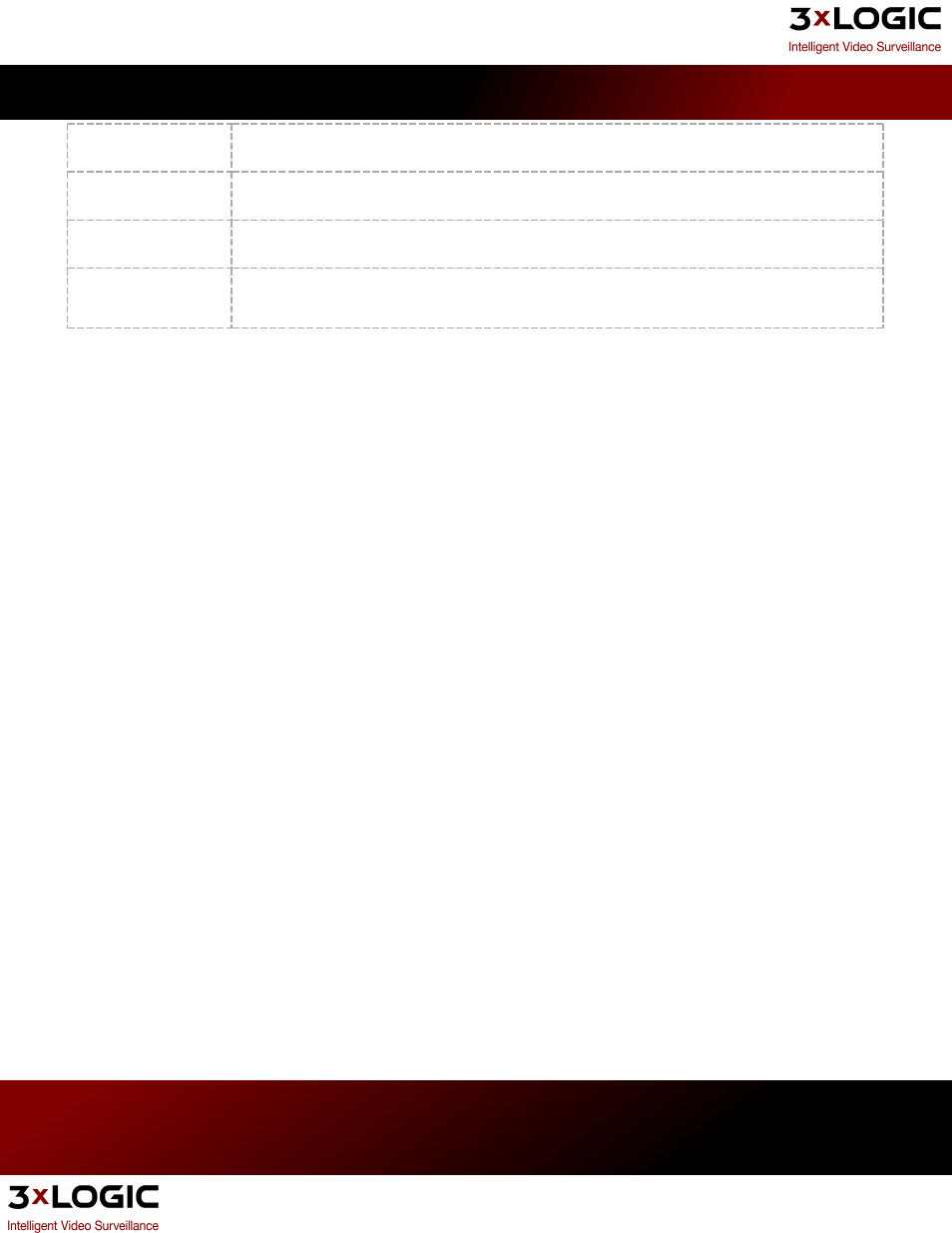
Edit
Click the Edit button and then click and drag the points of the tripwire.
Clear
Click Clear to remove all tripwire settings from the image.
Flip
Flips the direction of the tripwires, so that Enter and Exit are switched.
Freeze Video
Click the Freeze Video button to pause the live video. Click the button again to dis-
play live video.
3xLOGIC's VIGIL Server 7.1 User Guide
Pg. 109
