Cisco VPN 3002 User Manual
Page 31
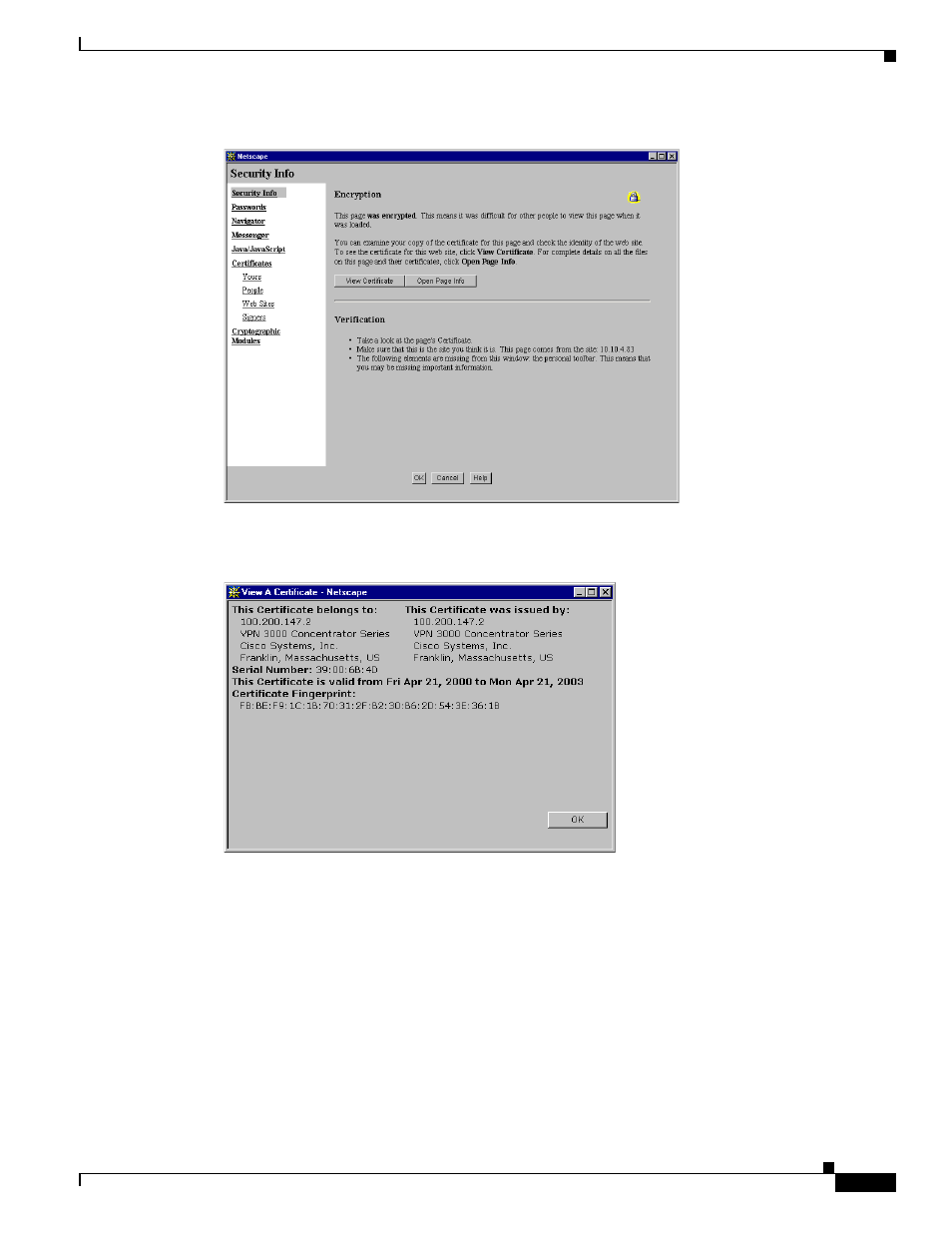
1-15
VPN 3002 Hardware Client Reference
OL-1893-01
Chapter 1 Using the VPN 3002 Hardware Client Manager
Installing the SSL Certificate in Your Browser
Figure 1-23 Netscape Security Info Window
Click View Certificate to see details of the specific certificate in use.
Figure 1-24 Netscape View Certificate Screen
Click OK when finished.
Second, you can view all the certificates that are stored in Netscape. On the Security Info window, select
Certificates, then Signers. The “nickname” you entered in Step 6 in the section, “
,” identifies the VPN 3002 Hardware Client SSL certificate.
