Polling limit, Apply / cancel, Administration | certificate management | renewal – Cisco VPN 3002 User Manual
Page 180
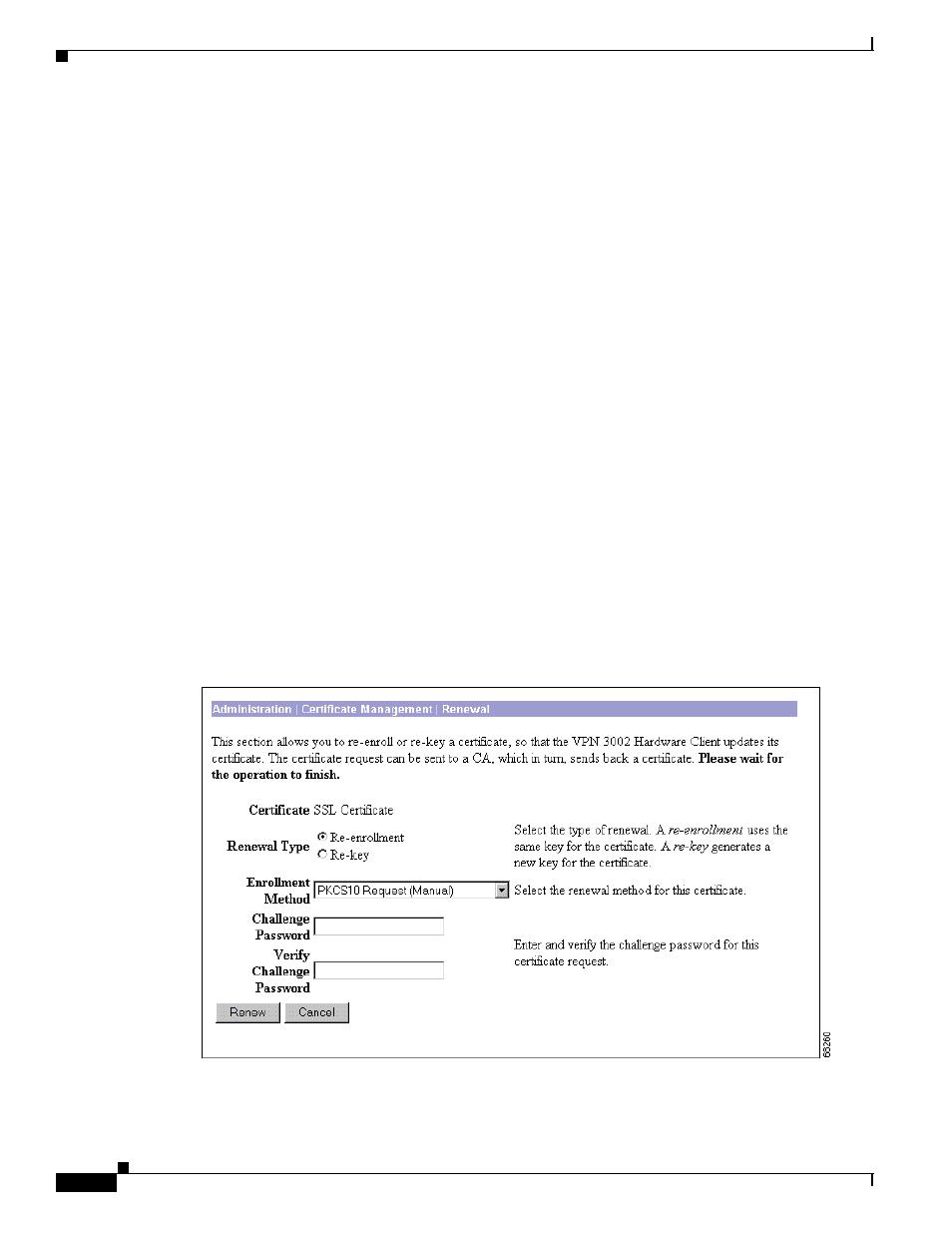
12-54
VPN 3002 Hardware Client Reference
OL-1893-01
Chapter 12 Administration
Administration | Certificate Management | Renewal
Polling Limit
Enter the number of times the VPN 3002 should re-send an enrollment request if the CA does not issue
the certificate immediately. The minimum number of re-sends is 0; the maximum number is 100. If you
do not want any polling limit (in other words you want infinite re-sends), enter
none
.
Apply / Cancel
To configure CRL checking for this certificate, click Apply. The Manager returns to the Administration |
Certificate Management screen.
To discard your settings, click Cancel. The Manager returns to the Administration |
Certificate Management screen.
Administration | Certificate Management | Renewal
Certificate renewal is a shortcut that allows you to generate an enrollment request based on the content
of an existing certificate.
When you renew a certificate via SCEP, the new certificate does not automatically overwrite the original
certificate. It remains in the Enrollment Request table until the administrator manually activates it. For
more information on activating certificates, see the
“Administration | Certificate Management | Activate
section.
Use this screen to re-enroll or re-key a certificate. If you re-enroll the certificate, the new certificate uses
the same key pair as the expiring certificate. If you re-key the certificate, it uses a new key pair.
Figure 12-49 Administration | Certificate Management | Renewal
