Severity to trap, Apply/cancel, Reminder – Cisco VPN 3002 User Manual
Page 104: Configuration | system | events | classes
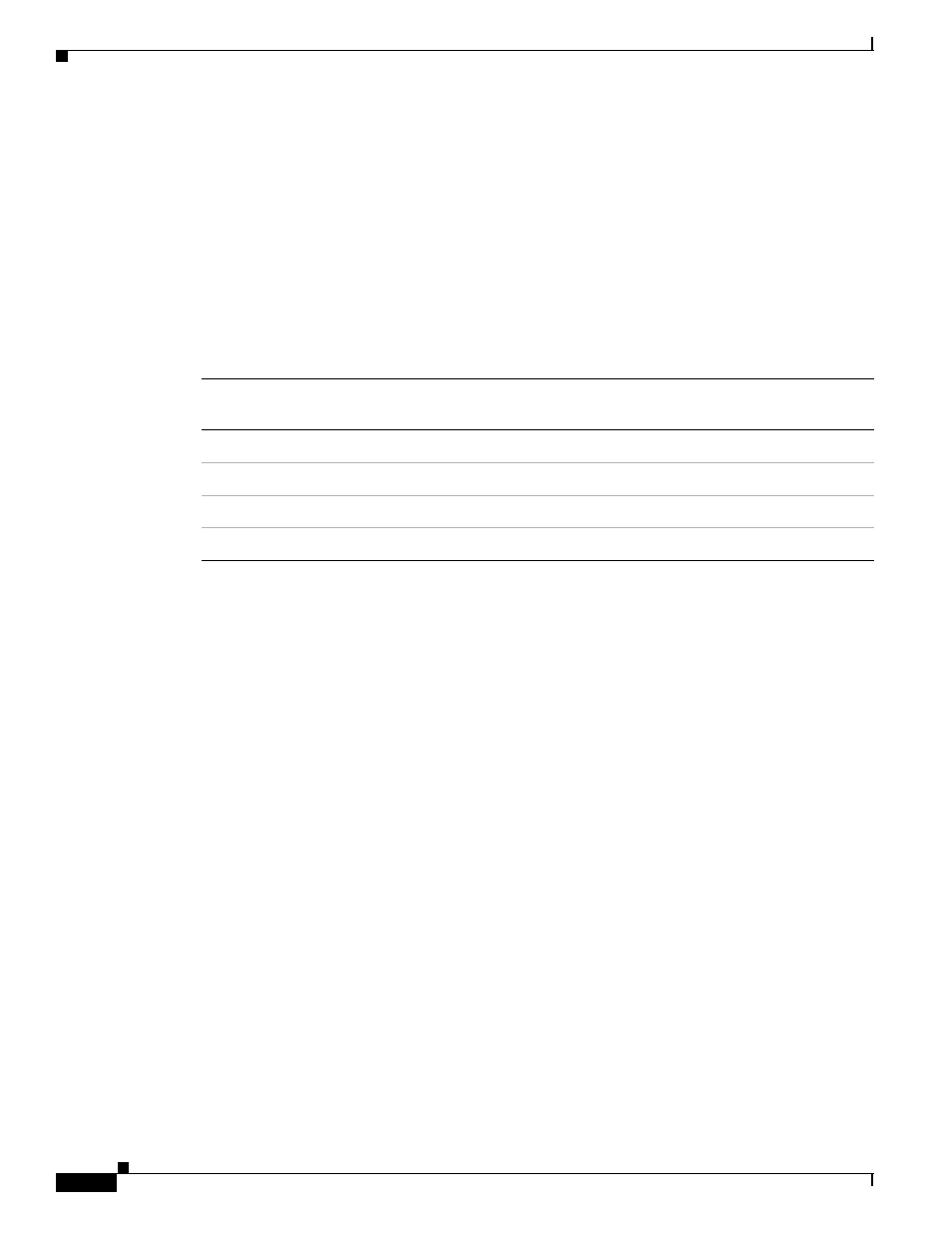
9-8
VPN 3002 Hardware Client Reference
OL-1893-01
Chapter 9 Events
Configuration | System | Events | Classes
Severity to Trap
Click the drop-down menu button and select the range of event severity levels to send to an SNMP
network management system (NMS) by default. Event messages sent to SNMP systems are called
“traps.” The choices are: None, 1, 1-2, 1-3. The default is None; if you choose this range, no events are
sent as SNMP traps.
If you select any severity levels to send, you must also configure SNMP destination system parameters
on the Configuration | System | Events | Trap Destinations screens.
The VPN 3002 can send the standard, or “well-known,” SNMP traps listed in
. To have an
SNMP NMS receive them, you must configure the events as in the table, and configure a trap destination.
Apply/Cancel
To include your settings for default event handling in the active configuration, click Apply. The Manager
returns to the Configuration | System | Events screen.
Reminder:
To save the active configuration and make it the boot configuration, click the Save Needed
icon at the
top of the Manager window.
To discard your settings, click Cancel. The Manager returns to the Configuration | System | Events
screen.
Configuration | System | Events | Classes
This section of the Manager lets you add, configure, modify, and delete specific event classes for special
handling. You can thus override the general, or default, handling of event classes. For example, you
might want to send email for HARDWAREMON events of severity 1-2, whereas default event handling
does not send any email.
Event classes denote the source of an event and refer to a specific hardware or software subsystem within
the VPN 3002.
describes the event classes.
Table 9-4
Configuring “Well-Known” SNMP Traps
To send this “well-known”
SNMP trap
Configure either General event
handling or this Event Class
With this Severity to Trap
coldStart
EVENT
1 or higher
linkDown
IP
1-3 or higher
linkUp
IP
1-3 or higher
authFailure
1
1. This trap is SNMP authentication failure, not tunnel authentication failure.
SNMP
1-3 or higher
