Cisco VPN 3002 User Manual
Page 27
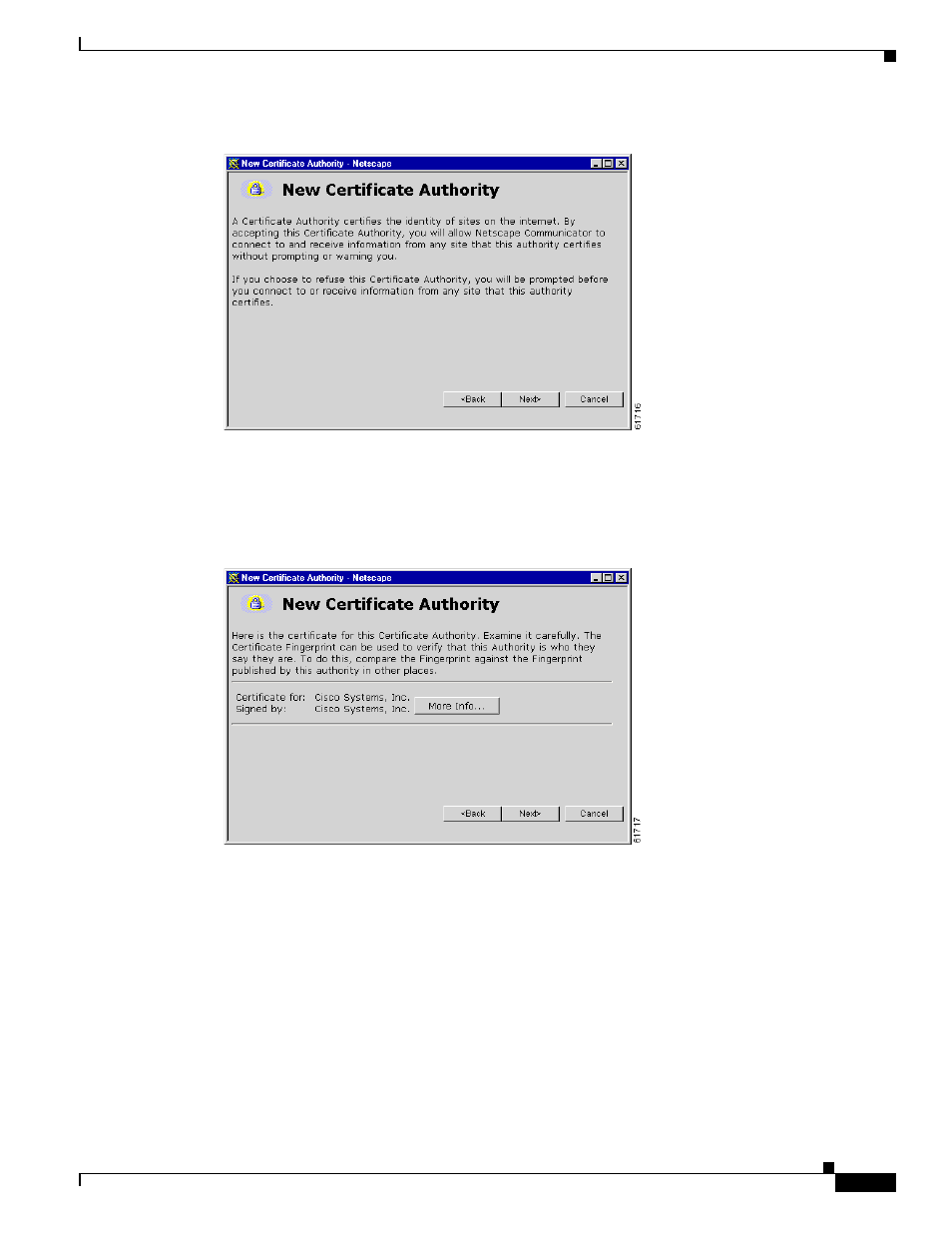
1-11
VPN 3002 Hardware Client Reference
OL-1893-01
Chapter 1 Using the VPN 3002 Hardware Client Manager
Installing the SSL Certificate in Your Browser
Figure 1-16 Netscape New Certificate Authority Screen 2
2.
Click Next> to proceed.
Netscape displays the next New Certificate Authority screen, which lets you examine details of the VPN
3002 Hardware Client SSL certificate.
Figure 1-17 Netscape New Certificate Authority Screen 3
3.
Click Next> to proceed.
Netscape displays the next New Certificate Authority screen, with choices for using the certificate. No
choices are checked by default.
