Not found – Cisco VPN 3002 User Manual
Page 269
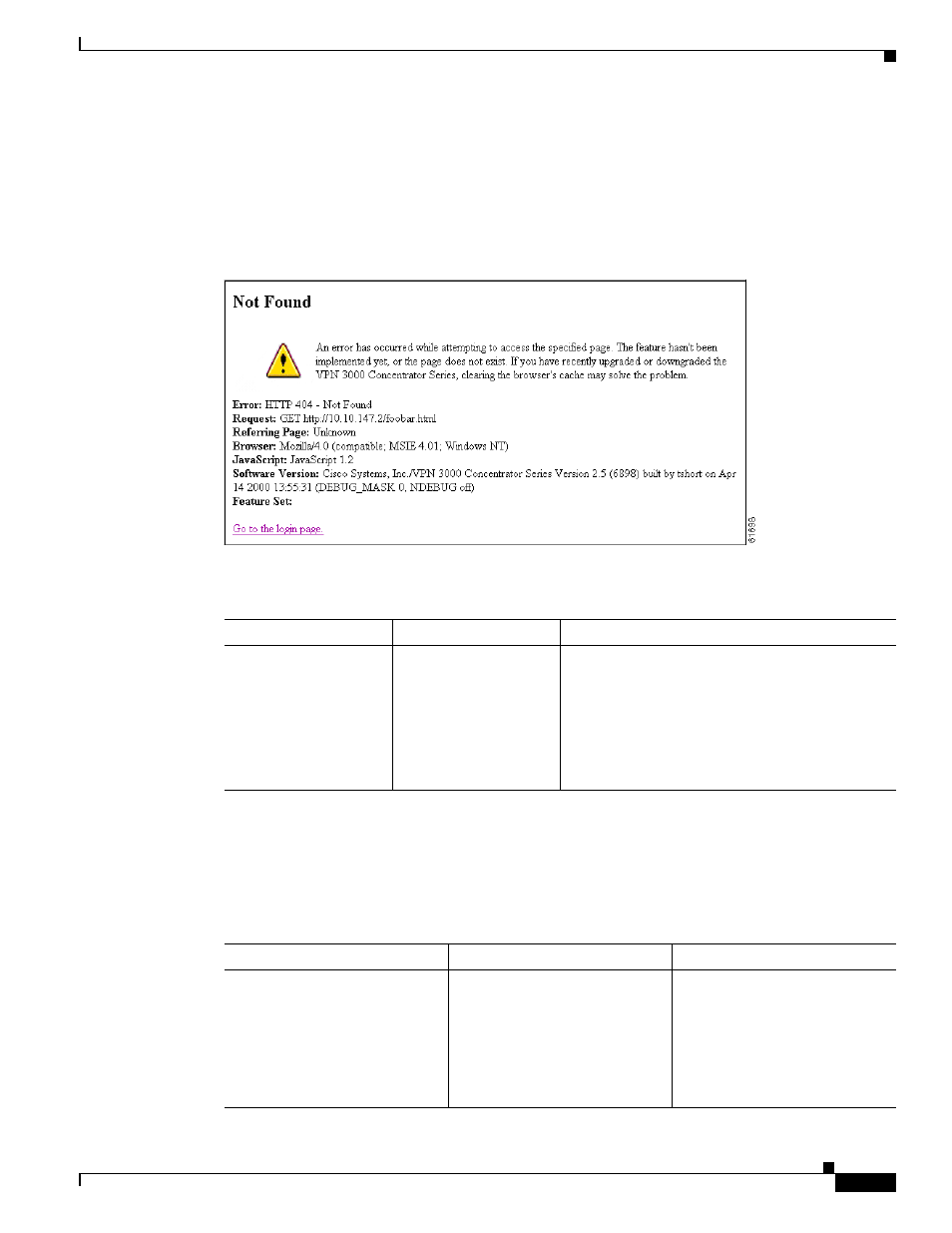
A-9
VPN 3002 Hardware Client Reference
OL-1893-01
Appendix A Troubleshooting and System Errors
VPN 3002 Hardware Client Manager Errors
Not Found
The Manager displays a screen with the message: “Not Found/An error has occurred while attempting
to access the specified page.
”
The screen includes additional information that identifies system activity
and parameters.
Figure A-4
Not Found Screen
Microsoft Internet Explorer Script Error: No such interface supported
Microsoft Internet Explorer displays a Script Error dialog box that includes the error message: No such
interface supported.
Table A-7
Not Found Message Displays
Problem
Possible cause
Solution
The Manager could not
find a screen.
•
You updated the
software image and
did not clear the
browser’s cache.
Clear the browser’s cache: delete its temporary
internet files, history files, and location bar
references. Then try again.
•
There is an internal
Manager error.
Please note the system information on the screen
and contact Cisco support personnel for
assistance.
Table A-8
Microsoft Internet Explorer Script Error
Problem
Possible cause
Solution
While using a Manager function
that opens another browser
window (such as Save Needed,
Help, Software Update, etc.),
Internet Explorer cannot open
the window and displays the
error dialog box.
A bug in the Internet Explorer
JavaScript interpreter.
1.
Click on No on the error
dialog box.
2.
Log out of the Manager.
3.
Close Internet Explorer.
4.
Reinstall Internet Explorer.
