7diagnostics, 1 manual and automatic alarms – EVCO c-pro nano RACK User Manual
Page 69
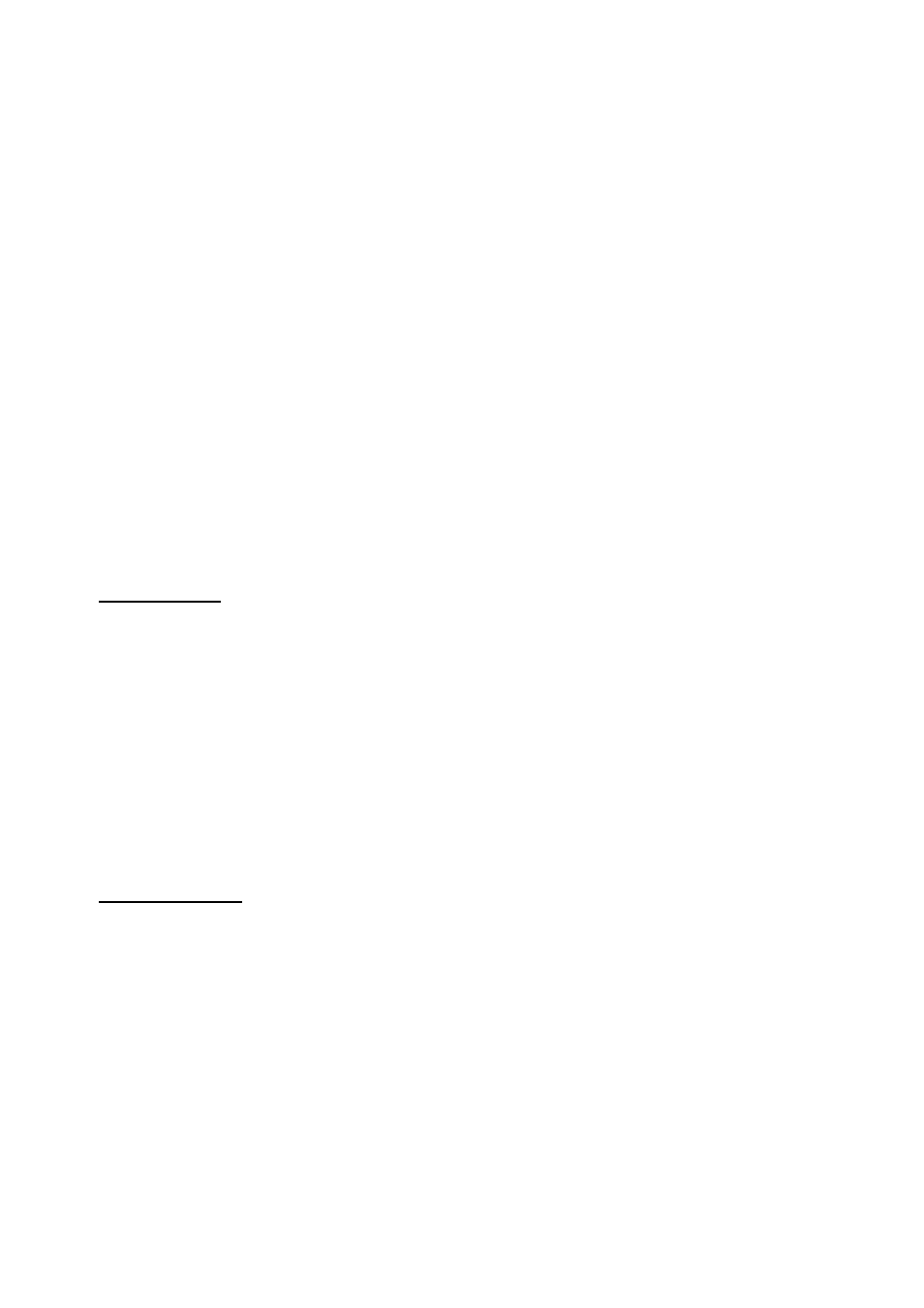
C-PRO NANO RACK E C-PRO MICRO RACK APPLICATION MANUAL
Page 69
7
DIAGNOSTICS
The application is able to manage a series of alarms related to system compressors, fans, circuits and functions.
Depending on the various types of alarm, it is possible to configure their resetting (if manual or automatic), a
possible delay in signal and certain actions to perform in specific circumstances.
When one or more alarms are active, the alarm icon on the screens blinks.
To visualize the various alarms, the menu “Alar” must be visualized from the main page using the ESC key and
then ENTER must be pressed.
To scroll through the various active alarms, it is necessary to again hit the ENTER key: the alarms will be
shown in the order of importance, as they are listed in the table of alarms in paragraph 3.2.
All the digital inputs related to the alarms are managed by the parameter Alarm Logic that takes on the
following meaning:
-
If set to “NO”, the inputs will be normally un-excited (open): N.O. logic
-
If set to “NC”, the inputs will be normally excited (closed): N.C. logic
7.1
Manual and automatic alarms
As mentioned previously, there are two types of alarms, those that are reset manually and those that are reset
automatically. With some alarms there is the possibility of setting the type of reset that most suits the needs of
the user through a certain parameter (Alarm reset).
Manual alarms
In the case that a manual alarm presents itself:
-
The alarm icon begins to blink
By hitting the ENTER key in the “Alar” menu, the code of the alarm that was first activated is displayed.
Once the conditions that triggered the alarm are reversed, it is possible to manually reset the alarm. To do this:
-
go to the page of the alarm to be reset
-
hold down the ENTER key for about 2 seconds.
At this point, if there are no other alarms, the page indicating “none” will appear, the alarm icon will shut off
and the machine will return to its normal functioning, or the code of the next alarm that has been activated will
be displayed.
The consequences deriving from an active manual alarm will remain valid until the user proceeds to cancel the
alarm message.
Automatic alarms
In the case that an automatic alarm presents itself:
-
The alarm icon begins to blink
Hitting the ENTER key in the “Alar” menu, the code of the alarm that was first activated is displayed.
Once the conditions that triggered the alarm are reversed, the resetting and the cancellation of the alarm
message are restored automatically without the user having to intervene.
The consequences that derive from an active automatic alarm will remain valid until the causes that triggered
the alarm are not reversed.
