2 status of the machine and of the single circuits – EVCO c-pro nano RACK User Manual
Page 47
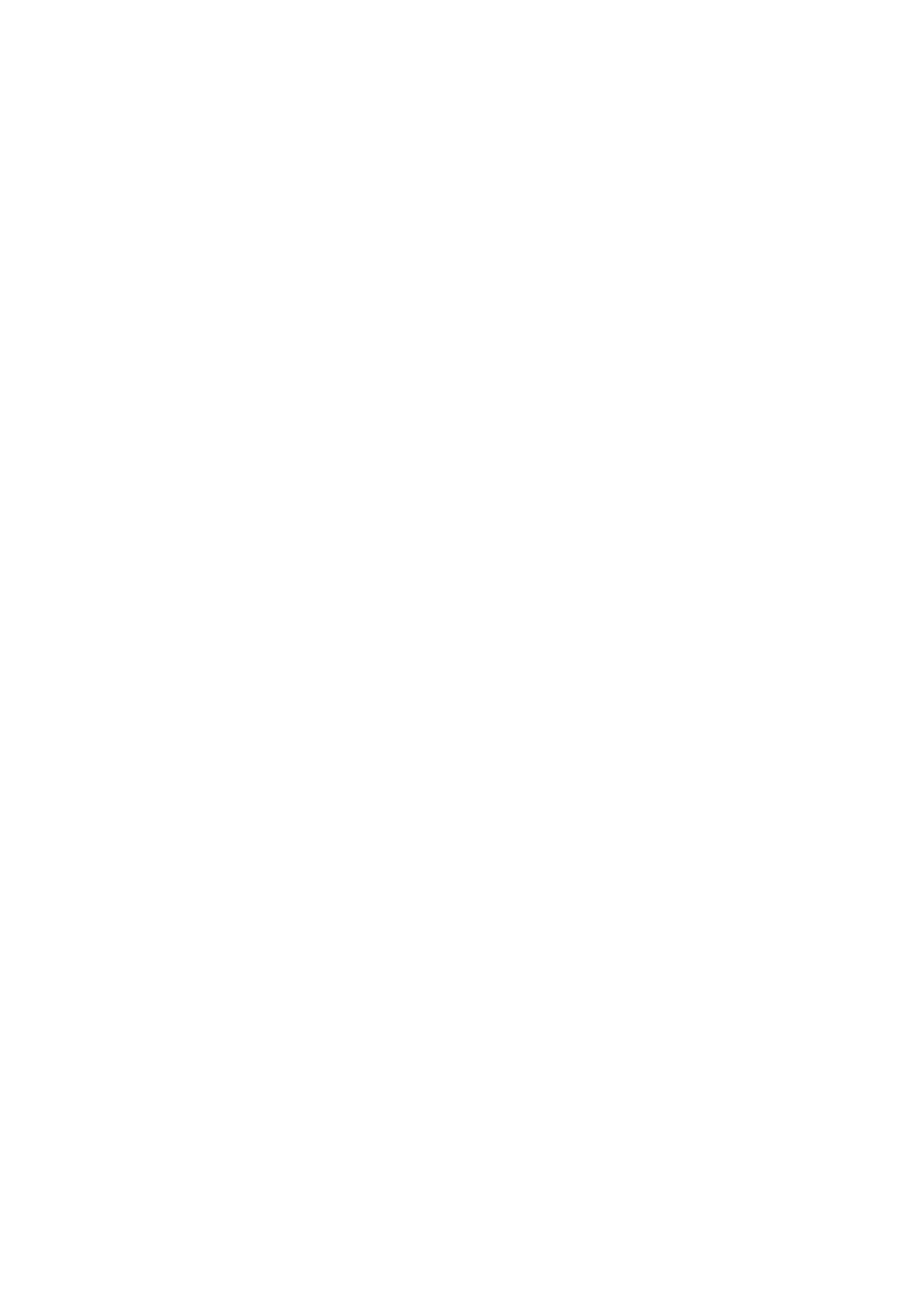
C-PRO NANO RACK E C-PRO MICRO RACK APPLICATION MANUAL
Page 47
6.2
Status of the machine and of the single circuits
There are multiple procedures for turning on/shutting off the unit or the single circuit:
1)
By using the appropriate On/Off button (function enabled by parameter PH05)
Turning On – push the ESC button for about 2 seconds: if all other enabled conditions are present, the
machine will go to “ON”.
Shutting Off – push the ESC button for about 2 seconds: the machine will go to “OFF”.
2)
By using the On/Off by digital input command (function enabled by parameter PH07 for the machine
and PH08 for the circuits)
Turning On – close the remote On/Off contact; if all the other enabled conditions are present, the
machine or single circuit will go to “ON”.
Turning Off – if the remote On/Off contact is open, the machine or single circuit will go to “OFF by
digital input”, represented with the saying “OFFd”.
3)
Using the supervision protocol (function enabled by parameter PH09 for the machine and PH10 for the
circuits)
Turning On – activate the “on” by protocol status: if all the other enabled conditions are present, the
machine or single circuit will go to “ON”.
Turning Off – if the “on” by protocol status is deactivated, the machine or the single circuit will go to
“OFF by supervision protocol”, represented with the saying “OFFS”.
The On/Off by button status has the priority over the other two methods, indeed, the Off by digital input and by
supervision protocol states can be reached only if the machine is on.
A machine that is turned off by digital input will be able to:
1
pass to the Off by button status (by pressing the appropriate button)
2
pass to the Off by supervisor status (if the digital input is open and if the Off by supervisor status is set)
3
turn on (if the digital input is closed and the Off by supervisor status is not set)
A machine that is turned off by supervision protocol will be able to:
4
pass to Off by button status (by pressing the appropriate button)
5
pass to the Off by digital input status (if it is set by means of the supervisor and if the digital input is
open)
6
turn on (if the digital input is closed and the Off by supervisor status is not set)
The machine’s On/Off button is the ESC button.
The remote On/Off inputs (when they are present) are configured by means of the appropriate parameters:
1
Hd01 = position of remote On/Off digital input for the machine
2
Hd11 = position of remote On/Off digital input for circuit 1
3
Hd21 = position of remote On/Off digital input for circuit 2
