EVCO c-pro nano RACK User Manual
Page 23
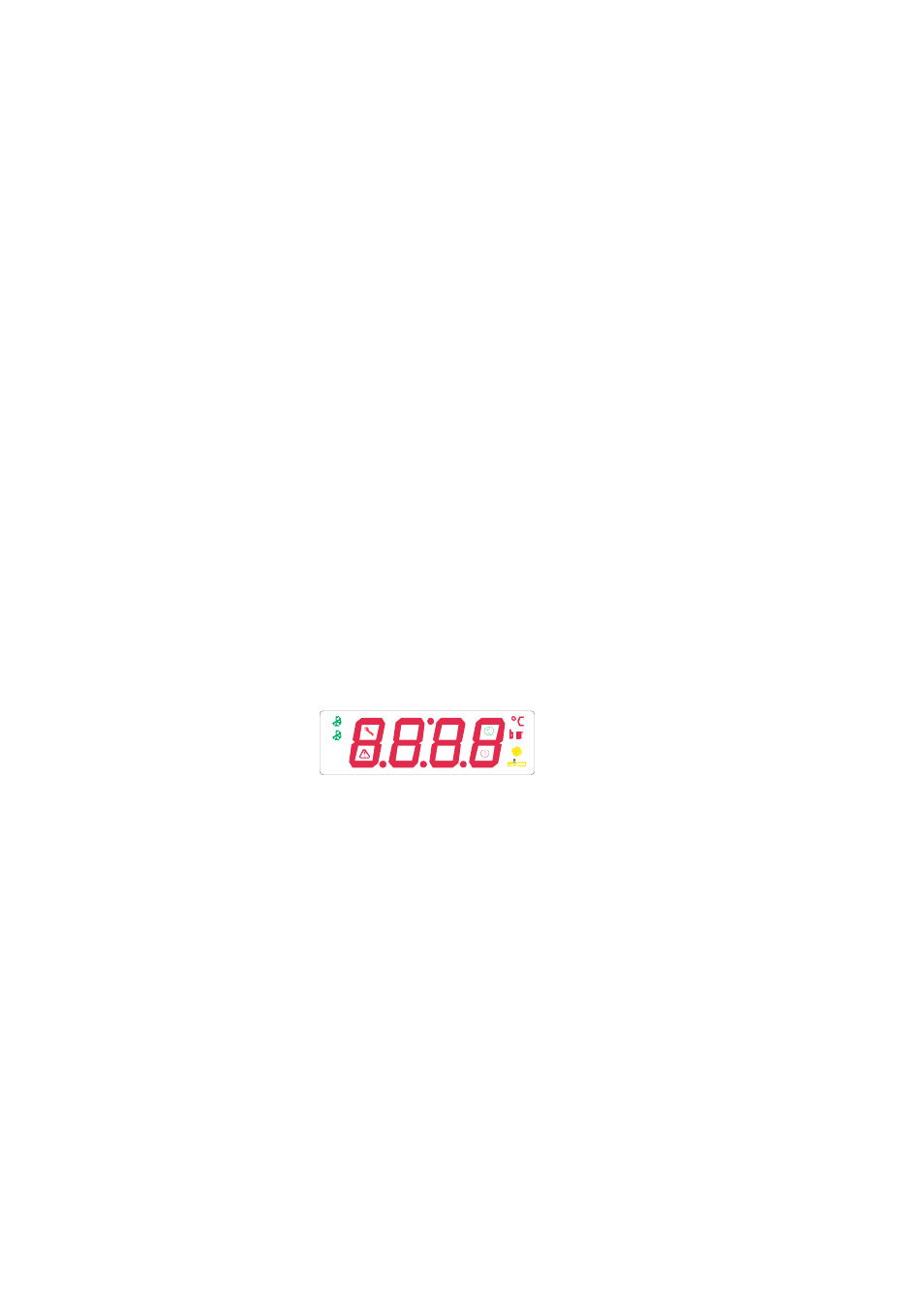
C-PRO NANO RACK E C-PRO MICRO RACK APPLICATION MANUAL
Page 23
In the keyboard there are 4 keys for pages navigation and values editing with the following meaning:
-
UP and DOWN:
parameters modification in editing; otherwise menu and parameters shift. If we
are in alarms pages display mode, everytime we press it, it makes all the active alarms shift, otherwise it
shows the “none” default word in order to signalize the absence of alarms.
Keeping UP pressed when the machine is switched on it is possible to change the probe that we want to
be default displayed according to the following chart:
LP (o LP1)
Suction probe (circuit 1)
HP (o HP1)
Discharging probe (circuit 1)
LP2
Suction probe circuit 2
HP2
Discharging probe circuit 2
If we wanto to change the display, we have to scroll this chart and confirm through SET/ENTER key:
the label of the probe selected will flash for a couple of seconds.
-
SET / ENTER:
confirmation of the value in editing; otherwise entering of controls possibly
associated to the text where there is the cursor. ENTER key, if it is kept pressed for about 2 seconds,
allows to access the main menu. If we are in display of an alarm page mode, kept pressed for about 2
seconds, it allows the alarm reset.If we are in alarms pages display mode, everytime we press it, it
makes all the active alarms shift, otherwise it shows the "none" default word in order to signalize the
absence of alarms.
-
STAND-BY / ESC: cancellation of the value in editing; otherwise default page request possibly
associated to the current page.. ESC key, if kept pressed for about 2 seconds, allows to switch on/off the
machine. If we press it in the main page, it allows to enter the list of all the active alarms.
The following icons are also used:
HP
LP
1
2
3
4
2
1
-
Alarm icon :
it identifies the possible presence of alarms. If it is switched on it means that there
are some alarms, otherwise it remains switched off. The flashing light signalizes the presence of a new
alarm that has not been viewed yet.
-
Stand-by icon:
associated to ESC key it identifies the machine status :
Switched off: macchine switched on
Switched on: machine switched off
Flashing slowly: machine switched off by digital input
Flashing fastly: machine switched off by supervisor
-
Circuit 1 icon:
it identifies the status of circuit 1 (TN):
Switched off: circuit switched off or in stand-by mode
Switched on: the circuit requires power
Flashing slowly: circuit switched off by digital input
Flashing fastly: circuit switched off by supervisor
-
Circuit 2 icon:
it identifies the status of circuit 2 (BT).
Switched off: circuit switched off or in stand-by
Switched on: : the circuit requires power
Flashing slowly: circuit switched off by digital input
Flashing fastly: circuit switchec off by supervisor
