EVCO c-pro nano RACK User Manual
Page 68
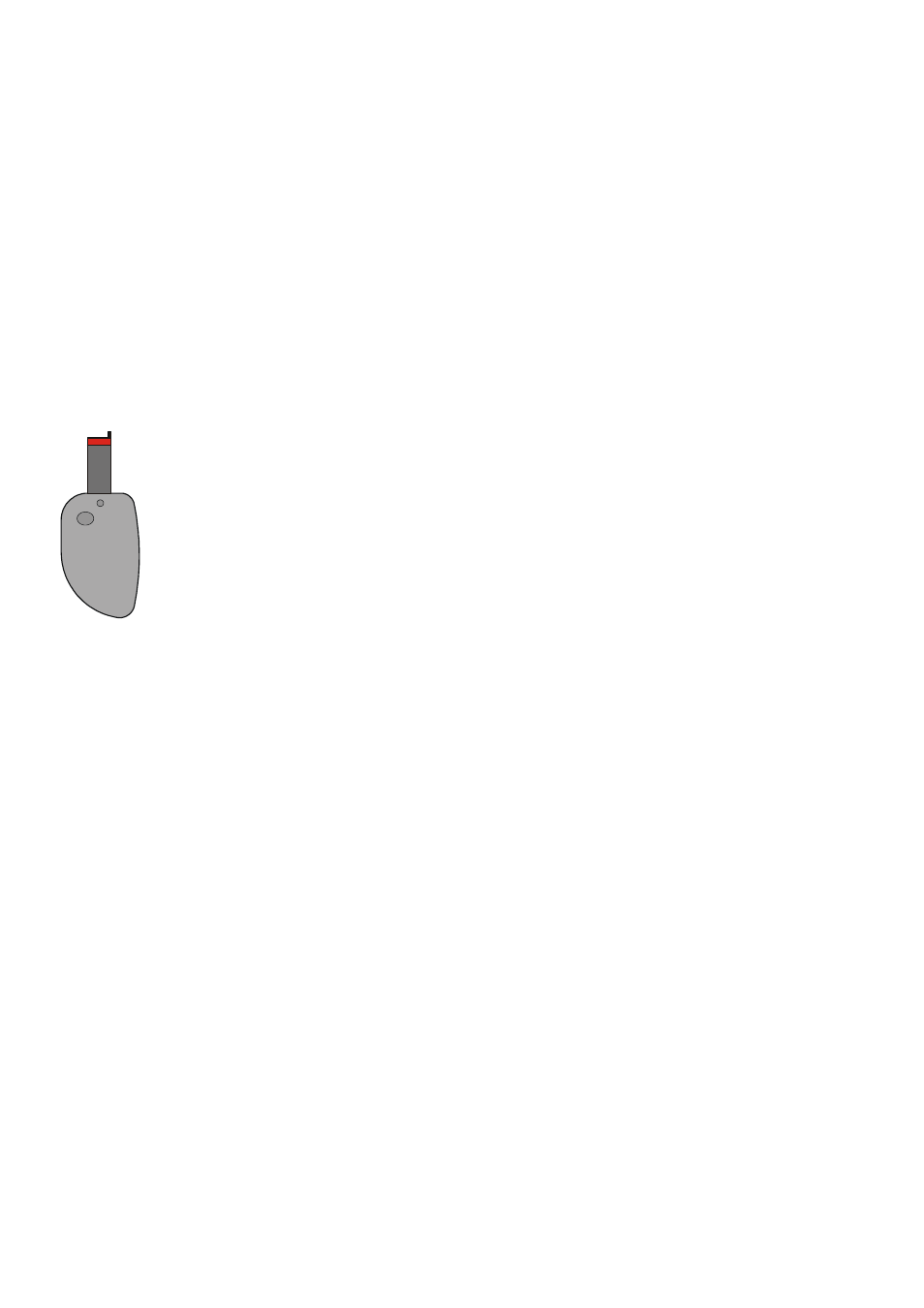
C-PRO NANO RACK E C-PRO MICRO RACK APPLICATION MANUAL
Page 68
6.7.5
Restoration of default parameters
Through the “Parameter restoration” procedure, it is possible to restore all the parameters of the system to the
default values. This function is simple to activate by acting on the value of the appropriate parameter PH15
present in the Map menu, accessible only when the machine is turned off; setting it to “1”, the system will
automatically see to the restoration of all parameters.
Following this operation, it is necessary to unplug the machine and then plug it back in to avoid malfunctions.
6.7.6
Programming key
It is possible to save the value of all system parameters in the programming key and to then to copy this
information to one or more compatible instruments. The saving or restoration process may be performed while
the machine is on, connecting the key to the programming connector.
To save a particular parameter map in the key:
-
access the Map menu and select “Stor” using the UP or DOWN buttons
-
Push the SET (ENTER) button: the transfer of the parameters to the
key is highlighted by the blinking of the appropriate led
-
Wait for the blinking to end; if the led is green, the operation
terminated correctly, otherwise the led is red
To copy a parameter map from the key to an instrument:
-
access the Map menu and select “rESt” using the UP or DOWN
buttons
-
Push the SET (ENTER) button: the transfer of the parameters from the
key to the instrument is highlighted by the blinking of the appropriate
led
-
Wait for the blinking to end: if the led is green, the operation
terminated correctly, otherwise the led is red
Note: the key is able to save information relating to the product and its related version, in such a way as to
allow for the transfer of parameter maps only between instruments that are compatible with each other.
