EVCO c-pro nano RACK User Manual
Page 27
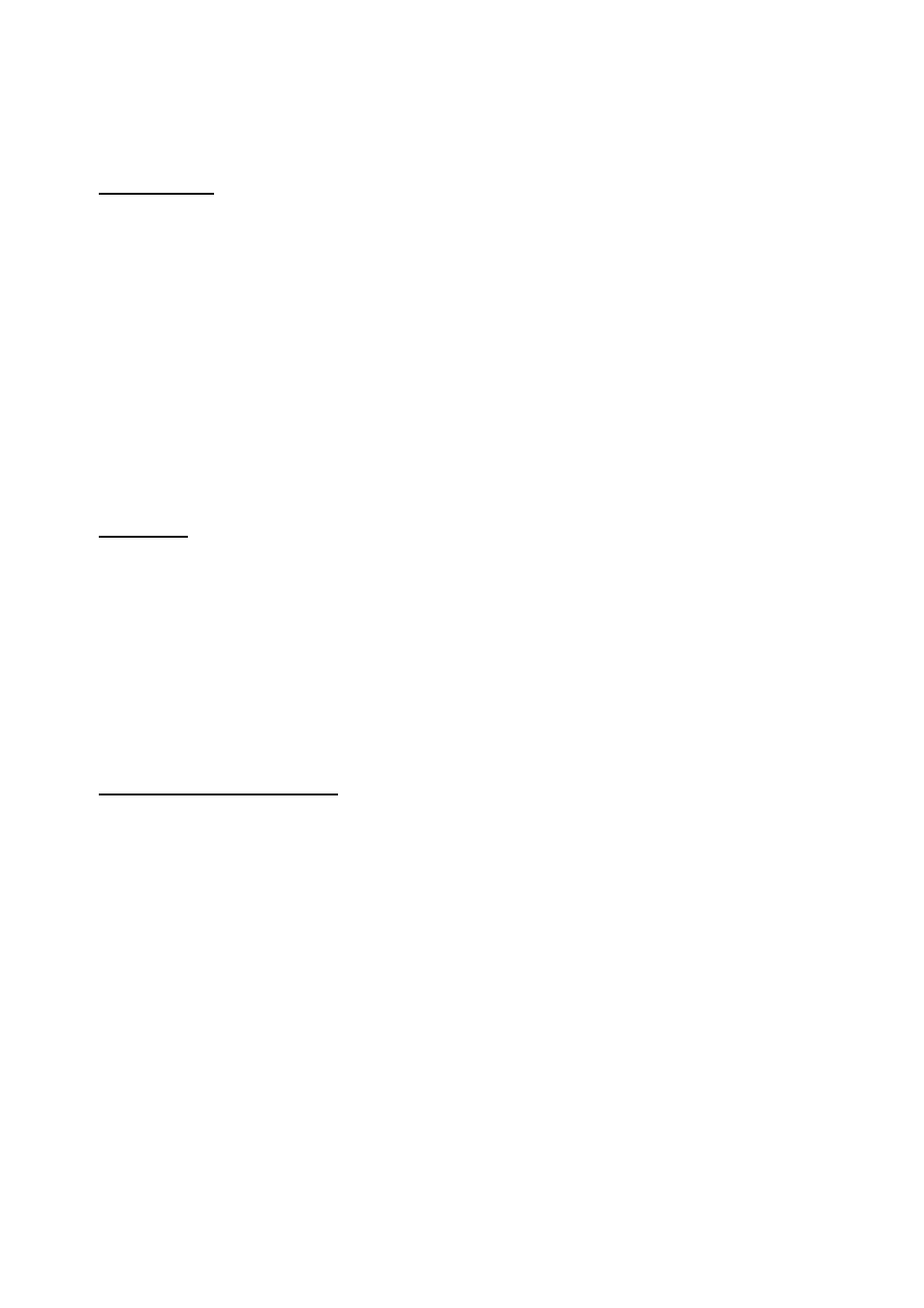
C-PRO NANO RACK E C-PRO MICRO RACK APPLICATION MANUAL
Page 27
Besides it is possible to see only the icons.
In case of two-circuit machine, pressing UP key for about two seconds, it is possible to change over to alternate
display of suction pressures of the two circuits.
General Menu
The general menu does not have any level and it is the point for entering all the other system’s menus.
USEr
(USER Menu)
MAin
(MAINTENANCE OPERATIVE Menu)
InSt
(INSTALLER Menu)
CoSt
(CONSTRUCTOR Menu)
StAt
(Information on power required and supplied)
It is possible to see this menu from any point of the user interface, keeping ENTER key pressed for about 2
seconds. From this page it is possible to choose which menu go to through UP and DOWN keys and pressing
ENTER key in order to confirm.
Pressing ESC key from this menu we come back to the initial page if the machine is switched on or to OFF
page if the machine is switched off.
User Menu
The user menu is of level 1, it is then necessary to insert the user level or higher level password in order to
see/modify the parameters in this branch.
Cir1
(CIRCUIT 1 Menu)
Cir2
( CIRCUIT 2 Menu)
PSd1
(USER Password)
It is possible to choose on which circuit we want to modify the setpoints and the offsets for the secondary
setpoint.
Maintenance Operative Menu
The maintenance operative menu is of level 2 it is then necessary to insert the maintenance operative level or
higher level password in order to see/modify the parameters in this branch.
Func
(OPERATION Menu)
MAnu
(MANUAL Menu)
CAL
(CALIBRATION Menu)
I-O
( I/O STATUS Menu)
PSd2
(MAINTENANCE OPERATIVE Menu)
In this menu it is possible to see the status of the various devices, inputs and outputs used by the application.
Entering MAINTENANCE OPERATIVE menu it is possible to see/enable characteristics concerning
compressors and fans’ operation. For example the operation hours, the habilitation of the respective alarm and
the maximum limit of acceptable hours.
Under MANUAL Menu it is possible to set the compressors and fans in manual/automatic mode and it is
possible to force their outputs in order to test their functionality.
In CALIBRATION Menu it is possible to set the correction to bring to analogue inputs in order to
counterbalance the offsets due to probes’ wiring and positioning.
In I/O STATUS Menu it is possible to see directly the inputs and the physical outputs of the card.
