Cos-queue mapping – Comtrol ES7510 User Manual
Page 94
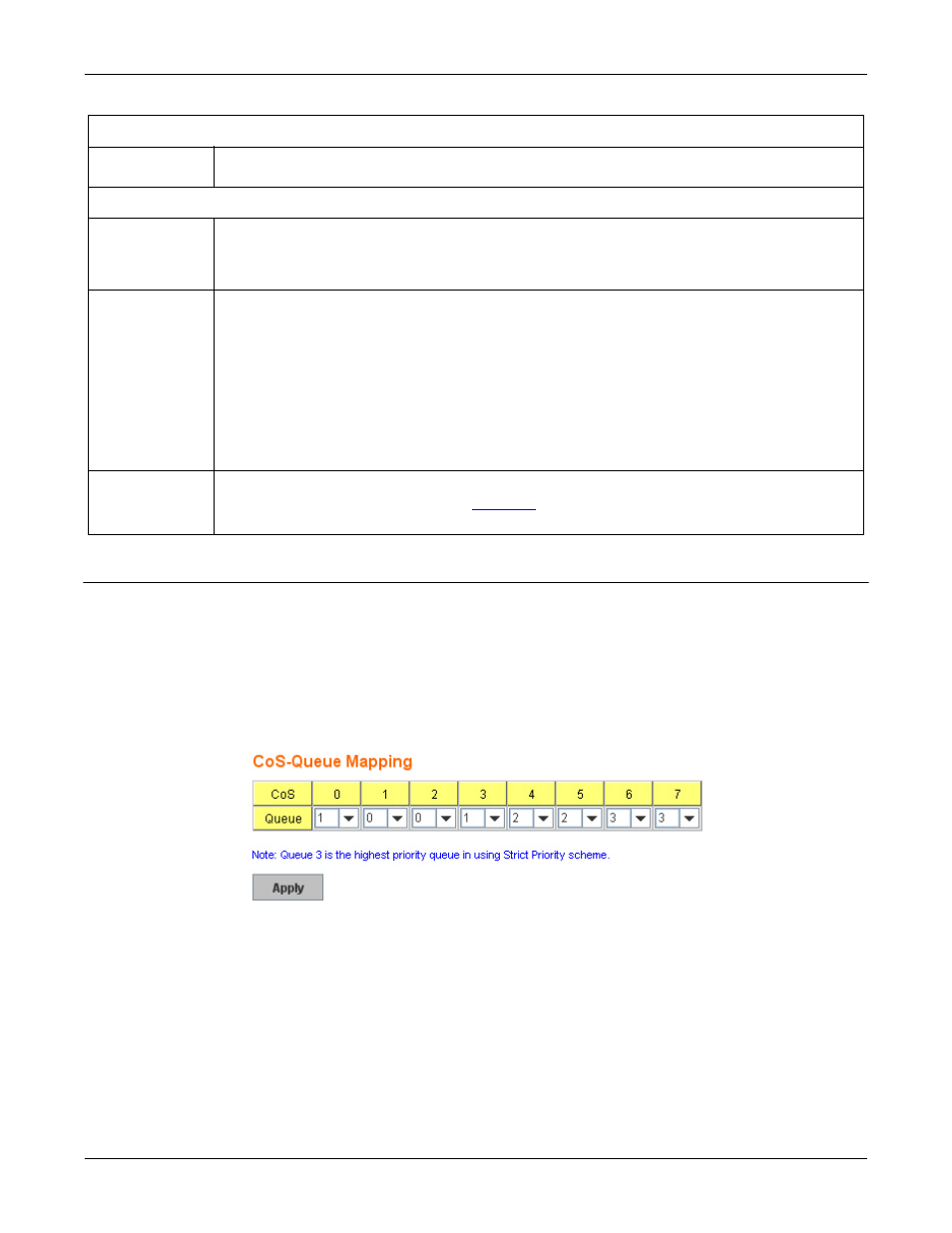
94 - CoS-Queue Mapping
RocketLinx ES7510 User Guide: 2000544 Rev. B
Configuration Using the Web Interface
CoS-Queue Mapping
Use this page to change the CoS values into the Physical Queue mapping table. Since the switch fabric of
ES7510 supports four queues, Lowest, Low, Middle, and High users should therefore assign how to map the
CoS value to the level of the physical queue.
You can assign the mapping table or follow the suggestion of the IEEE 802.1p standard. The ES7510 uses
IEEE 802.1p suggestion as default values. CoS Values 1 and 2 are mapped to physical Queue 0, the lowest
queue. CoS Values 0 and 3 are mapped to physical Queue 1, the low/normal physical queue. CoS Values 4 and
5 are mapped to physical Queue 2, the middle physical queue. CoS Values 6 and 7 are mapped to physical
Queue 3, the high physical queue.
Class of service (CoS) is a 3 bit field within a layer two Ethernet frame header defined by IEEE 802.1p when
using IEEE 802.1Q tagging. The field specifies a priority value of between 0 and 7 inclusive that can be used
by Quality of Service (QoS) disciplines to differentiate traffic.
While CoS operates only on Ethernet at the data link layer, other QoS mechanisms (such as DiffServ) operate
at the network layer and higher. Others operate on other physical layers. Although IEEE 802.1Q tagging
must be enabled to communicate priority information from switch to switch, some switches use CoS to
internally classify traffic for QoS purposes.
Differentiated Services (DiffServ) is a model where traffic is treated by intermediate systems with relative
priorities based on the type of services (ToS) field. Defined in RFC2474 and RFC2475, the DiffServ standard
supersedes the original specification for defining packet priority described in RFC791. DiffServ increases the
number of definable priority levels by reallocating bits of an IP packet for priority marking. The DiffServ
architecture defines the DiffServ field, which supersedes the ToS field in IPv4 to make per-hop behavior
Use a strict
priority scheme
Packets with higher priority in the queue are always processed first, except that there is
no packet with higher priority.
Port Setting
CoS
The CoS column indicates that the default port priority value for untagged or priority-
tagged frames. When the ES7510 receives the frames, the ES7510 attaches the value to
the CoS field of the incoming VLAN-tagged packets. You can enable 0,1,2,3,4,5,6 or 7 to
the port.
Trust Mode
Trust Mode indicates the Queue Mapping types that you can select.
•
COS Only (default): The port priority follows the CoS-Queue Mapping you have
assigned. The ES7510 provides the default CoS-Queue table for which you can refer
to for the next command.
•
DSCP Only: Port priority only follows the DSCP-Queue Mapping you have assigned.
•
COS first: Port priority follows the CoS-Queue Mapping first, and then the DSCP-
Queue Mapping rule.
•
DSCP first: Port priority follows the DSCP-Queue Mapping first, and then the CoS-
Queue Mapping rule.
Apply
Click Apply to apply the settings.
Note: You must Save the settings (
), if you want to maintain these settings if the
ES7510 is powered off.
QoS Setting Page (Continued)
