Comtrol ES7510 User Manual
Page 74
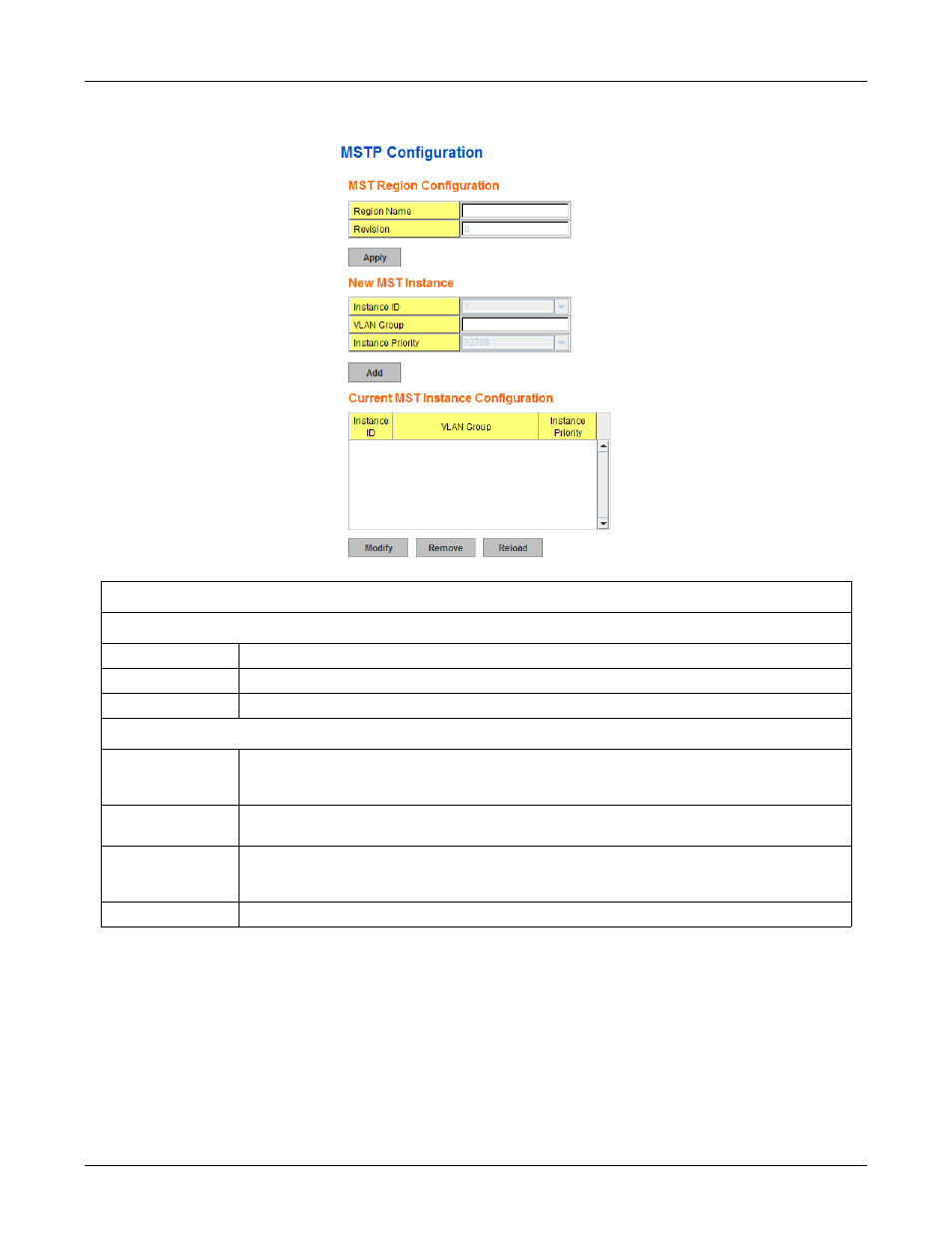
74 - MSTP Configuration
RocketLinx ES7510 User Guide: 2000544 Rev. B
Configuration Using the Web Interface
This is the MSTP Configuration page.
MSTP Configuration Page
MST Region Configuration
Region Name
A name used to identify the MST Region.
Revision
A value used to identify the MST Region.
Apply
Click the Apply button to apply the MST Region Configuration.
New MST Instance
Instance ID
A value used to identify the MST instance, valid value are 1 through 15. Instance 0
(CIST, Common Internal Spanning Tree) is a special instance of spanning-tree
known as IST or Internal Spanning Tree (=MSTI00).
VLAN Group
Give a VLAN group to map this MST instance. Use a VLAN number (for example,
10), range (for example:1-10) or mixing format (for example: 2,4,6,4-7,10).
Instance Priority
A value used to identify the MST instance. The MST instance with the lowest value
has the highest priority and is selected as the root. Enter a number 0 through 61440
in increments of 4096.
Add
Click the Add button to add the New MST Instance.
- FreeWire (54 pages)
- DeviceMaster LT (136 pages)
- PortVision DX (155 pages)
- eCos (814 pages)
- PRO DeviceMaster (178 pages)
- PRO DeviceMaster Rackmount Shelf Kit (3 pages)
- UP DeviceMaster User Guide (166 pages)
- UP DeviceMaster Quick Start (36 pages)
- UP DeviceMaster Installation (86 pages)
- Modbus TCP Quick Start (78 pages)
- Modbus TCP User Guide (112 pages)
- PROFINET IO (18 pages)
- UP DeviceMaster Filtering and Data Extraction (26 pages)
- 500 DeviceMaster (72 pages)
- SICK LMS (12 pages)
- IOLM 4-EIP (62 pages)
- IO-Link Master EIP-4 (114 pages)
- IOLM Modbus TCP (28 pages)
- ES7110 (14 pages)
- ES7506 (158 pages)
- ES7510-XT (215 pages)
- ES7528 (224 pages)
- ES8105 (6 pages)
- ES8508 Series Quick Start (8 pages)
- ES8508 Series User Guide (212 pages)
- RocketLinx VLAN Web (5 pages)
- ES8509-XT (210 pages)
- ES8510 (204 pages)
- ES8510-XTE (206 pages)
- ES9528 User Guide (212 pages)
- ES9528 Quick Start (8 pages)
- MC5001 (8 pages)
- MC7001 (6 pages)
- RocketPort EXPRESS (36 pages)
- RocketPort EXPRESS SMPTE (28 pages)
- RocketPort INFINITY (32 pages)
- RocketPort Universal PCI (32 pages)
- Cable (38 pages)
- RocketPort Plus 422 Universal PCI (26 pages)
- RocketPort Plus Universal PCI (30 pages)
- VS3000U (44 pages)
- VS2000 V.34 (4 pages)
- VS1000 Configuration Guide (38 pages)
- VS1000 Installation Reference Card (13 pages)
