Gvrp configuration – Comtrol ES7510 User Manual
Page 88
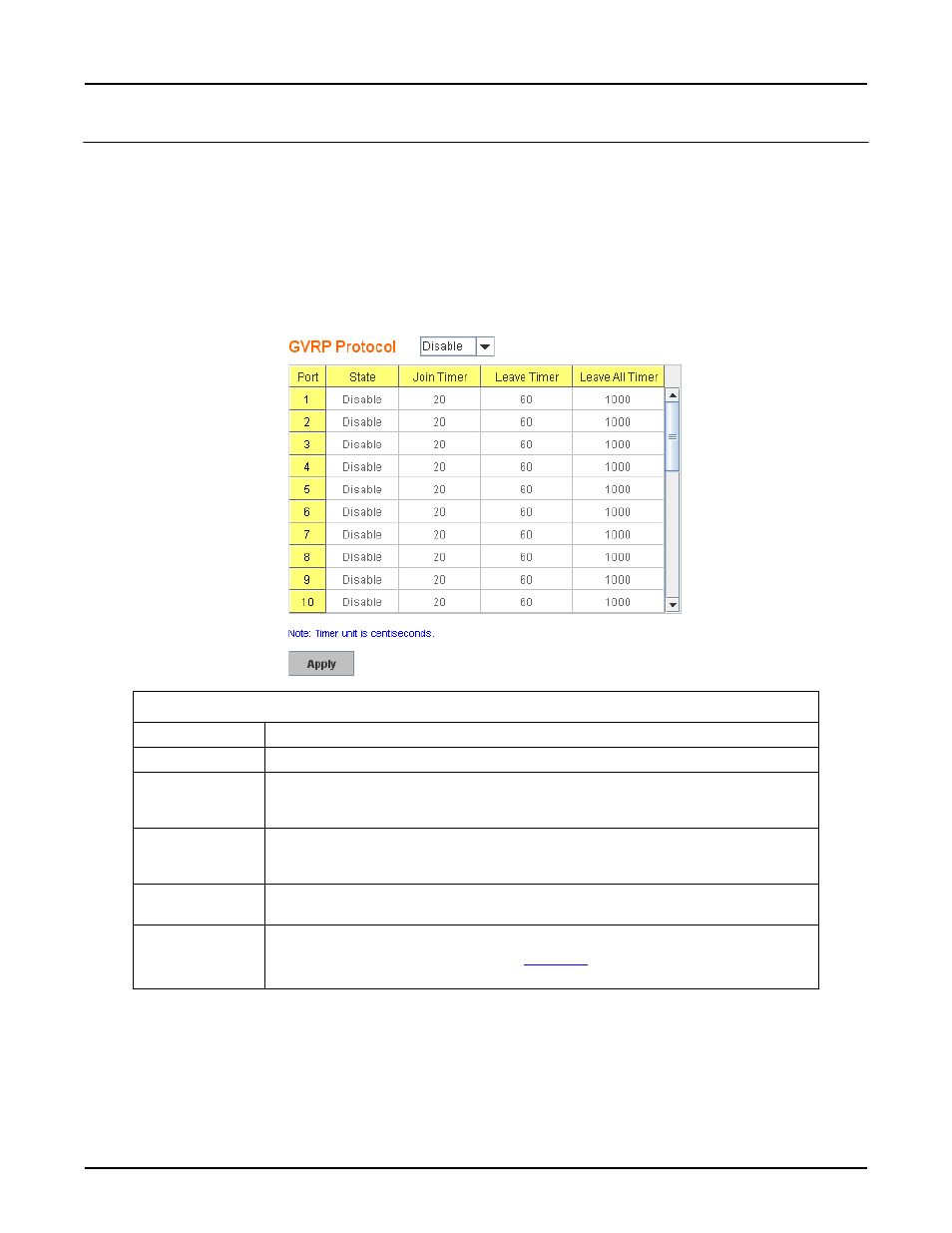
88 - GVRP Configuration
RocketLinx ES7510 User Guide: 2000544 Rev. B
Configuration Using the Web Interface
GVRP Configuration
GARP VLAN Registration Protocol (GVRP) allows you to set-up VLANs automatically rather than manual
configuration on every port on every switch in the network. GVRP conforms to the IEEE 802.1Q specification.
This defines a method of tagging frames with VLAN configuration data that allows network devices to
dynamically exchange VLAN configuration information with other devices.
GARP (Generic Attribute Registration Protocol), a protocol that defines procedures by which end stations and
switches in a local area network (LAN) can register and de-register attributes, such as identifiers or
addresses, with each other. Every end station and switch thus has a current record of all the other end
stations and switches that can be reached. GVRP, like GARP, eliminates unnecessary network traffic by
preventing attempts to transmit information to unregistered users. In addition, it is necessary to manually
configure only one switch and all the other switches are configured accordingly.
GVRP Configuration Page
GVRP Protocol
Allows you to Enable/Disable GVRP globally.
State
After enabling GVRP globally, you can still Enable/Disable GVRP by port.
Join Timer
Controls the interval of sending the GVRP Join BPDU (Bridge Protocol
Data Unit). An instance of this timer is required on a per-port, per-GARP
participant basis.
Leave Timer
Controls the time to release the GVRP reservation after having received the
GVRP Leave BPDU. An instance of the timer is required for each state
machine that is in the LV state.
Leave All Timer
Controls the period to initiate the garbage collection of registered VLAN.
The timer is required on a per-port, per-GARP participant basis.
Apply
Click Apply to apply the settings.
Note: You must Save the settings (
), if you want to maintain these
settings if the ES7510 is powered off.
