Initial configuration using netvision, Setting up netvision – Comtrol ES7510 User Manual
Page 15
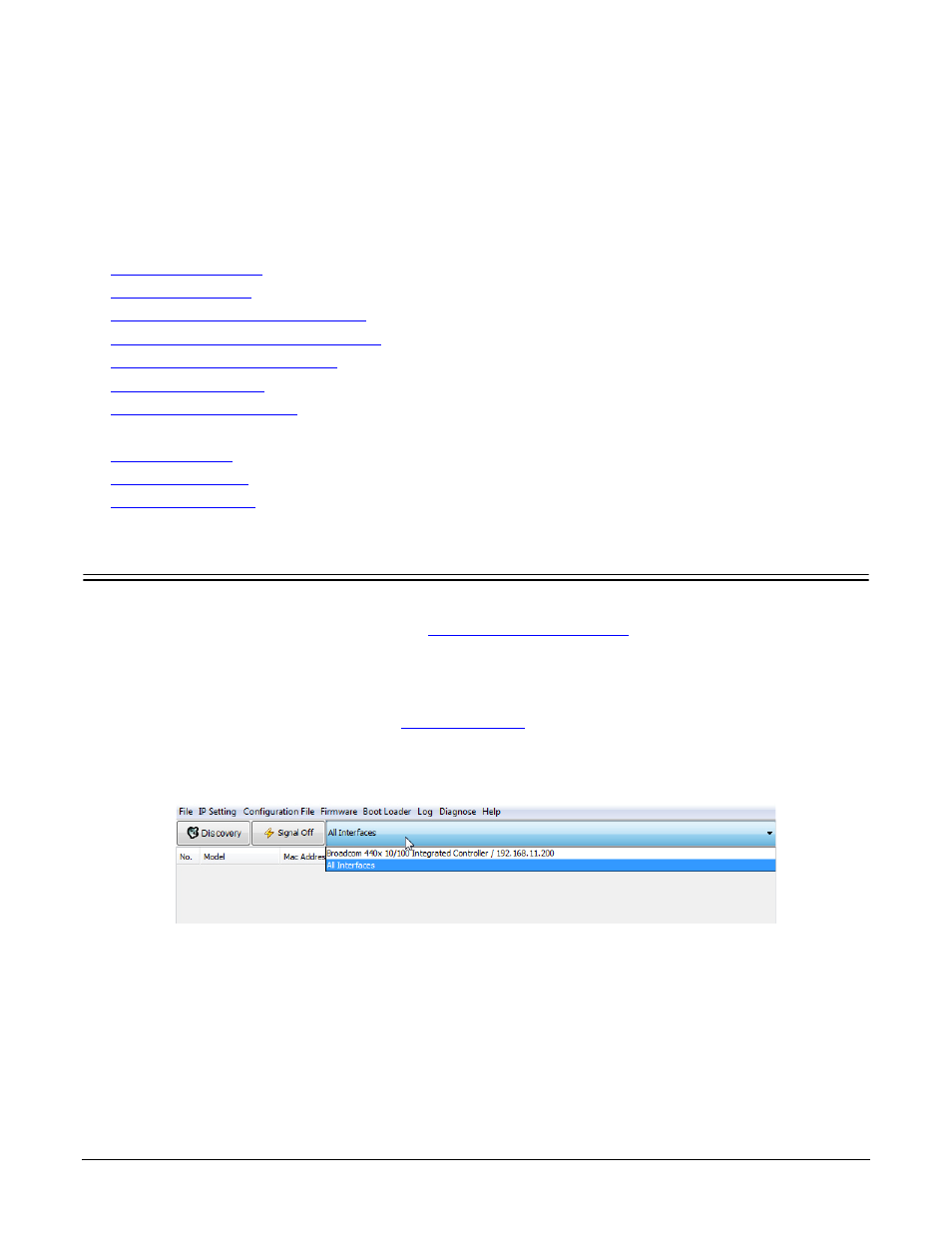
RocketLinx ES7510 User Guide: 2000544 Rev. B
Initial Configuration Using NetVision - 15
Initial Configuration Using NetVision
NetVision is a management utility for the RocketLinx family of switches. This section discusses the following
procedures:
•
•
•
Programming Network Information
•
Creating a Backup Configuration File
•
Uploading a Configuration File
•
•
Optionally, you can use the web user interface or the CLI to perform these tasks on the ES7510:
•
•
•
Setting Up NetVision
Use the following procedure to set up NetVision.
1.
If necessary, install th
.
2.
Copy NetVision into a host system with a Windows operating system. Make sure that you note the file
location because NetVision is an executable and it is not available through the Start button. For your
convenience, you may want create a NetVision shortcut on your desktop.
NetVision is available on the RocketLinx Software and Documentation CD or you can download NetVision
from the ES7510 Software page on the
Comtrol FTP site
.
3.
Start NetVision.
4.
To locate RocketLinx switches connected to a specific interface, select the interface from the drop list or
select All Interfaces to locate all RocketLinx managed devices on the network.
