Ssh client – Comtrol ES7510 User Manual
Page 126
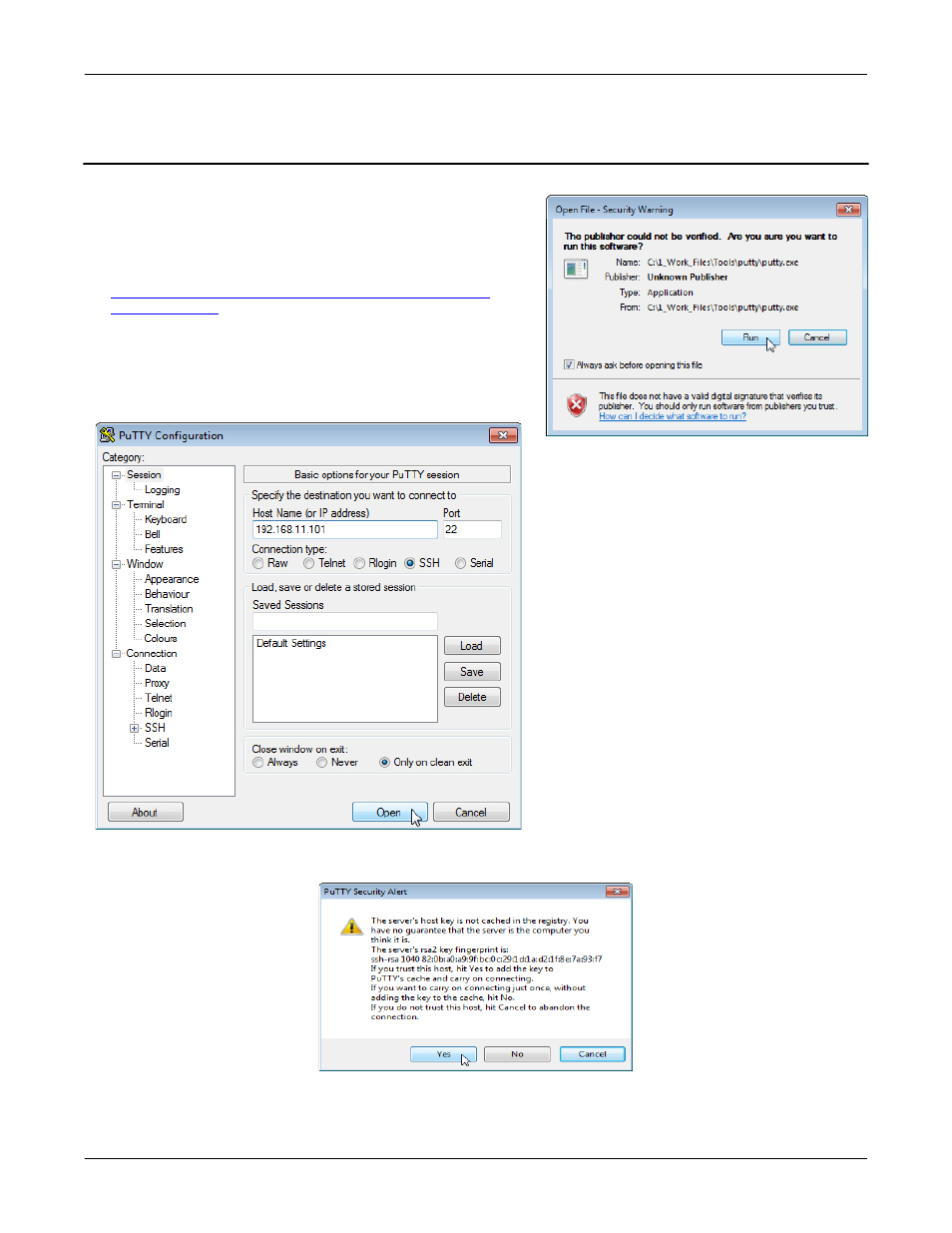
126 - SSH Client
RocketLinx ES7510 User Guide: 2000544 Rev. B
Configuration Using the Command Line Interface (CLI)
All the commands you see in SSH are the same as the CLI commands you see through the RS-232 console.
SSH Client
There are many free, sharewares, trials or charged SSH
clients you can find on the internet. For example, PuTTY is a
free and popular Telnet/SSH client. The following procedures
shows how to login with SSH and PuTTY.
1.
Download PuTTY (the Telnet and SSH client itself) from:
2.
Click Run to start PuTTY.
3.
In the Session configuration, enter the Host Name (IP
address of the ES7510), Port number (default = 22), click
SSH for the protocol, and then click Open to start the
SSH session console.
4.
After click Open, you the cipher information displays in the popup screen. Click Yes to accept the
Security Alert.
After few seconds, the SSH connection to the ES7510 opens.
- FreeWire (54 pages)
- DeviceMaster LT (136 pages)
- PortVision DX (155 pages)
- eCos (814 pages)
- PRO DeviceMaster (178 pages)
- PRO DeviceMaster Rackmount Shelf Kit (3 pages)
- UP DeviceMaster User Guide (166 pages)
- UP DeviceMaster Quick Start (36 pages)
- UP DeviceMaster Installation (86 pages)
- Modbus TCP Quick Start (78 pages)
- Modbus TCP User Guide (112 pages)
- PROFINET IO (18 pages)
- UP DeviceMaster Filtering and Data Extraction (26 pages)
- 500 DeviceMaster (72 pages)
- SICK LMS (12 pages)
- IOLM 4-EIP (62 pages)
- IO-Link Master EIP-4 (114 pages)
- IOLM Modbus TCP (28 pages)
- ES7110 (14 pages)
- ES7506 (158 pages)
- ES7510-XT (215 pages)
- ES7528 (224 pages)
- ES8105 (6 pages)
- ES8508 Series Quick Start (8 pages)
- ES8508 Series User Guide (212 pages)
- RocketLinx VLAN Web (5 pages)
- ES8509-XT (210 pages)
- ES8510 (204 pages)
- ES8510-XTE (206 pages)
- ES9528 User Guide (212 pages)
- ES9528 Quick Start (8 pages)
- MC5001 (8 pages)
- MC7001 (6 pages)
- RocketPort EXPRESS (36 pages)
- RocketPort EXPRESS SMPTE (28 pages)
- RocketPort INFINITY (32 pages)
- RocketPort Universal PCI (32 pages)
- Cable (38 pages)
- RocketPort Plus 422 Universal PCI (26 pages)
- RocketPort Plus Universal PCI (30 pages)
- VS3000U (44 pages)
- VS2000 V.34 (4 pages)
- VS1000 Configuration Guide (38 pages)
- VS1000 Installation Reference Card (13 pages)
