Toshiba IK-WB11A User Manual
Page 87
Attention! The text in this document has been recognized automatically. To view the original document, you can use the "Original mode".
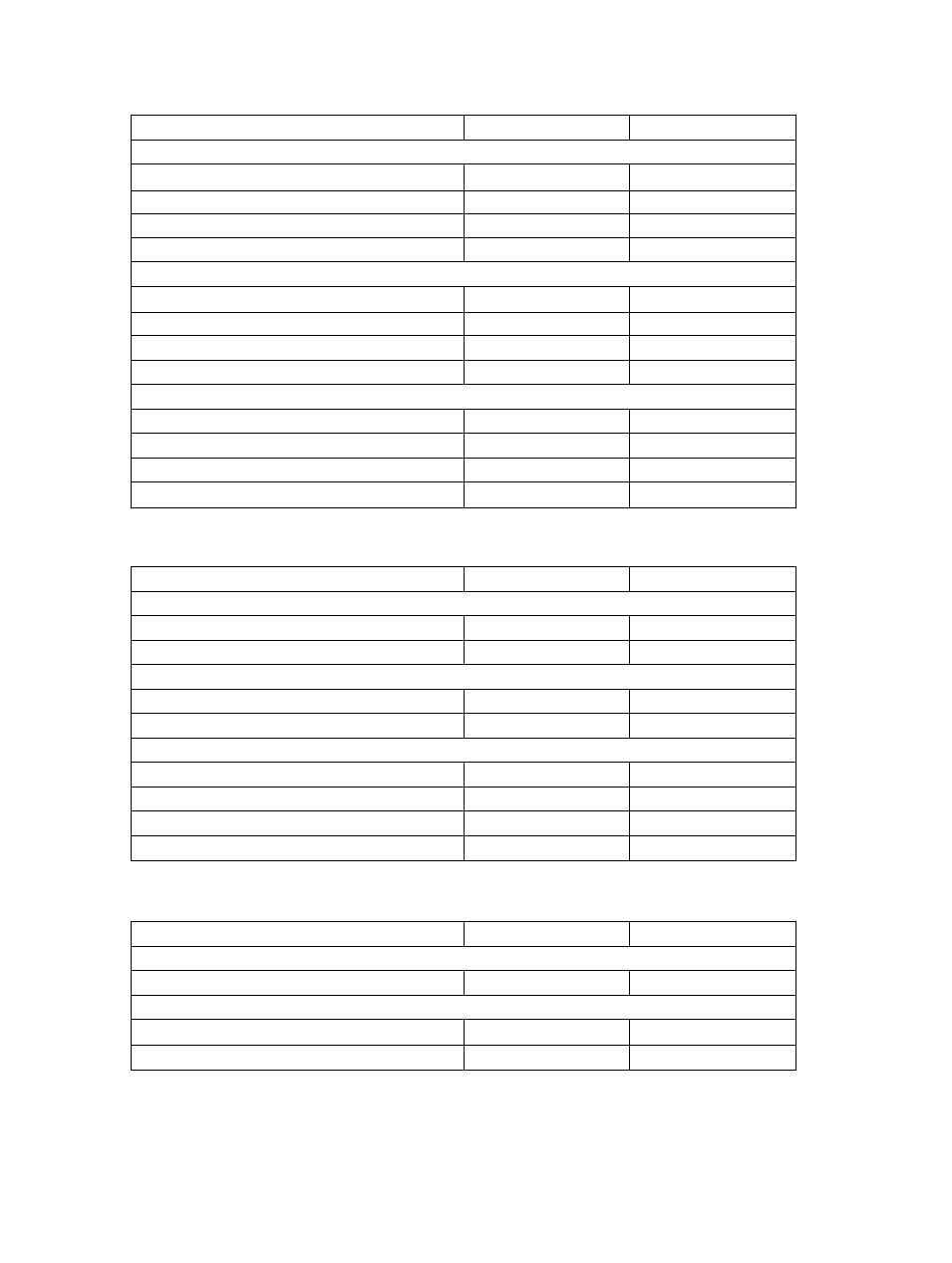
Item
IK-WB01A
IK-WB11A
Routing Table Settings
Destination Address
—
—
Subnet Mask
—
—
Gateway Address
—
—
Metric
—
—
ARP Table Settings
IP Address
—
—
MAC Address
—
—
Static ARP Table Settings
Browse ARP table Browse ARP table
Browse ARP Table
—
—
DDNS Settings
Use DDNS
OFF
OFF
DDNS User Name
—
—
DDNS Password
—
—
DDNS Server
m
0
)
■ Security Settings
Item
IK-WB01A
IK-WB11A
Access Restriction Settings
Restrict Access by IP Address
OFF
OFF
IP Address
—
—
Filtering Settings
Filtering by MAC Address
OFF
OFF
MAC Address
—
—
User Restriction Settings
User Restrictions
OFF
OFF
Login ID
guest
guest
Password
guest
guest
Password (Confirm)
guest
guest
3"
(D
"1
(0
■ Multi-screen Mode Settings
Item
IK-WB01A
IK-WB11A
Adding and Removing Cameras
Camera Name Entry
—
—
Selection of Cameras
Switching to Multi-screen Display Settings
OFF
OFF
Selection of Cameras for Multi-screen Display —
—
17
- PDR-3310 (2 pages)
- V Series (2 pages)
- CSGS15BC23 (56 pages)
- HIGH RESOLUTION CMOS CAMERA CSB1100F (2 pages)
- IK-VR01A (19 pages)
- T10 (59 pages)
- IK-DP01A (2 pages)
- IK-TF2 (32 pages)
- PDR-T20 (70 pages)
- PDR-M60 (64 pages)
- IK-53N (22 pages)
- IK-1000 (2 pages)
- TELI CS3950DIF (24 pages)
- PDR-M81 (142 pages)
- IK-644A (9 pages)
- pmn (60 pages)
- PDR-M700 (2 pages)
- IK-DP30A (2 pages)
- IK-WB11 (8 pages)
- TELI CS5260BDP (5 pages)
- TLP848 (12 pages)
- IK-65WDA (32 pages)
- IK-6550A (2 pages)
- PDR-M11 (272 pages)
- IK-52V (2 pages)
- PDR-M70 (2 pages)
- USB Webcam (17 pages)
- CSB1100CL-10 (16 pages)
- IK-6410A (16 pages)
- IK-TF7C (36 pages)
- PDR-M71 (140 pages)
- IK-629A (9 pages)
- IK-WB15AIP (2 pages)
- IK-WR01A (16 pages)
- IK-DF01A (16 pages)
- IK-6210A (2 pages)
- PDR-M65 (109 pages)
- CCD IK-6400A (4 pages)
- IK-TF9C (32 pages)
- CS6940CL (17 pages)
- IK-TF5 (36 pages)
- CCD Monochrome Camera IK-539A (10 pages)
- CMOS Color Camera IK-HR1D (28 pages)
- PDR-M5 (120 pages)
- CS3950D (23 pages)
