Log management, Firmware update item ik-wb01a ik-wb11a, L.forwarding settings item ik-wb01a ik-wb11a – Toshiba IK-WB11A User Manual
Page 81: Browse and delete settings item ik-wb01a ik-wb11a, Clicking the i clear ii button deletes the logs. 3
Attention! The text in this document has been recognized automatically. To view the original document, you can use the "Original mode".
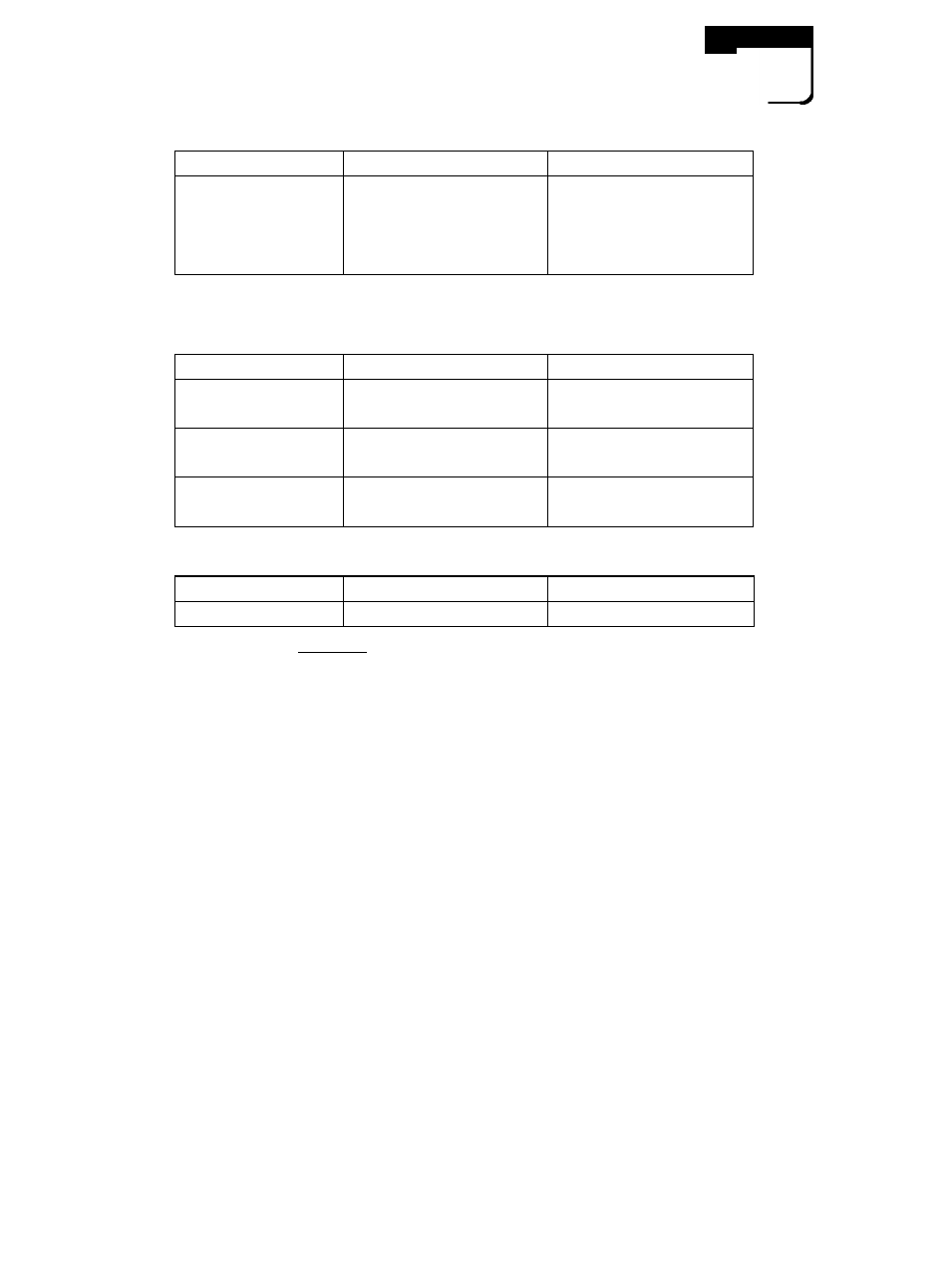
3.Firmware Update
Item
IK-WB01A
IK-WB11A
File Name
Download
the
firmware.
Then, select the file by
entering the file path or
browsing
Download
the
firmware.
Then, select the file by
entering the file path or
browsing
■ Log Management
l.Forwarding Settings
Item
IK-WB01A
IK-WB11A
Forward Log to
Another Server
ON/OFF
ON/OFF
Name of Destination
Server
Enter the server name
Enter the server name
IP Address of
Destination Server
Enter the IP address
Enter the IP address
m 0)
2.Browse and Delete Settings
Item
IK-WB01A
IK-WB11A
Log List
The list of logs is displayed
The list of logs is displayed
* Clicking the I clear II button deletes the logs.
3"
(D
"1
(0
81
- PDR-3310 (2 pages)
- V Series (2 pages)
- CSGS15BC23 (56 pages)
- HIGH RESOLUTION CMOS CAMERA CSB1100F (2 pages)
- IK-VR01A (19 pages)
- T10 (59 pages)
- IK-DP01A (2 pages)
- IK-TF2 (32 pages)
- PDR-T20 (70 pages)
- PDR-M60 (64 pages)
- IK-53N (22 pages)
- IK-1000 (2 pages)
- TELI CS3950DIF (24 pages)
- PDR-M81 (142 pages)
- IK-644A (9 pages)
- pmn (60 pages)
- PDR-M700 (2 pages)
- IK-DP30A (2 pages)
- IK-WB11 (8 pages)
- TELI CS5260BDP (5 pages)
- TLP848 (12 pages)
- IK-65WDA (32 pages)
- IK-6550A (2 pages)
- PDR-M11 (272 pages)
- IK-52V (2 pages)
- PDR-M70 (2 pages)
- USB Webcam (17 pages)
- CSB1100CL-10 (16 pages)
- IK-6410A (16 pages)
- IK-TF7C (36 pages)
- PDR-M71 (140 pages)
- IK-629A (9 pages)
- IK-WB15AIP (2 pages)
- IK-WR01A (16 pages)
- IK-DF01A (16 pages)
- IK-6210A (2 pages)
- PDR-M65 (109 pages)
- CCD IK-6400A (4 pages)
- IK-TF9C (32 pages)
- CS6940CL (17 pages)
- IK-TF5 (36 pages)
- CCD Monochrome Camera IK-539A (10 pages)
- CMOS Color Camera IK-HR1D (28 pages)
- PDR-M5 (120 pages)
- CS3950D (23 pages)
