Errors and messages(cont.), Web related messages, Others – Toshiba IK-WB11A User Manual
Page 104
Attention! The text in this document has been recognized automatically. To view the original document, you can use the "Original mode".
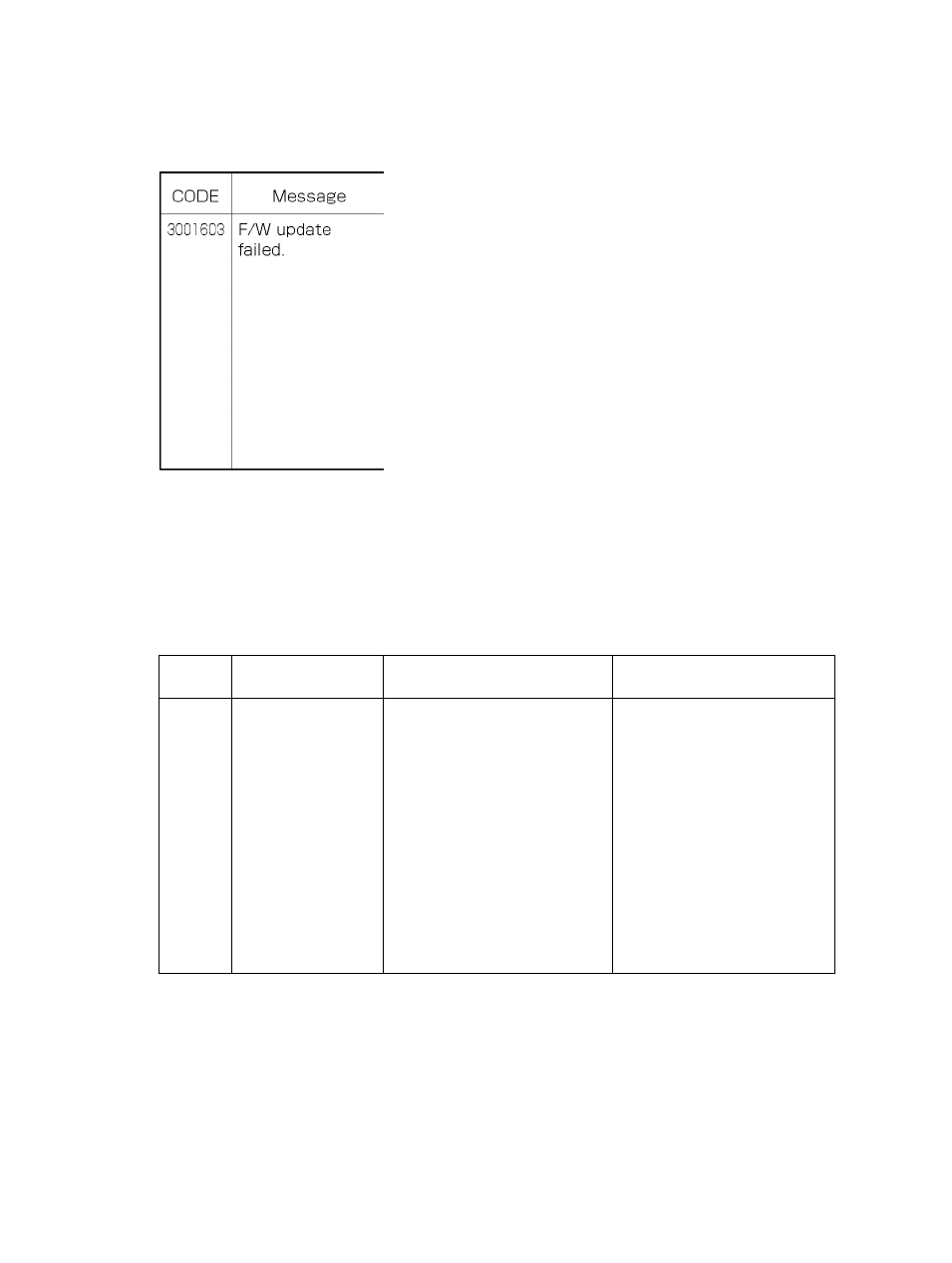
0°o
m 0)
Errors and Messages(Cont.)
WEB Related Messages
Cause
How to Manage
Tried to update wrong
firmware.
Firmware file is
damaged.
■ Make sure that the
firmware is certainly for
your IK-WB01A or IK-
WB11A.
Make sure that the
version and the size of
your firmware and the
one on the TOSHIBA
website are the same.
If they don't match,
download the matched
firmware.
Others
CODE
Message
Cause
How to Manage
4000001Battery is empty. ■ The internal battery of
■The internal battery is
the camera has run out
rechargeable. Even if
of power.
the power is turned off
for a long period of
time, it will be
recharged when the
power is turned on
again.
■If it's not rechargeable
anymore or usable time
is getting shorter, ask
your dealer and change
the battery.
114
- PDR-3310 (2 pages)
- V Series (2 pages)
- CSGS15BC23 (56 pages)
- HIGH RESOLUTION CMOS CAMERA CSB1100F (2 pages)
- IK-VR01A (19 pages)
- T10 (59 pages)
- IK-DP01A (2 pages)
- IK-TF2 (32 pages)
- PDR-T20 (70 pages)
- PDR-M60 (64 pages)
- IK-53N (22 pages)
- IK-1000 (2 pages)
- TELI CS3950DIF (24 pages)
- PDR-M81 (142 pages)
- IK-644A (9 pages)
- pmn (60 pages)
- PDR-M700 (2 pages)
- IK-DP30A (2 pages)
- IK-WB11 (8 pages)
- TELI CS5260BDP (5 pages)
- TLP848 (12 pages)
- IK-65WDA (32 pages)
- IK-6550A (2 pages)
- PDR-M11 (272 pages)
- IK-52V (2 pages)
- PDR-M70 (2 pages)
- USB Webcam (17 pages)
- CSB1100CL-10 (16 pages)
- IK-6410A (16 pages)
- IK-TF7C (36 pages)
- PDR-M71 (140 pages)
- IK-629A (9 pages)
- IK-WB15AIP (2 pages)
- IK-WR01A (16 pages)
- IK-DF01A (16 pages)
- IK-6210A (2 pages)
- PDR-M65 (109 pages)
- CCD IK-6400A (4 pages)
- IK-TF9C (32 pages)
- CS6940CL (17 pages)
- IK-TF5 (36 pages)
- CCD Monochrome Camera IK-539A (10 pages)
- CMOS Color Camera IK-HR1D (28 pages)
- PDR-M5 (120 pages)
- CS3950D (23 pages)
