The i ® i button, Use the controller to operate images, The upper-right corner of the window – Toshiba IK-WB11A User Manual
Page 19: Operation of live camera images by administrator
Attention! The text in this document has been recognized automatically. To view the original document, you can use the "Original mode".
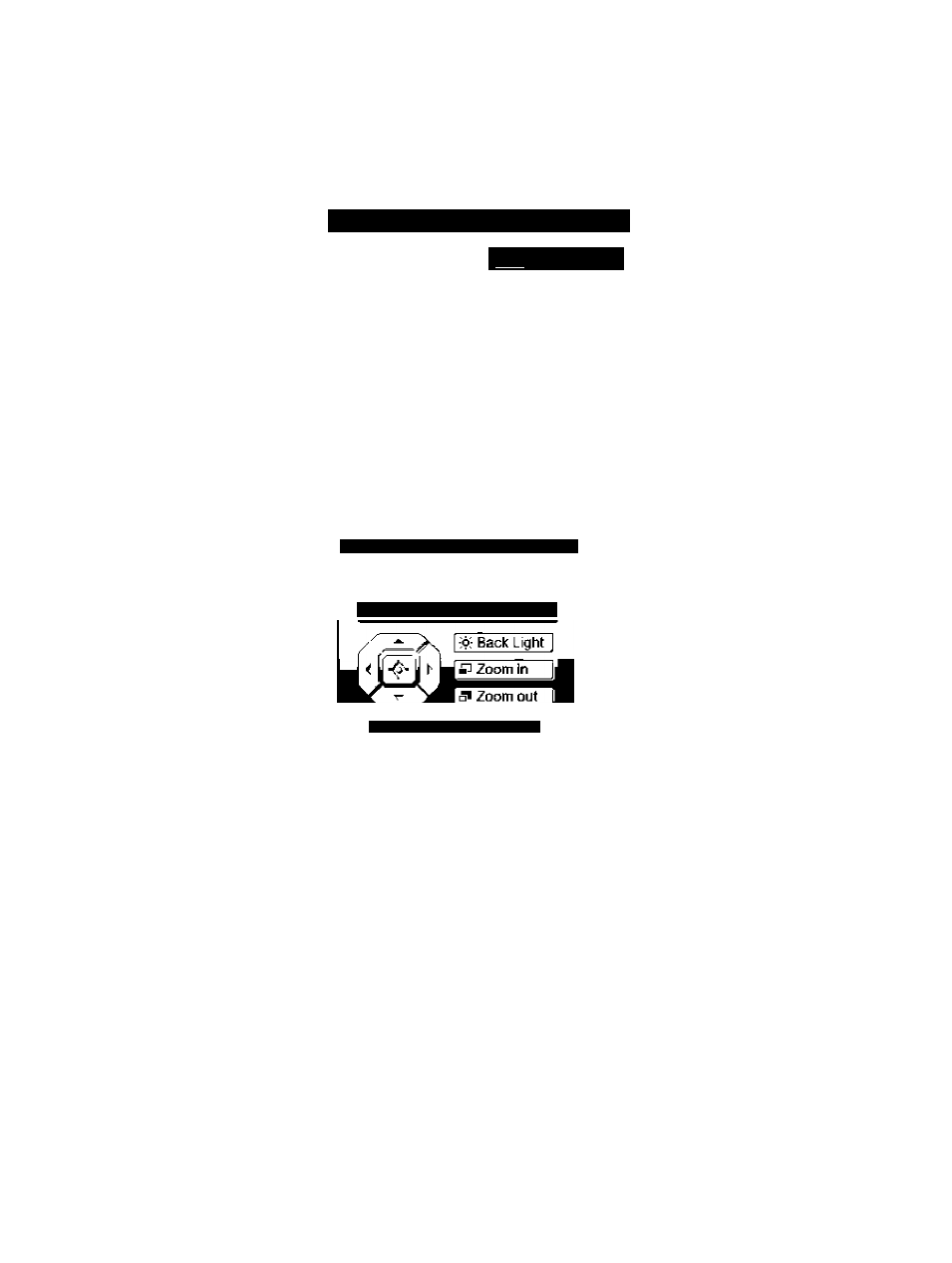
0°o
Operation of Live Camera Images by Administrator
\1]
J J J J J J J J J J J J J J J J J J J J J J J J J J J J J J J J J J J J J J J J J J J J J J
In administrator single-view or multi-view mode, click
the I ® I button
era - Single-Screen Mo... HlüQ
issi MuHi view
The basic administrator controller is displayed in a separate window.
J J J J J J J J J J J J J J J J J J J J J J J J J J J J J J J J J J J J J J J J J J J J J J
Use the controller to operate images
For an explanation on each component of the administrator controller,
refer to "Basic Administrator Controller Components" (^ page 20).
^ TOSHIBA Network Gamer... HEiB
Auto Patrol Scan
1
shot
a P -
I I
> >
L I V E
J J J J J J J J J J J J J J J J J J J J J J J J J J J J J J J J J J J J J J J J J J J J J j
To close the controller, click the Close! button in
the upper-right corner of the window
CO
(D
c
■D
3"
(D
-1
(0
19
