Before calling service personnel... (cont.), 3q.: otrl, 3o n – Toshiba IK-WB11A User Manual
Page 108: A. c
Attention! The text in this document has been recognized automatically. To view the original document, you can use the "Original mode".
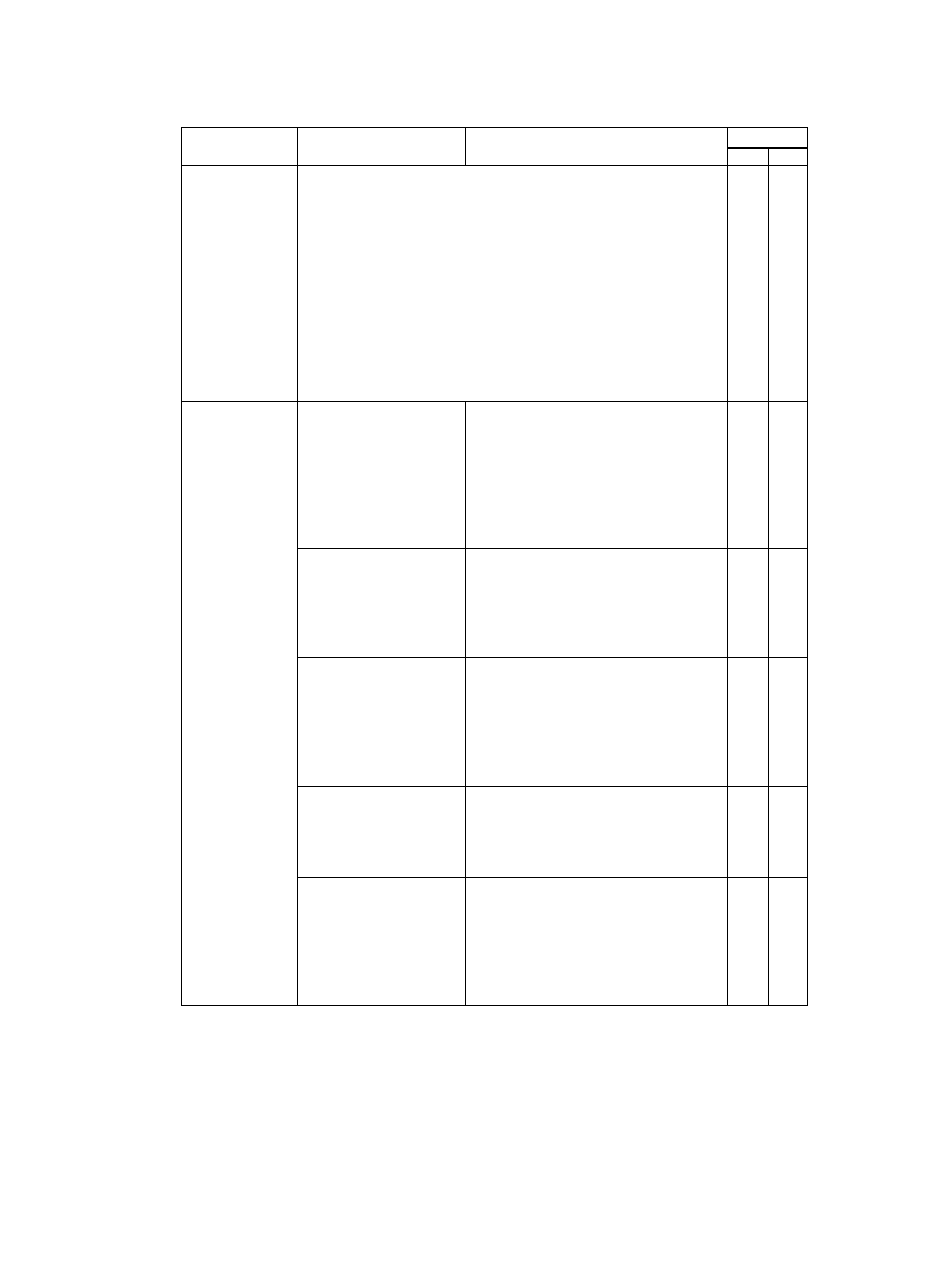
0°o
-I
o
a.
c
o
o
3
Q)
3
Q.:
OtRl
■O •
® I-
Q) (0
o
3
3
o n
CO
(D
c
■D
Before Calling Service Personnel... (Cont.)
Symptom
Cause
How to Manage
LAN Connection
Wired
Wireless
Cannot login
to the camera
even though
entering the IP
address of the
camera
directly to the
browser, and
"The page
cannot be
displayed"
shows up.
See "There is no IP address of your network camera on
The Camera Finder's Network Camera List. (Part 2)," or "The
message, 'The page cannot be displayed,' shows up, and
cannot login to the camera even if you start Camera Finder."
Error message
shows up
when trying to
login.
•Entering wrong login
ID and password.
•Enter right login ID and password.
^The default login ID is "root," and
the password is "ikwb."
O
O
•CapsLock of the PC
is ON.
•The
camera
discriminates
capital
letter and lower-case letter. Enter
your right login ID and password.
O
O
•Logged out in wrong
way last time ( exit
from the admin menu
by clicking
button).
•The camera keeps the last login
information for 5 minutes. Try to
login again 5 minutes later or
restart the camera by turning On
and OFF the power.
O
O
•The single or multi
view screen is still
displayed.
•The camera keeps login
information even after you logged
out if the single or multi-view
screen is still displayed. Close the
screen and try login procedure one
more time.
O
O
•There is an another
PC which is
performing
administrator login.
•An administrator login to the
camera is valid from only one PC.
Log out from the other PC and try
again.
O
O
•You forget your login
ID and the password.
•You need to reset the camera.
Remember that if you perform
reset procedure of the camera, all
the settings you have made will be
deleted and the camera goes back
to its default settings.
O
O
d|8
