Oott, A. c – Toshiba IK-WB11A User Manual
Page 107
Attention! The text in this document has been recognized automatically. To view the original document, you can use the "Original mode".
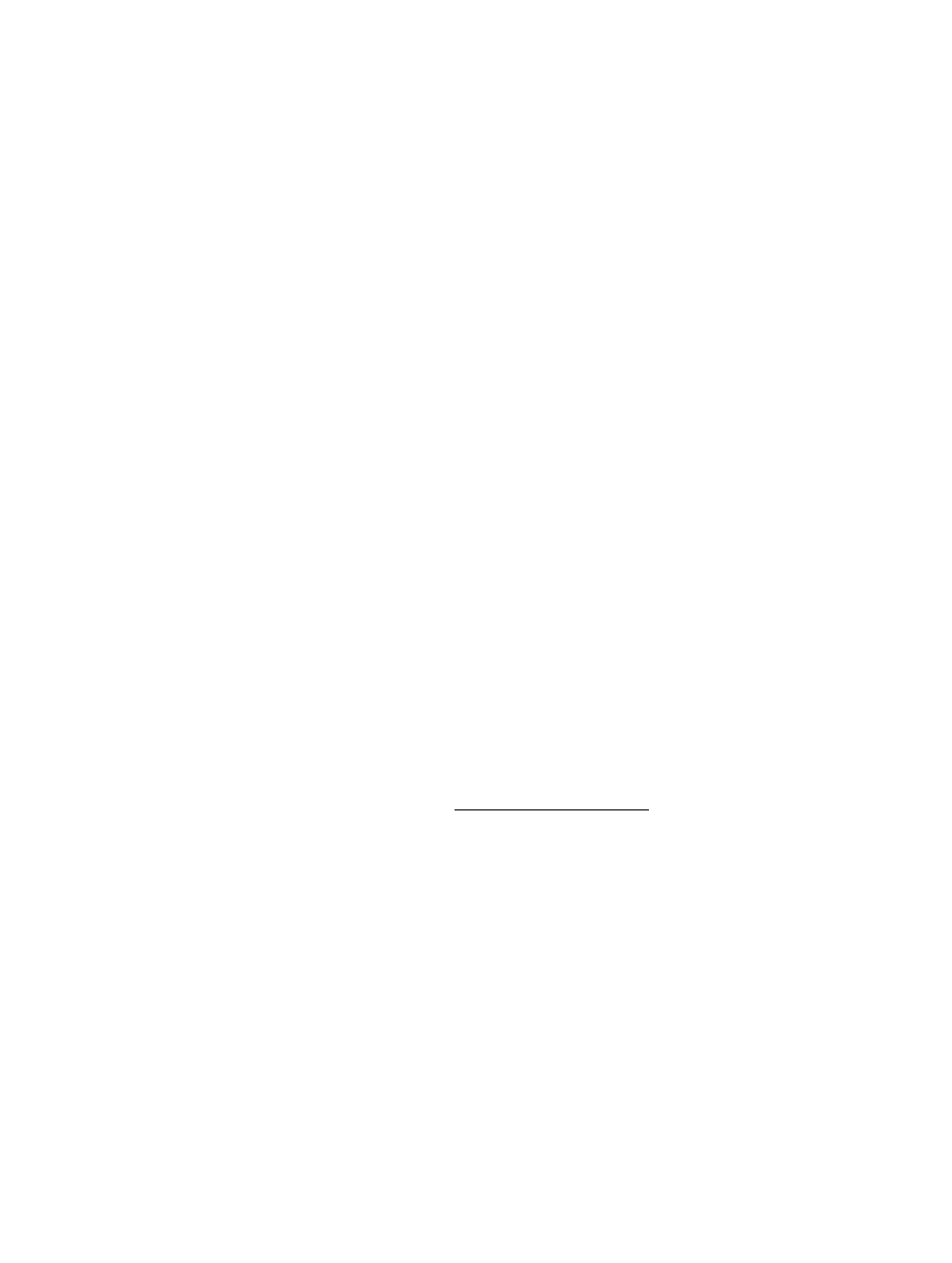
Symptom
Cause
How to Manage
LAN Connection
Wired Wireless
There is no IP
address of
your network
camera on
The Camera
Finder s
Network
Camera List.
(Part 2)
•Setting of adhoc or
infrastructure
method is different
from actual wireless
environment.
•Check the wireless connection
mode.
•When connecting your PC and the
network camera directly in wireless
connection mode, set the network
camera in adhoc mode. (^ page
75)
•When connecting your PC and the
network camera via wireless router
or access point (AP), set the
network camera in infrastructure
mode. (^ page 75)
^The network camera is set in
adhoc mode in default.
Cannot display
a browser from
Camera Finder.
•Installed directory of
browser is wrong.
The message,
"The page
cannot be
displayed,"
shows up, and
cannot login
to the camera
even if you
start Camera
Finder.
•The IP addresses of
the camera and your
PC are wrong.
•Set the correct IP address of the
network camera.
•Set the correct IP address of your
PC.
•HTTP port number is
wrong.
• Usually the network camera uses
“80’ for the HTTP port number.
If you set the number other than
80, enter the number registered
as the HTTP port number in
Camera Finder.
•When entering the IP address of
the network camera directly to the
browser, assign the port number
after <:> like the example below.
•Proxy has set to the
browser.
O
•Assign the directory where you are O O
going to install the browser. Start
Camera Finder and go to "View"/
"Customize"/"Browser Selection."
O O
O O
•When proxy is set to the browser,
sometimes you may not able to
login. Change the setting which
will not via the IP address of the
network camera from the proxy of
the browser, or the setting of host
name which will not via proxy.
-I
O
a.
c
o
o
3
rr
m
S
3
€
0-3
OOtt
T3
•
CD
I-
0
)
0
)
3
CO
CD
c
■D
