Returning to the default settings (cont.), Default settings – Toshiba IK-WB11A User Manual
Page 84
Attention! The text in this document has been recognized automatically. To view the original document, you can use the "Original mode".
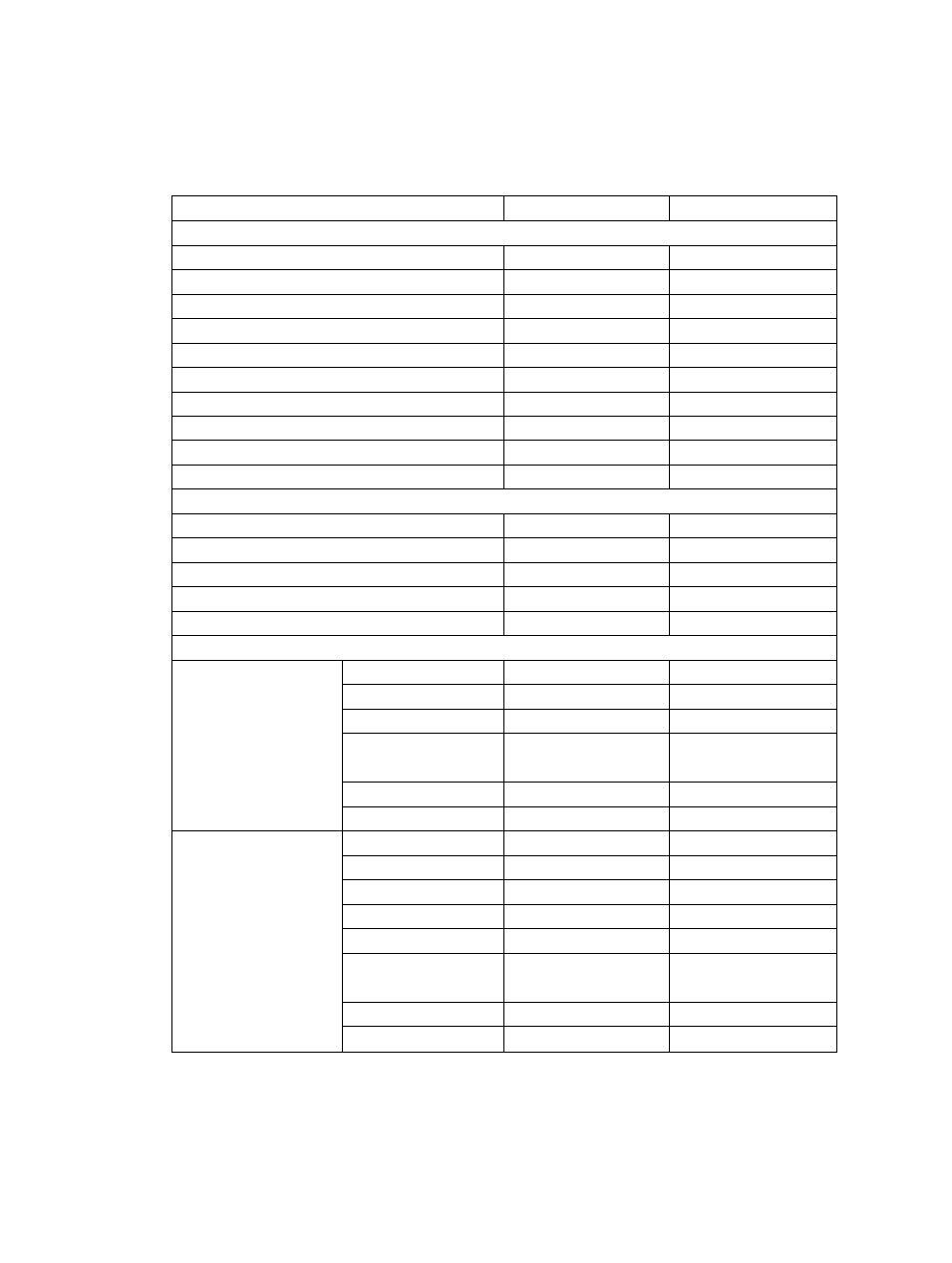
0°o
m 0)
3"
(D
"1
(0
Returning to the Default Settings (Cont.)
Default Settings
I Camera Settings
Item
IK-WB01A
IK-WB11A
General Settings
Camera Picture Size
640X480
640X480
Picture Quality
MIDDLE
MIDDLE
Frame Rate
HIGH
HIGH
Installation Environment
Desktop/Wall
Desktop/Wall
AE Compensation
0
0
Auto B/W
OFF
OFF
Shutter Speed
—
AES
Auto Slow Shutter
—
OFF
Auto Sensitivity Boost
666 6
—
OFF
Sound Sensitivity
HIGH
MIDDLE
Pan/Tilt Settings
P/T Operation Restrictions
None
None
Auto Patrol Stopping Time
5 minutes
5 minutes
Scan Speed
FAST
FAST
Power Boost Function
CENTER
CENTER
Freeze Activity Function
OFF
OFF
Alarm Settings
External Alarm
Function
OFF
OFF
Input Type
Normal Open (NO) Normal Open (NO)
Associate to P/T Operation
OFF
OFF
Preset No.
1 (This setting is only valid when "Associate
to P/T operation" is set to "Preset")
1 (This setting is only valid when "Associate
to P/T operation" is set to "Preset")
Resume Function OFF
OFF
Resume Time
30 seconds
30 seconds
Motion Sensor
Function
—
OFF
Sensitivity
—
LOW
Size
—
Large
Detection Range
—
All OFF
Associate to P/T Operation
—
OFF
Preset No.
—
1 (This setting is only valid when "Associate
to P/T operation" is set to "Preset")
Resume Function
—
OFF
Resume Time
—
30 seconds
