Toshiba IK-WB11A User Manual
Page 23
Attention! The text in this document has been recognized automatically. To view the original document, you can use the "Original mode".
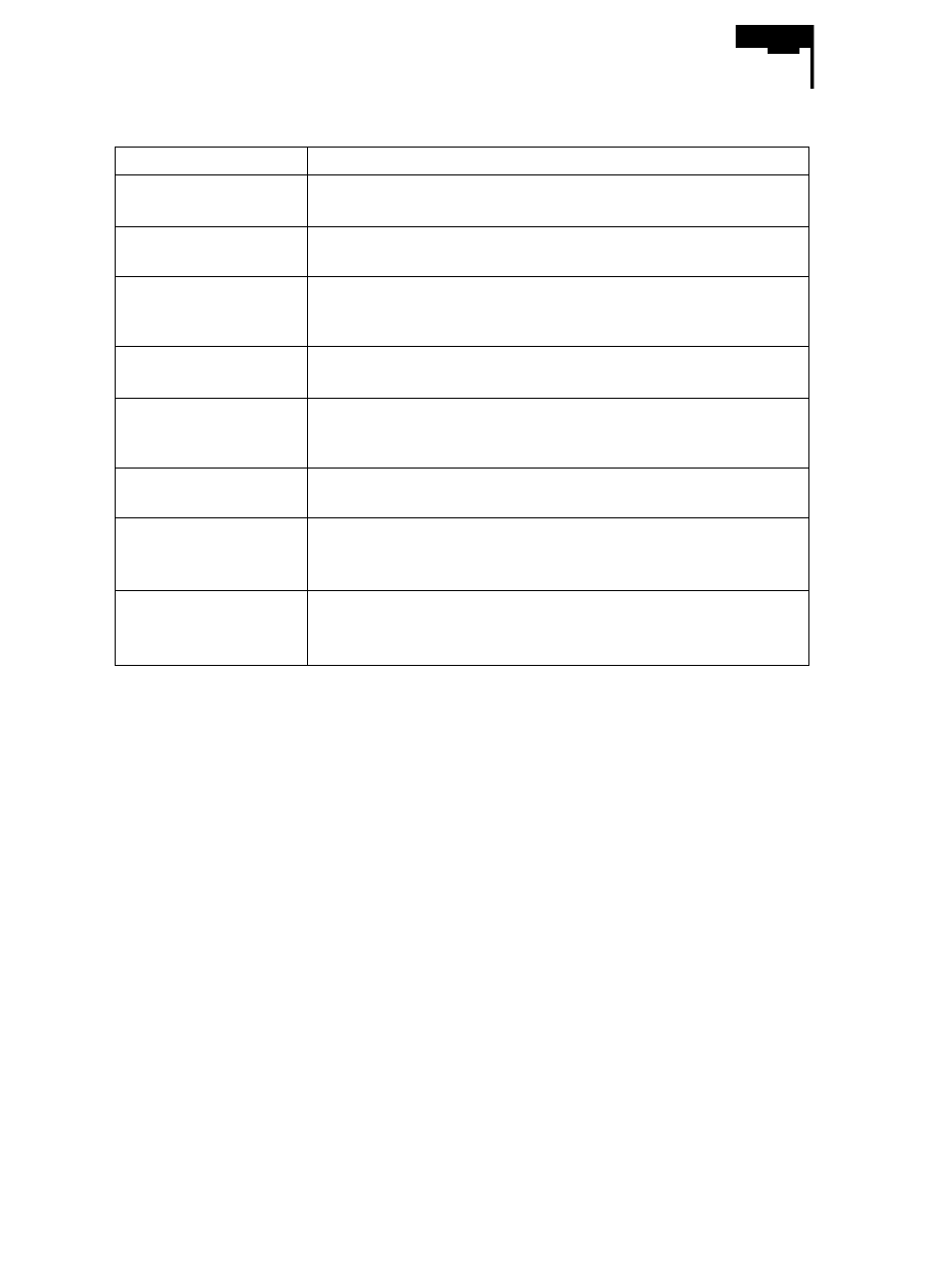
• Basic Administrator Controller Components
Item
Description
Other camera
operation buttons
Refer to page 20.
Rewind ®
This is the Rewind feature. Clicking the O button
rewinds the recorded images in the window.
Frame Backward O
This is the Frame Backward feature. Clicking the O
button rewinds back the recorded images in the
window by one frame.
Pause O
This is the Pause feature. Clicking the O button
pauses the recorded images in the window.
Frame Forward O
This is the Frame Forward feature. Clicking the O
button forwards the recorded images in the window by
one frame.
Fast Forward (5
This is the Fast Forward feature. Clicking the O button
fast-forwards the recorded images in the window.
Live
This feature returns the mode from Playback to Live.
Clicking the UQ) button displays live images in the
window.
Playback Q
Plays Playback (recorded) images. This function works only
when there is the or multi-view mode screen. CO (D C ■ D 3 " (D -1 (0
