6)to finish configuring the alarm settings, To restore the previous configuration, To configure other alarm settings – Toshiba IK-WB11A User Manual
Page 54: Configuring the camera (cont.), 6 ) t o finish configuring the alarm settings
Attention! The text in this document has been recognized automatically. To view the original document, you can use the "Original mode".
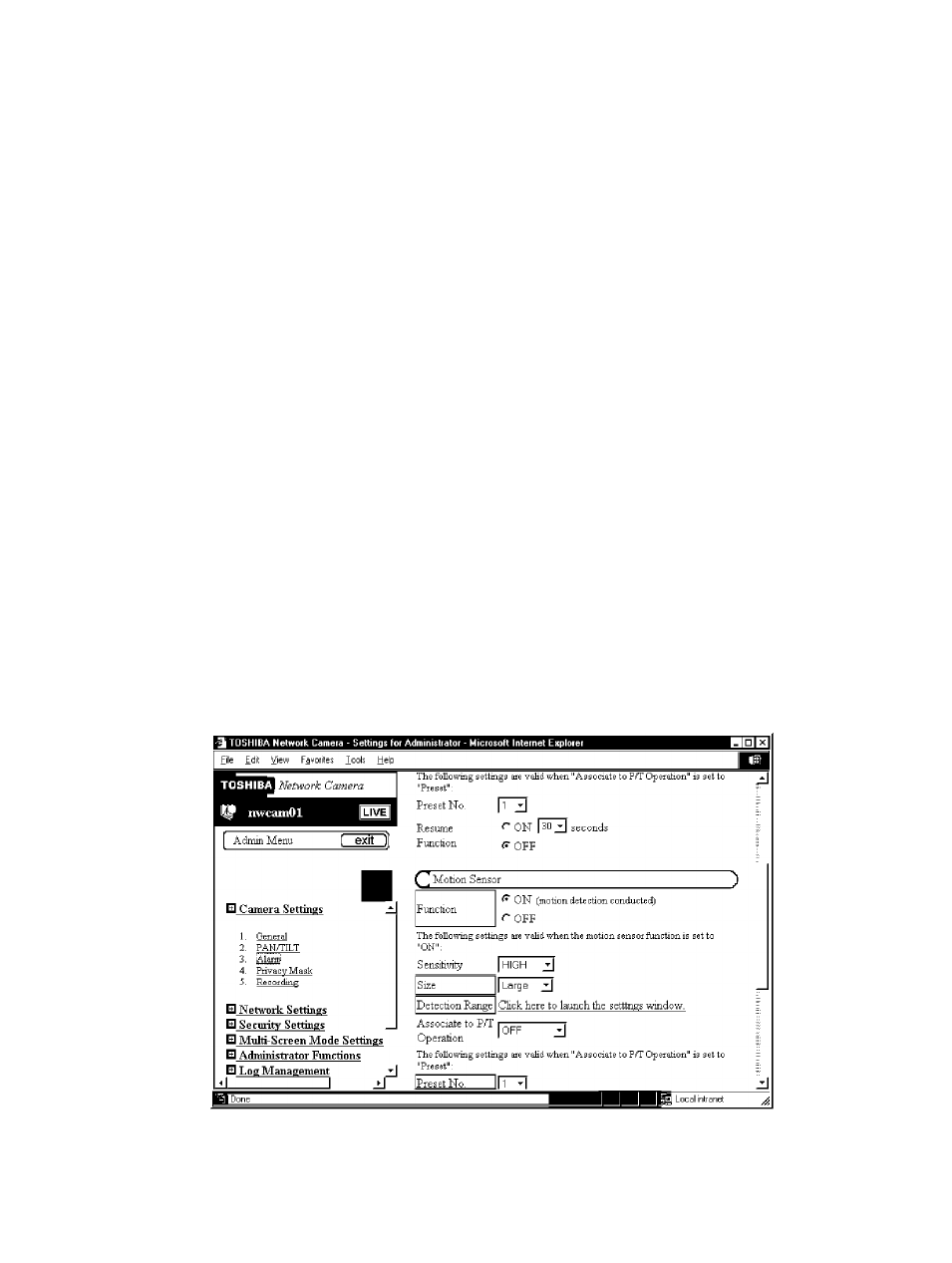
m 0)
3"
(D
-1
№
0°o
g4
Configuring the Camera (Cont.)
6 ) T o finish configuring the alarm settings,
click the m
button below the settings
The changes are saved.
To restore the previous configuration,
click the I reset
11
button below the settings
The changes are discarded.
To configure other alarm settings,
proceed to the next section
^NOTE
• For details on connecting alarm input components, refer to the respective
manuals of the components.
Configuring Motion Sensor Settings (IK-WB11A)
If you set "Function" of the "Motion Sensor" to "ON," an alarm will notify you
a change detected.
1 ) S e t "Function" of the "Motion Sensor" setting to
"ON"
- PDR-3310 (2 pages)
- V Series (2 pages)
- CSGS15BC23 (56 pages)
- HIGH RESOLUTION CMOS CAMERA CSB1100F (2 pages)
- IK-VR01A (19 pages)
- T10 (59 pages)
- IK-DP01A (2 pages)
- IK-TF2 (32 pages)
- PDR-T20 (70 pages)
- PDR-M60 (64 pages)
- IK-53N (22 pages)
- IK-1000 (2 pages)
- TELI CS3950DIF (24 pages)
- PDR-M81 (142 pages)
- IK-644A (9 pages)
- pmn (60 pages)
- PDR-M700 (2 pages)
- IK-DP30A (2 pages)
- IK-WB11 (8 pages)
- TELI CS5260BDP (5 pages)
- TLP848 (12 pages)
- IK-65WDA (32 pages)
- IK-6550A (2 pages)
- PDR-M11 (272 pages)
- IK-52V (2 pages)
- PDR-M70 (2 pages)
- USB Webcam (17 pages)
- CSB1100CL-10 (16 pages)
- IK-6410A (16 pages)
- IK-TF7C (36 pages)
- PDR-M71 (140 pages)
- IK-629A (9 pages)
- IK-WB15AIP (2 pages)
- IK-WR01A (16 pages)
- IK-DF01A (16 pages)
- IK-6210A (2 pages)
- PDR-M65 (109 pages)
- CCD IK-6400A (4 pages)
- IK-TF9C (32 pages)
- CS6940CL (17 pages)
- IK-TF5 (36 pages)
- CCD Monochrome Camera IK-539A (10 pages)
- CMOS Color Camera IK-HR1D (28 pages)
- PDR-M5 (120 pages)
- CS3950D (23 pages)
