Setting items (cont.) – Toshiba IK-WB11A User Manual
Page 80
Attention! The text in this document has been recognized automatically. To view the original document, you can use the "Original mode".
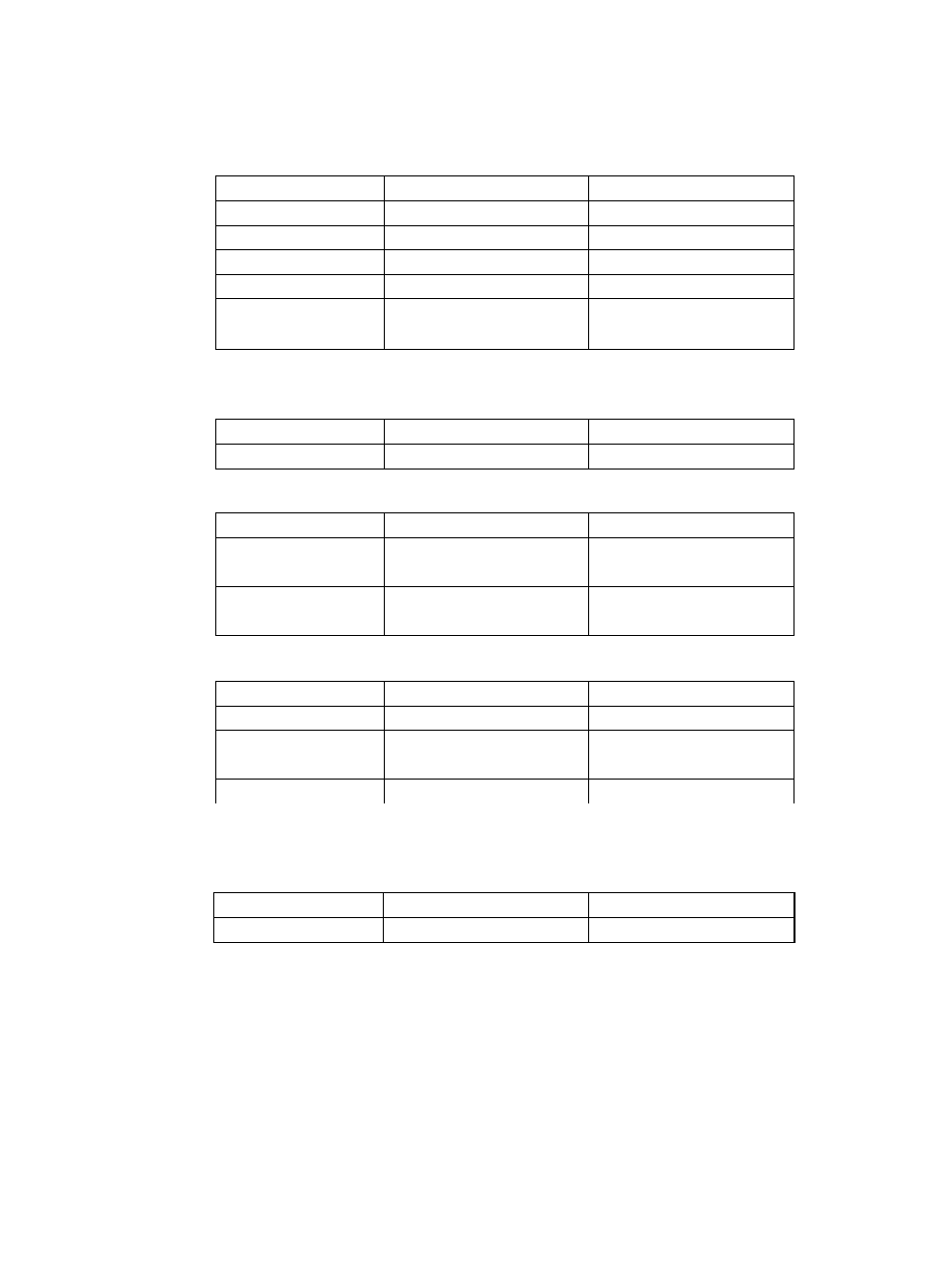
m 0)
3"
(D
-1
№
0°o
Setting Items (Cont.)
■ Administrator Functions
l.Changing the Password
Item
IK-WB01A
IK-WB11A
Current Login ID
Enter the current login ID
Enter the current login ID
Current Password Enter the current password
Enter the current password
New Login ID
Enter the new login ID Enter the new login ID
New Password
Enter the new passwordEnter the new password
New Password
(Confirm)
Reenter the password Reenter the password
Setting the Time
l)Time Zone
Item
IK-WB01A
IK-WB11A
Time Zone
GMT-12:00~GMT+12:00GMT-12:00~GMT+12:00
2)Changing the Time Manually
Item
IK-WB01A
IK-WB11A
Date
Select a date from the Select a date from the
date boxes
date boxes
Time
Select a time from the Select a time from the
time boxes
time boxes
Changing the Time Using an NTP Server Setting
Item
IK-WB01A
IK-WB11A
Function
ON/OFF
ON/OFF
NTP Server Host
Enter the host name
Enter the host name
Name
IP Address for an
Enter the IP address
Enter the IP address
NTP Server
4) Quick Time Setting
5) Daylight saving setting
Item
IK-WB01A
IK-WB11A
Daylight saving
Valid, Invalid
Valid, Invalid
^ The camera will not record normal images between 1:00AM to 2:00AM
(Summer Time) on the last Sunday of October. However, it will record normal
images between 1:00AM to 2:00AM (regular time) on the last Sunday of
October only if the Normal Recording function is set to "ON".
^ You cannot set the time (between 2:00AM to 3:00AM on the first Sunday of
April.) manually if the Daylight saving is set to "valid."
