Configure each setting, Configuring mail settings, Configuring the camera (cont.) – Toshiba IK-WB11A User Manual
Page 42
Attention! The text in this document has been recognized automatically. To view the original document, you can use the "Original mode".
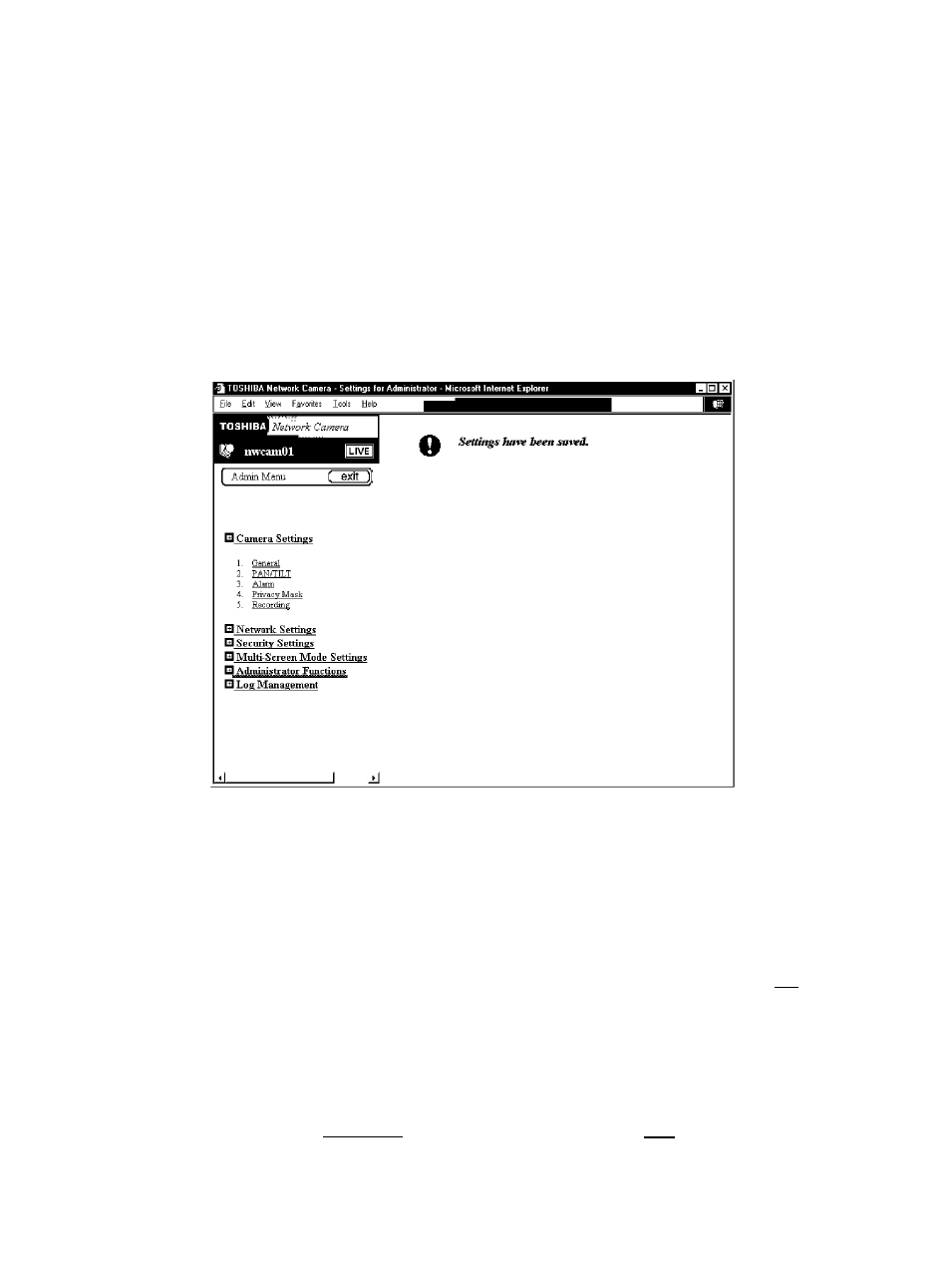
m 0)
3"
(D
-1
№
0°o
Configuring the Camera (Cont.)
[4J
j j j j j j j j j j j j j j j j j j j j j j j j j j j j j j j j j j j j j j j j j j j j j j
Configure each setting
For details on configuring settings, refer to "Main Setting Items" (
page 43) or "Setting Items" (-page 69).
15J
j j j j j j j j j j j j j j j j j j j j j j j j j j j j j j j j j j j j j j j j j j j j j j
After you have configured all the settings, click the
button
The settings are registered in the network camera and a message
appears to inform you that camera configuration is complete.
If you want to configure other settings, click another toggle (+) or
menu and select the submenu of the settings you want to configure.
Then, repeat Steps 4 and 5 above.
Important
• If the settings were configured incorrectly, they are not registered in the
network camera and an input error message appears. Read the error message
and reconfigure the settings accordingly.
• To register the settings in the network camera, be sure to click the i H
button. The settings are not registered in the network camera when:
■You close the setting window before saving the changes.
■ You click another menu in the left side of the window and different settings
appear.
^NOTE
• Clicking the I reset
11
button instead of clicking 1 II button at Step 5
restores the previous configuration.
• You do not need to restart the personal computer before the settings you
registered in the network camera will take affect.
