Toshiba IK-WB11A User Manual
Page 77
Attention! The text in this document has been recognized automatically. To view the original document, you can use the "Original mode".
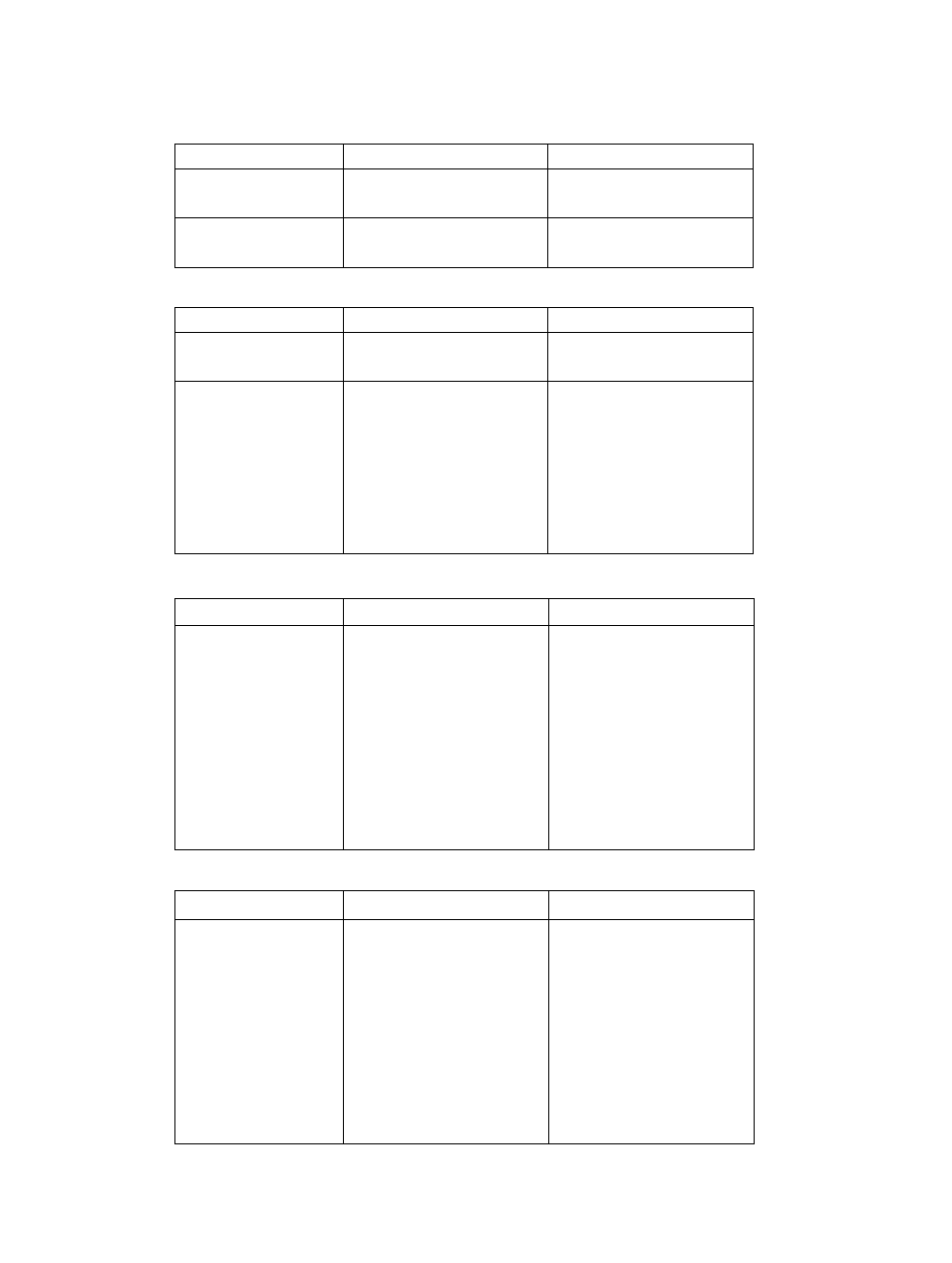
7)Conditions for Sending Mail when Internal Battery Runs Out Of Power
Item
IK-WB01A
IK-WB11A
Send Mail When Internal
Battery Runs out
ON/OFF
ON/OFF
Out Of Power
Message Body
Enter up to 256 single
byte characters
Enter up to 256 single
byte characters
8
)Conditions for Sending Mail When IP Address Is Changed
Item
IK-WB01A
IK-WB11A
Send Mail When IP
Address is Changed
ON/OFF
ON/OFF
Message Body
The IP address is
changed.
New IP address: ***
Subnet mask: ***
Default gateway: ***
Day, month, year, time
Camera Name; ***
The IP address is
changed.
New IP address: ***
Subnet mask: ***
Default gateway: ***
Day, month, year, time
Camera Name; ***
9)Addresses for Sending Mail (To)
Item
IK-WB01A
IK-WB11A
Input fields for up to
10 addresses (To)
■ Enter the mail addresses
■ For each address, you can
configure individually
whether mail is sent when:
an external alarm goes off,
the internal battery runs
out of power, or the IP
address is changed
■ Enter the mail addresses
■For each address, you can
configure individually
whether mail is sent when:
an external alarm goes off,
the internal battery runs
out of power, or the IP
address is changed
1 0)Addresses for Sending Mail (Cc)
Item
IK-WB01A
IK-WB11A
Input fields for up to
10 addresses (Cc)
■ Enter mail addresses
■ For each address, you can
configure individually
whether mail is sent when:
an external alarm goes off,
the internal battery runs
out of power, or the IP
address is changed
■ Enter mail addresses
■For each address, you can
configure individually
whether mail is sent when:
an external alarm goes off,
the internal battery runs
out of power, or the IP
address is changed
