2-3. frequency step selection, Frequency step selection, Oo o – Kenwood TM-741A User Manual
Page 75
Attention! The text in this document has been recognized automatically. To view the original document, you can use the "Original mode".
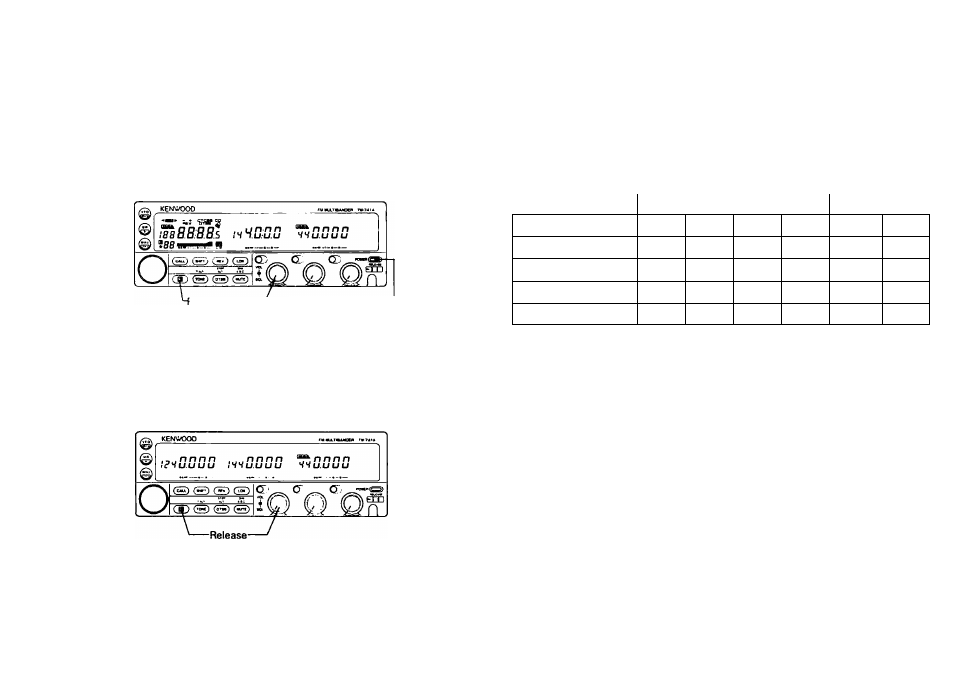
3. To activate the optional band unit, reset the memory
for the band.
1.
Turn the POWER switch OFF.
2. Press and hold the F key and the BAND SEL
key for the band, then turn ON the POWER
switch. After 1 second all the indicators for the
band will light.
’ress and Hold
Then turn ON
3. Confirm the indicators, then release the F key
and the BAND SEL key.
The initial settings will be displayed, the PTT
indicator will flash three times, and a beep will
sound , then the memory reset will be finished.
The clock can be displayed in a frequency position ( See
page 58).
7-6-4. Additional Band Unit Functions
Instructions for the Tri-bander are the same as the
Instructions for Dual bander.
Optional band unit will add the following functions to
the transceiver.
4-2-3. Frequency step selection
Use conventiona labeling in charts,
ES,x = NO.
Step Size
[kHz]
10<:± 15^
20=^
12.5^
25<=^
28MHz band
o
o
o
o
X
o
SOM Hz band
o
o
o
o
X
o
220MHz band
o
o
o
o
O
o
1200.MHZ band
X
o
X
o
o
o
4-2-3. Frequency Step Selection
In the 28MHz band and the 50MHz band, the frequency
step size will not adjust to it’s original step size.
4-2-4. Programmable VFO Tuning Limits
In 28MHz band, the Programmable VFO Tuning limit is
lOOkHz.
75
