5. bracket – Kenwood TM-741A User Manual
Page 70
Attention! The text in this document has been recognized automatically. To view the original document, you can use the "Original mode".
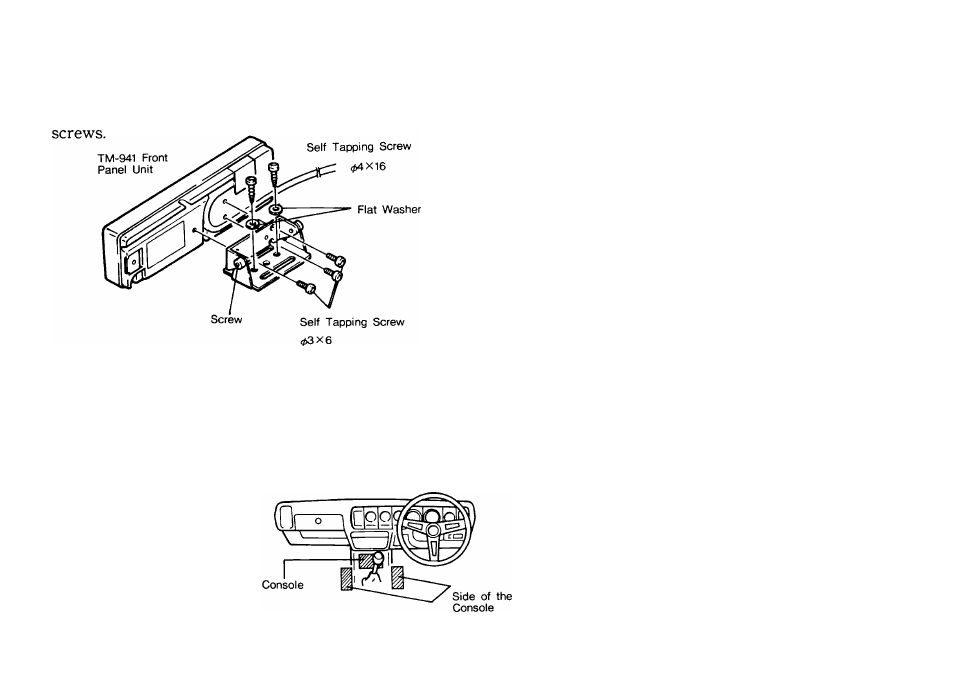
7-5. BRACKET
Loosen the bracket screws and put the two plates at
right angles. Attach the front panel unit to the bracket
using the three supplied screws.
Install the bracket using the supplied flat washers and
•Installation Using Velcro Fastener
NOTE
The bracket may come off due to vibration or shock
when installed using Velcro. Install the assembly in
a safe position near the console, or storage compart
ment (indicated by the lines) to ensure safety.
Peel the backing on the
supplied Velcro tape and
attach it to the back of the
front panel unit.
Securely install the front
panel in a stable position.
70
