8-2. code selection – Kenwood TM-741A User Manual
Page 47
Attention! The text in this document has been recognized automatically. To view the original document, you can use the "Original mode".
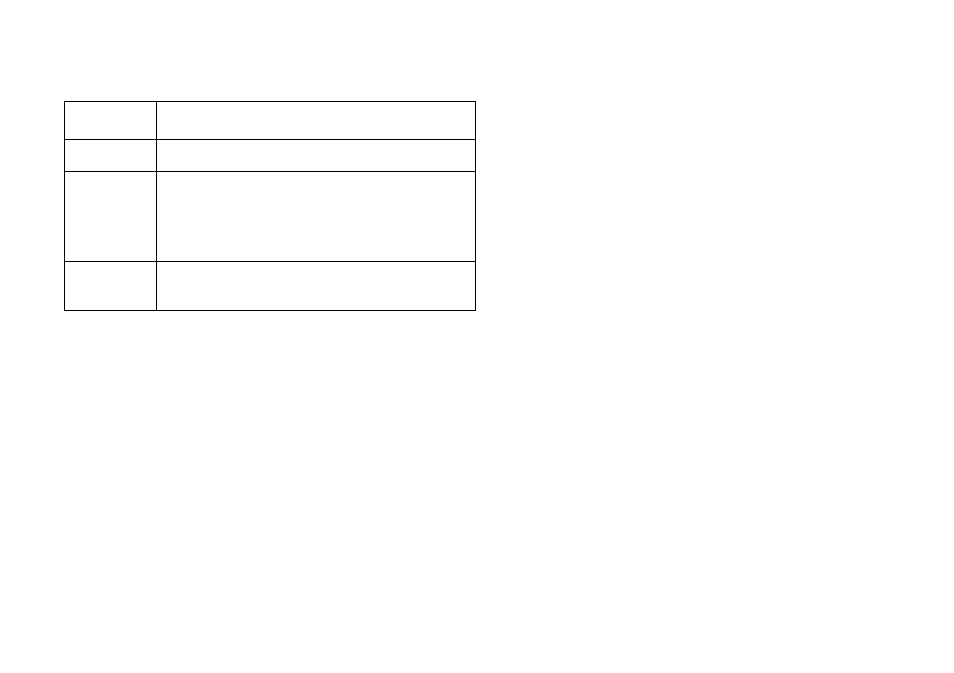
Seven different paging code memories have been
priovided.
4-8-1. Paging Code Memories
Paging Code
Memory No.
Usage
A
Stores your own station code.
0
Automatically stores the calling station’s
code during receive. Can be used to
temporarily store the code for the station
to be called.
1~5
Stores group codes, and the codes of other
stations.
4-8-2. Code Selection
First, program your Individual Code into Memory A for
each band.
1. Press the DTSS key until the Paging indicator lights
in the display. See the example below.
No indicator
T
CTCSS
2. Press the F key for longer than 1 second. A beep will
sound and the F indicator will begin flashing.While
the F indicator is flashing press the DTSS key.
3. The display will change to the Paging Code Memory
Channel Selection mode and the Paging Code
Memory Channel indicator will begin flashing.
Rotate the tuning control or press the microphone
UP/DWN switches to select the desired Paging Code
Memory Channel.
4. Press the DTSS key to complete the Paging Code
Memory Channel Selection and enter the Paging
Code Selection mode. The first digit to the right of the
large ”P” will begin flashing.
5. Rotate the tuning control, press the microphone
UP/DWN switches, or press the appropriate key on
the microphone keypad to select the first digit of the
paging code.
6. Press the DTSS key to enter this digit into memory.
The middle digit will then begin flashing.
7. Repeat steps 5 and 6 to complete the programming of
this particular paging code. After you enter the final
digit of the code the display will return the Paging
Code Selection mode.
8. Select the next Paging Code Memory you wish to
program as described in 3-7 above.
9. After you have completed programming the Paging
Code Memory you can return to the normal frequency
display by waiting 10 seconds, or by pressing any
front panel key except the DTSS key.
47
