I o c o n, 2-6. band selection, I---------- i 4-2-7. attenuator on/off – Kenwood TM-741A User Manual
Page 25
Attention! The text in this document has been recognized automatically. To view the original document, you can use the "Original mode".
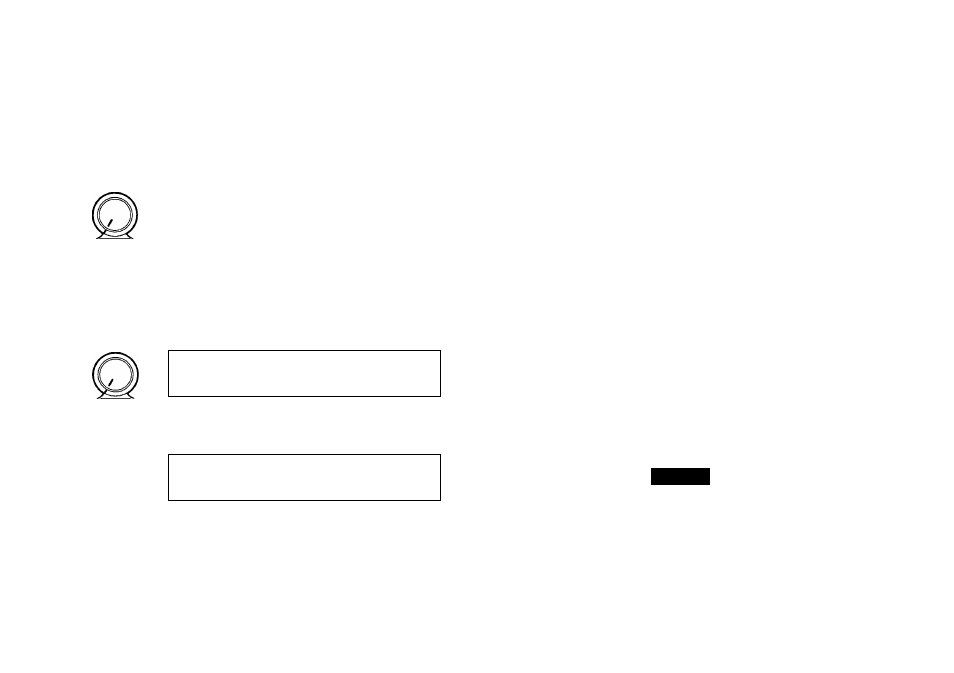
1. Press the F key for longer than 1 second. The F
indicator will begin to flash.
Press the BAND SEL key for the bands you wish to
turn on/off. A Calender will be displayed.
4-2-6. Band Selection
more than 1 second
I
nu c ‘^unnn
l U T J I ’ ^ l . U U U
31
123
2. Press the BAND SEL key again.
When turning off a band an “off“ will be displayed in
the display for approximately 10 seconds then the
appropriate band display will come back.
When the incoming signal is very strong, the signal
should be attenuated to prevent distortion of the signal,
thereby stabilizing the receiver performance.
1. Press the CONT SEL key or the BAND SEL key for
the 28/50MHz band.
2. Pressing the F key momentarily then pressing the
DTSS key will toggle the ATTENUATOR function on
or off. The attenuator indicator will turn on when the
function is active.
Attenuator indicator
i---------- i
4-2-7. Attenuator ON/OFF
(Requires optional BAND UNIT UT-28S or UT-50S)
10:33
'^unnn
13 n.uuu
-OFF-
4
i033
u n n n
13 l.UUU
3. To retern to the previous display press the F key for
longer than 1 second then press the BAND SEL key.
It is possible to turn off all three bands. In this case no
frequencies will be displayed.
- I
o c o
n
d J i . J i Q U
lllllllllllllll
BUSY
S S R F — 1
25
