4-7. memory banks •memory bank link, 4-6. memory channel recall, Memory channel recall – Kenwood TM-741A User Manual
Page 32: Call channel
Attention! The text in this document has been recognized automatically. To view the original document, you can use the "Original mode".
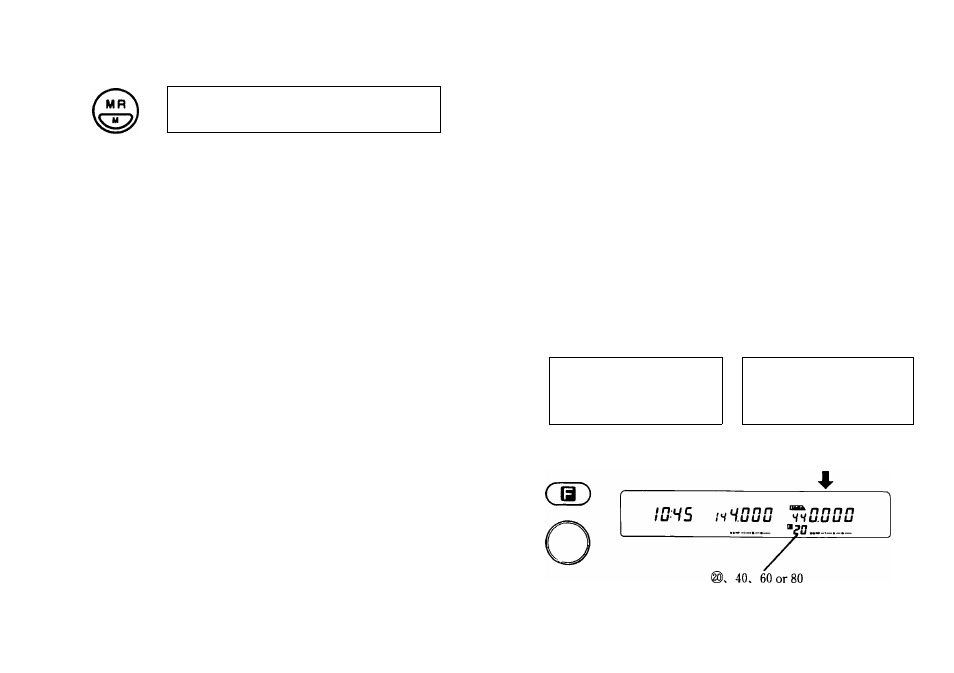
’
I 0 H 5
, . , u n n n
I H i . u u u
9. To check the transmit frequency press the REV key.
The transmit frequency will appear in the display.
#Call Channel
1. Press the VFO key to select the VFO mode.
2. Select the desired Call channel frequency, tone data,
etc.
3. Press the F key momentarily. The F indicator will
light and the memory channel indicator will light.
4. Press the CALL key within 10 seconds of pressing the
F key to enter the data into memory. A long beep will
sound and the F indicator and memory channel
indicators will turn off to confirm data entry.
4-4-7. Memory Banks
•Memory Bank link
Adjacent banks may be linked and used as one large
bank. All banks can be linked.
Example
Banks 1 + 2
Channels (1 to 20)+ (21 to 40)
Bank 3
Channels 41 to 60
Banks 4 + 5 Channels (61 to 80)+ (81 to 100)
1. Press the F key. The F indicator will light.
2. Display the highest channel number (20, 40, 60, or
80) of the desired bank using the tuning control or
microphone UP/DWN keys.
B A N K 1
B A N K 2
• • • • 1 8 . 1 9 . 2 0
2 1 . 2 2 . 2 3 . - - - -
4-4-6. Memory Channel Recall
1. Press the MR key to select the memory mode. The last
memory channel will light on the display.
2. Rotate the Tuning control or press the microphone
UP/DWN keys to select the desired memory channel.
32
