2-2 time-on/time-off programming, Hour programming, Activating the time on function – Kenwood TM-741A User Manual
Page 57: Activating the time off function, 2-3. activating the sleep timer, Time-on/time-off programming, Activating the sleep timer, I n u c
Attention! The text in this document has been recognized automatically. To view the original document, you can use the "Original mode".
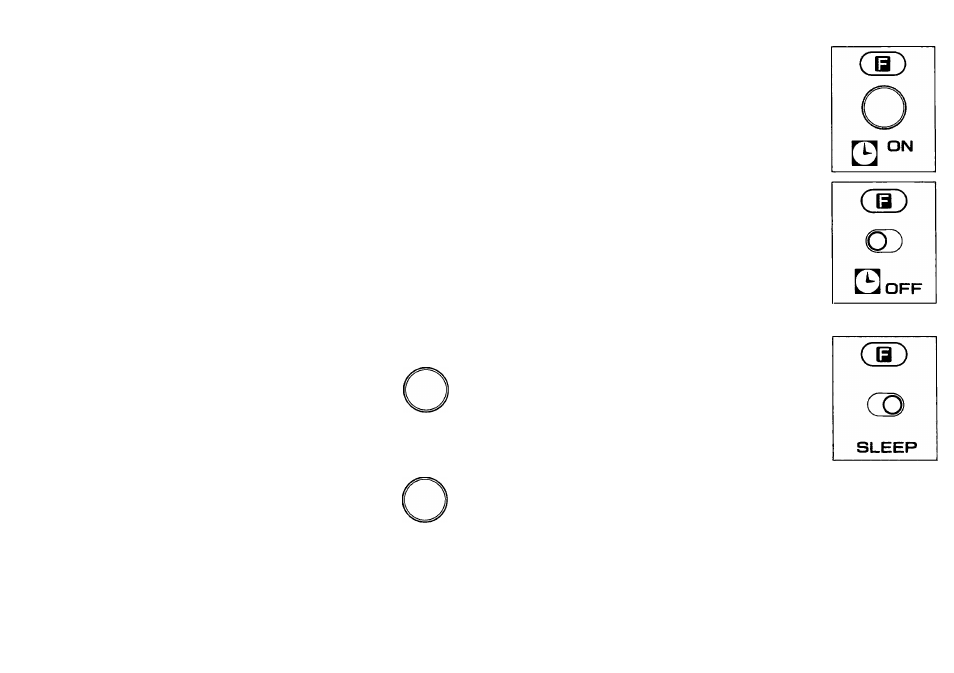
5-2-2 Time-ON/Time-OFF programming
1. In the clock mode, press and hold the F key, then
press the CONT SEL key. The ON indicator will
flash.
dj t CD
I n u c
l u n j i
□
O N
2. Selecting the TIME-ON or TIME-OFF
Within 10 seconds press the MUTE
key. The ON indicatoe will turn off
then the OFF indicator will flash.
3. HOUR programming
Rotate the Tuning control (0~23) to
set the HOUR, then press the TONE
key.
4.
MINUTE
programming
Rotate the Tuning control (0~59) to
set the MINUTE, then press the
TONE key.The transceiver return
to previous mode.
^MUTE^
(^TONE^
■Activating the TIME ON
function
Pressing the F key then the BAND
SEL key will turn the TIME ON
function ON or OFF when you are in
the time display mode.
■Activating the TIME OFF
function
Pressing the F key then the CONT
SEL key will turn the TIME OFF
function ON or OFF when you are in
the time display mode.
5-2-3. Activating the SLEEP Timer
1. Press the F key for longer than 1
second then press the CONT SEL
key while in the time display mode.
2. Rotate the Tuning control to select
the desired delay period. The range
is indicated in the chart below.
(minutes)
sl
OFF"30"60”90"120"S
loff
3. Select the desired range.
4. The previous display mode will be restored 10 seconds
after the selection or when any key is pressed.
57
