4-8. clearing memory, Clearing an entire memory bank, Clearing memory – Kenwood TM-741A User Manual
Page 35
Attention! The text in this document has been recognized automatically. To view the original document, you can use the "Original mode".
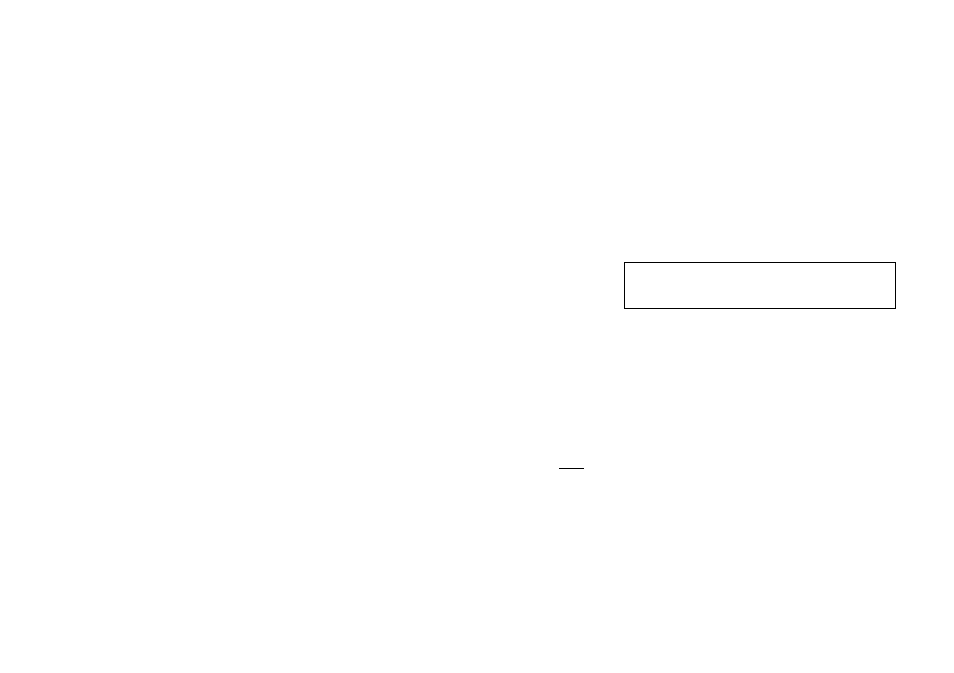
6. To return to the normal frequency display you can
wait 10 seconds or press any front panel key.
4-4-8. Clearing Memory
•Clearing a memory channel
1. Select the channel that you wish to clear.
2. Simultaneously press the F key and the MR key.
3. The memory channel will be cleared and the display
will indicate the next active memory channel.
•Clearing an entire memory bank
1. Select any channel in the bank that you wish to clear.
2. Simultaneously press the F key and the BAND SEL
key.
3. All channels in the selected bank will be cleared. The
next active memory channel will be displayed.
NOTES
1. Memory channel 1 cannot be cleared by either the
two methods described above.
2. Only the currently displayed bank is cleared
during bank link.
Using this function you can copy the contents of a
memory channel or call channel to the VFO without
changing the data in memory. This will allow you to
begin tuning at the point specified by the memory
channel data.
1. Select the desired Memory Channel.
(For example Ch. 5)
2. Press the F key.
4-4-9. Memory Shift
Cij
1033
IHH.U33 T^3.3d3
3. Within 10 seconds of pressing the F key press the
VFO key to copy the data.
VFO
!0HS i^HDOO T
h
3.3PD
35
