8-3. code transmission – Kenwood TM-741A User Manual
Page 48
Attention! The text in this document has been recognized automatically. To view the original document, you can use the "Original mode".
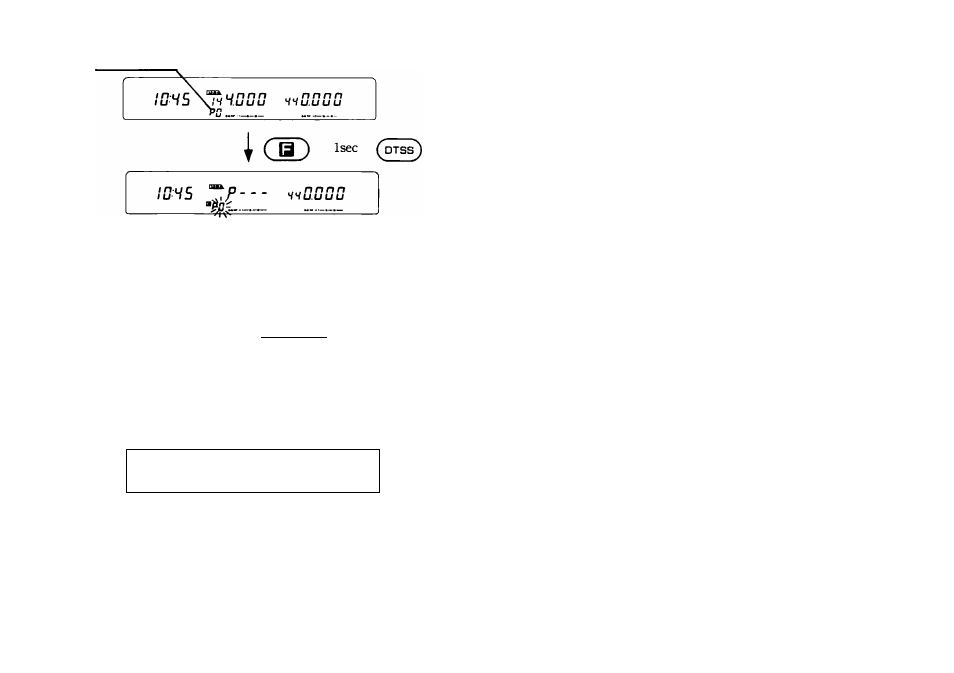
Code Setting
? ^DTSS^ ^DTSS^
-1
^ (^DTSS^
/
nu r
_
^^nnnn
i u “ j f%,r H H u . u u u
PR.
Tuning control
End of code setting
Tuning control
1
n u r
n t > t
lunj r' 1 1 1
^^nnnn
RRu.uuu
PR
______
^ ^DTSs)
. except
^
(^DTSS^
Your station ID code should be programmed in Paging
Code Memory Channel A.
1. Select the desired operating frequency.
2. Press the DTSS key until the Paging mode indicator
appears. (The Paging mode should be active on the
other transceiver also!)
3. Press the F key for longer than 1 second and press the
DTSS key. The Paging Mode Memory Channel
Indicator will begin flashing.
4. Select the desired Paging Code Memory Channel
with the tuning control or microphone UP/DWN
switches.
4-8-3. Code Transmission
/
O H
S /
R HS BO HR 0.0 00
pn
— ...___ __
1 sec
P indicates the
paging mode.
dj
Tuning control
(^DTSS^
lOHS ""P1B3
rr
O.000
P3
______
______
5. Press any key except the DTSS key to return to the
frequency display.
6. Press the PTT switch. The selected transmit code will
be transmitted along with your station ID code (the
one stored in A).
48
