4. memory, 4 memory, Reset – Kenwood TM-741A User Manual
Page 29: All band mode, Individual band mode
Attention! The text in this document has been recognized automatically. To view the original document, you can use the "Original mode".
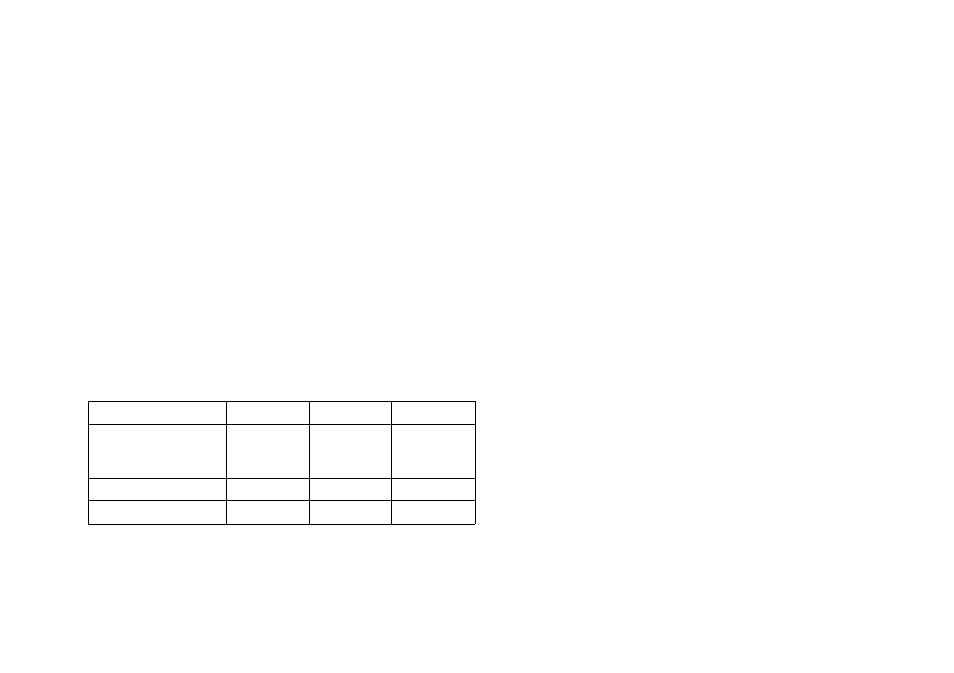
4-4. MEMORY
4-4-1. Microprocessor Memory Back-up
A lithium battery is contained in this transceiver fo
retain memory. Turning off the POWER switch,
disconnecting the power cable or an intermittent power
failure will not erase the memories. The battery life is
estimated at 5 years. When the battery has been
exhausted erroneous information might appear in the
display.
Lithium battery replacement should be performed by an
authorized KENWOOD service facility, or your
authorized KENWOOD dealer. This equipment
contains CMOS circuitry and can be damaged by
improper replacement procedures.
4-4-2. Microprocessor Initialization
144MHz
220MHz
440/430MHZ
VFO, Call channel and
Memory channel
1 frequency
144.0(X)MHz220.000MHz
440.000MHz
430.000MHz
Frequency step
5kHz
20kHz
25kHz
Tone frequency
88.5Hz
88.5Hz
88.5Hz
RESET
The transceiver provides Memory reset and VFO reset
for each band independently or all bands
simultaneously.
NOTES
1. Do not stop resetting halfway.
2. If the display should show erroneous information
after initialization you should reset again.
MEMORY RESET
All user programmed data will be initialized.
ALL BAND mode
1. Turn the Power switch off.
2. Press and hold the MR key and turn on the
POWER switch. After 1 second all the LCD
indicators will light.
3. Release the MR key.
A PTT indicator will flash three times.
INDIVIDUAL BAND mode
1. Turn the Power switch off.
2. Press and hold the F key and the BAND SEL key
for the band, then turn on the POWER switch.
After 1 second all the LCD indicators for the band
will light.
3. Release both keys.
The PTT indicator for the band will flash three
times.
29
