Kenwood TM-741A User Manual
Page 34
Attention! The text in this document has been recognized automatically. To view the original document, you can use the "Original mode".
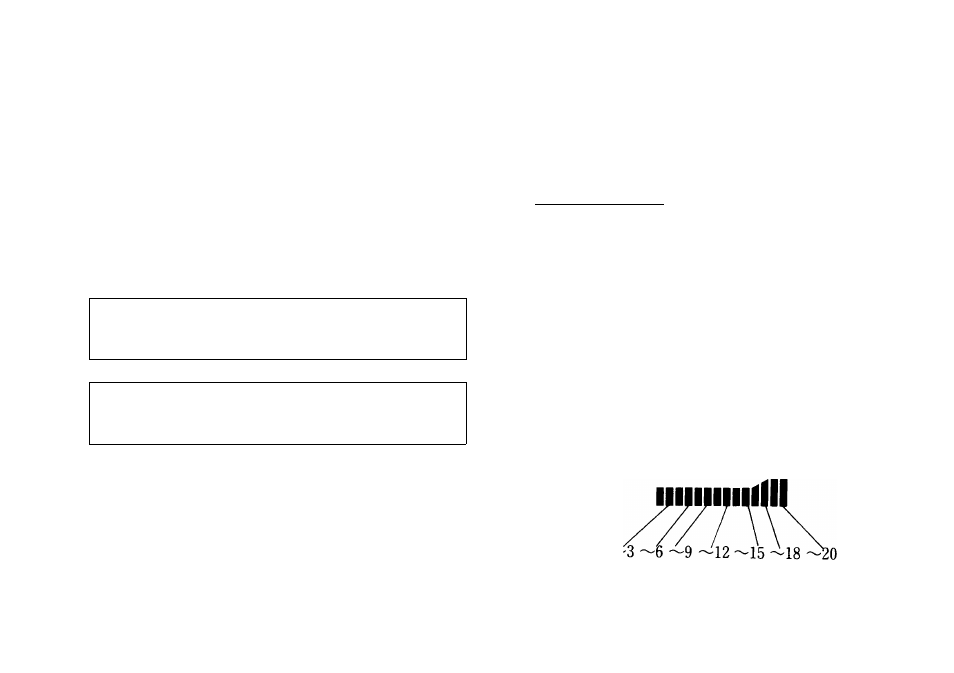
•Memory Consolidation
It is possible to rearrange the memory channels on the
transceiver to optimize memory scan operations. This is
an advantage especially if there are a large number of
open channels separating those channels that actually
contain data. Memory Consolidation causes the active
memory channels to be rewritten sequencially from the
lowest channel without any blank channels in between.
The accompanying diagram illustrates this function.
For Example
Data is currently stored in memory channels 1, 5, 8,
12,15,19, and 20.
BEFORE CONSOLIDATION
BANK 1
1^ • • • *5^ • • *8^...... 12^ • • *15^ • ••••19. 20
AFTER CONSOLIDATION
BANK 1
U 2^ 3^ 4^ 5^ 6^ 7^...........................
1. Press the BAND SEL or CONT SEL key for the band
you wish to consolidate.
2. Press the MR key to enter the Memory Channel
Mode.
3. Select any memory channel within the bank you wish
to consolidate.
Press and hold the F key and then press the LOW key.
A beep will sound to signal that consolidation has
taken place. The display will change to show the total
number of active memory channels after
consolidation.
Example
15 channels are memorized in bank 3.
(ID
\SEL
IC
1
i
Press and hold
LOW
)
QJ!
llllllllll
5. To check consolidation on the other banks you can
rotate the tuning control, or step thru the memory
banks with the microphone UP/DWN switches. The
S-meter will show a relative indication of the memory
channel usage for the bank, as shown in the
accompanying diagram.
34
