Ilink status check, Separating linked memory banks – Kenwood TM-741A User Manual
Page 33
Attention! The text in this document has been recognized automatically. To view the original document, you can use the "Original mode".
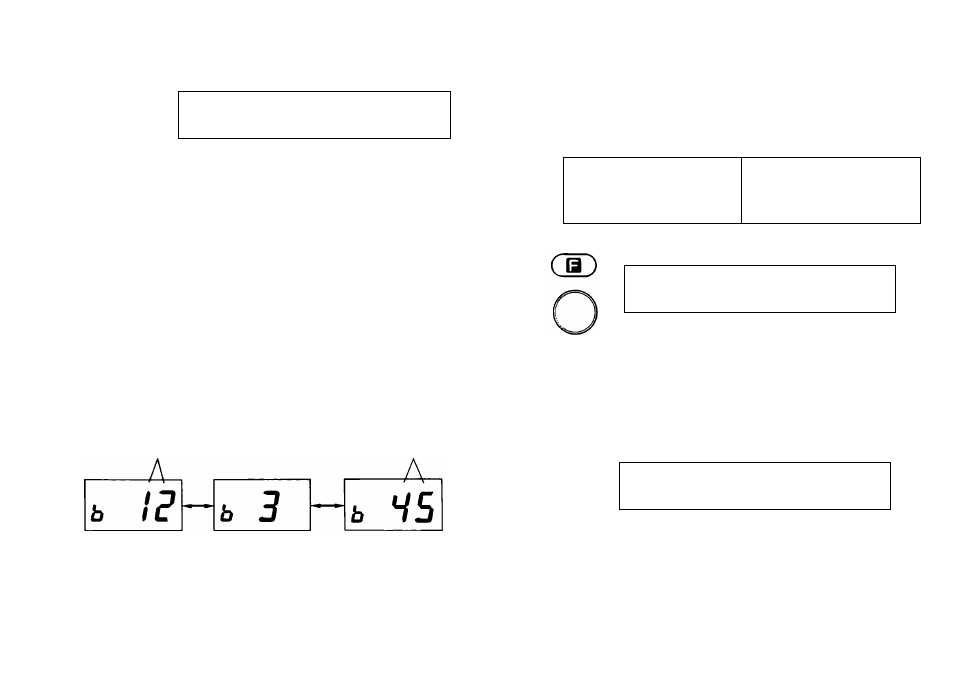
3. Press the band CONT SEL key for linking with the
high-order bank.
03
I D H S
, , u n n n ™ D l u n
I ' i i . u u u H ' i J . i i u
--------- i ' i ---------------
Number 14 indicates the previous
memory channel.
iLink status check
1. Press the CONT SEL key to select the desired
operating band.
2. Press the MR key to enter the memory channel mode.
3. Press the TONE key while pressing the F key. The
bank status will then be displayed.
4. Turn the tuning control or press the microphone
UP/DWN keys to review the band link status.
Example
Banks 1 and 2, and 4 and 5 are linked.
Banks 1 and 2 are linked. Banks 4 and 5 are linked.
5. Wait for ten seconds or press any of the front panel
key to return to the normal frequency display mode.
•Separating linked memory banks
1. Press the F key. The F indicator will light.
2. Display the least significant channel (21, 41, 61, or
81) of a high-order bank using the tuning control or
microphone UP/DWN keys.
(Example: When bank 1 is separated from bank 2.)
B A N K 1
B A N K 2
• • • • 1 8 . 1 9 . 2 0
2 1 . 2 2 . 2 3 . - - - -
lOHS
, ^ u n n n
^ n n n n
¡ H i . u u u H H u . u u u
_
____ _____________
2U 4U 61, or 81
3. Press the band CONT SEL key to separate from the
banks.
lans
i . i U n n n
“???;n
l u n
n . u u u H ' ^ U . i n u
IH
. .
Number 14 indicates the previous
memory channel.
33
