5-7. call scan – Kenwood TM-741A User Manual
Page 39
Attention! The text in this document has been recognized automatically. To view the original document, you can use the "Original mode".
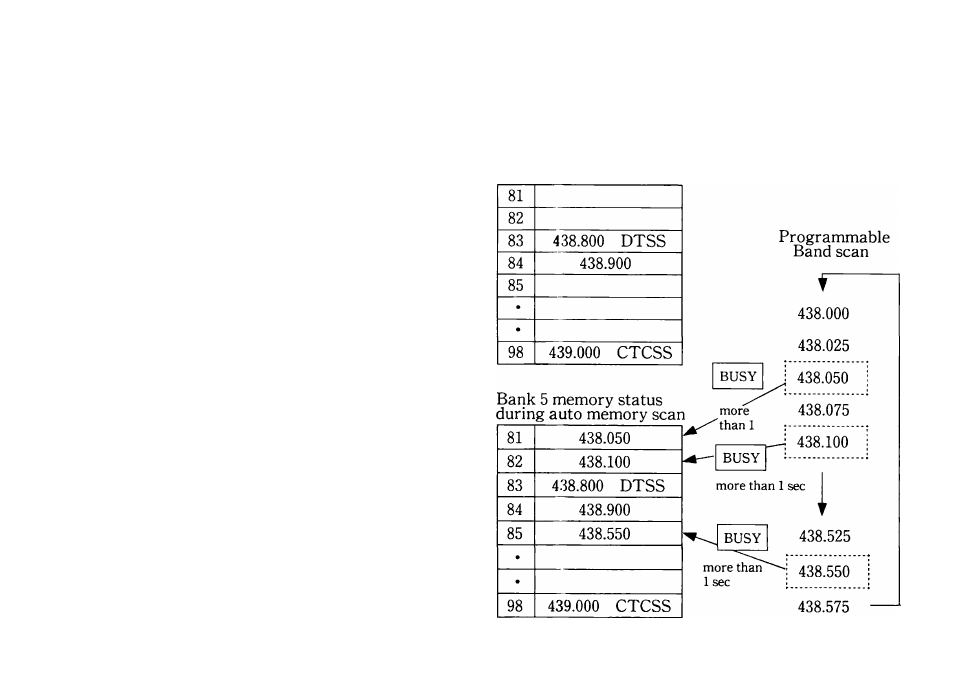
4-5-7. CALL Scan
CALL / VFO Scan
Press the CALL key for longer than 1 second in the VFO
mode to start alternate scanning of the VFO frequency
shown on the display and the call channel.
CALL / Memory Channel Scan
Press the CALL key for longer than 1 second in the
memory channel mode to start alternate scanning of the
call channel and the memory channel that was last
used.
4-5-8. V/M/C (VFO/Memory/Call) Scan
In the CALL channel mode press the CONT SEL key for
longer than 1 second to scan the VFO frequency shown
on the display, the memory channel that was last used
and the call channel in turn.
4-5-9. Automatic Memory Scan
This function will cause the transceiver to begin a
search for active channels. When it acquires a signal
that lasts for at least one second it will sequentially
write the data into open memory bank number 5
channels as illustrated in the accompanying diagram.
1. Press and hold the F key.
2. Then press the CONT SEL key for the band you want
to scan. A beep will sound and the radio will begin
scanning.
3. Release both keys.
The transceiver will beep each time it enters a
frequency into memory. Scanning will stop once it has
entered a frequency into all of the open (bank 5) memory
channel positions.
Bank 5 memory status
before auto memory scan
39
