Kenwood TM-741A User Manual
Page 13
Attention! The text in this document has been recognized automatically. To view the original document, you can use the "Original mode".
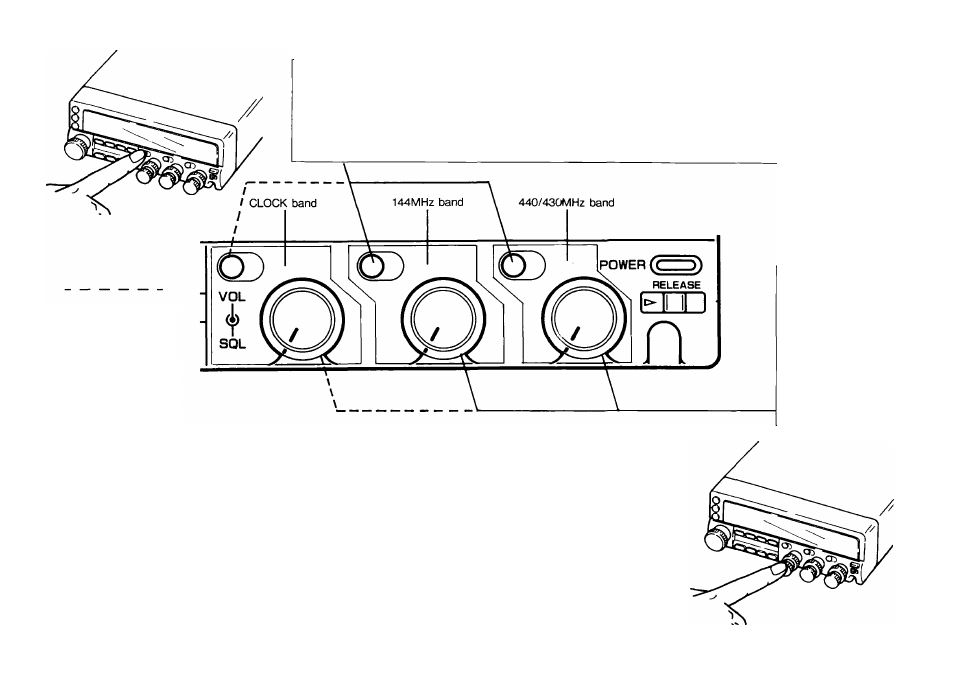
CONTROL SEITECT keys (Press) / Current Operating Band indicators
These keys are used to select the key operating band.(To change the transmission
band, use the BAND SELECT key.)
The green light shows which band will be controlled by the front panel controls.
When optional
band unit is
installed.
SQL (Squelch)
controls
These controls
are used to
separately adjust
each squelch
threshold level.
BAND SELECT keys (Press) / VOL controls {Rotate)
These keys are used to select the transmit band. They are also used to select
the band you wish to control with the front panel switches. When a key is
pressed the ”PTT” indicator will flash as a visual signal to show which band
has been selected.
VOL controls (Rotate)
These controls are used to adjust the volume.
13
