8-5. code lockout, Stand by with group code – Kenwood TM-741A User Manual
Page 50
Attention! The text in this document has been recognized automatically. To view the original document, you can use the "Original mode".
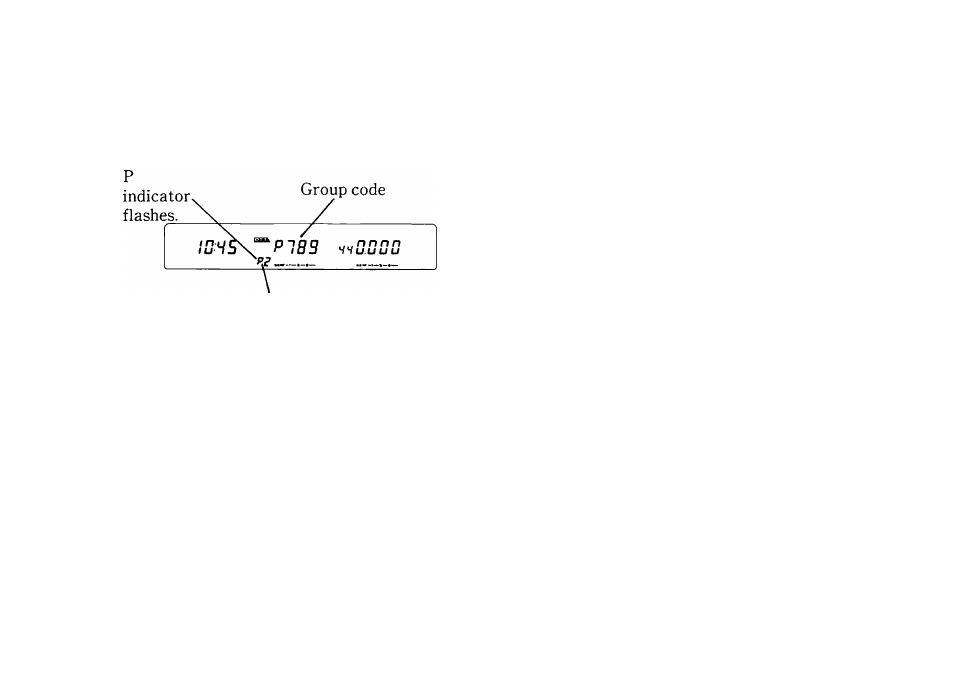
Stand by with group code.
If the calling station transmits the group code, the group
code and the Paging Mode Memory Channel Number
that contains that code will display.
(Example : For member 2, group code 789 is stored in
Paging Mode Memory Channel 2.)
This Paging Mode Memory Channel Number is
something other than 0 to indicate a group call
has been received.
(« : Err will appears in the display if there is a problem
in code identification.)
„
Error
indicator
P3
_______
^^nnnn
H'iU.UUU
4-8-5. Code Lockout
Codes are locked out only for receive during the Paging
Mode.
It is possible to temporarily disable Paging Code
Memories 1,2,3,4, and 5 during receive. This will allow
you to more closely control which individuals, or groups
can open your squelch at any given time.
Paging Code Memories 0 and A cannot be locked out.
Locking out a particular code for receive will not
prevent the code from being transmitted, should you
select that particular Code Memory.
1. Press the DTSS key until the Paging Mode indicator
appears in the display.
2. Press the F key for longer than 1 second and then
press the DTSS key.
3. Select the Paging Code Memory Channel number you
wish to lock out by using the tuning control or the
microphone UP/DWN switches.
4. Press the MR/M key.
A ★ will appear to the left of the Paging Code
Memory Channel indicator to remind you that you
have locked out this code memory for receive.
5. To restore the code memory for receive use repeat
steps 1 thru 4 above.
To increase efficiency we recommend cancelling the
paging mode after initial calls have been made to
prevent transmitting the Paging Code data each time
the PTT switch is depressed.
inuc
^^nnnn
l u n j
l O J
V V u . u u u
50
