12. beep tone level adjustment, 13. beep tone frequencies, 13 beep tone frequencies – Kenwood TM-741A User Manual
Page 53
Attention! The text in this document has been recognized automatically. To view the original document, you can use the "Original mode".
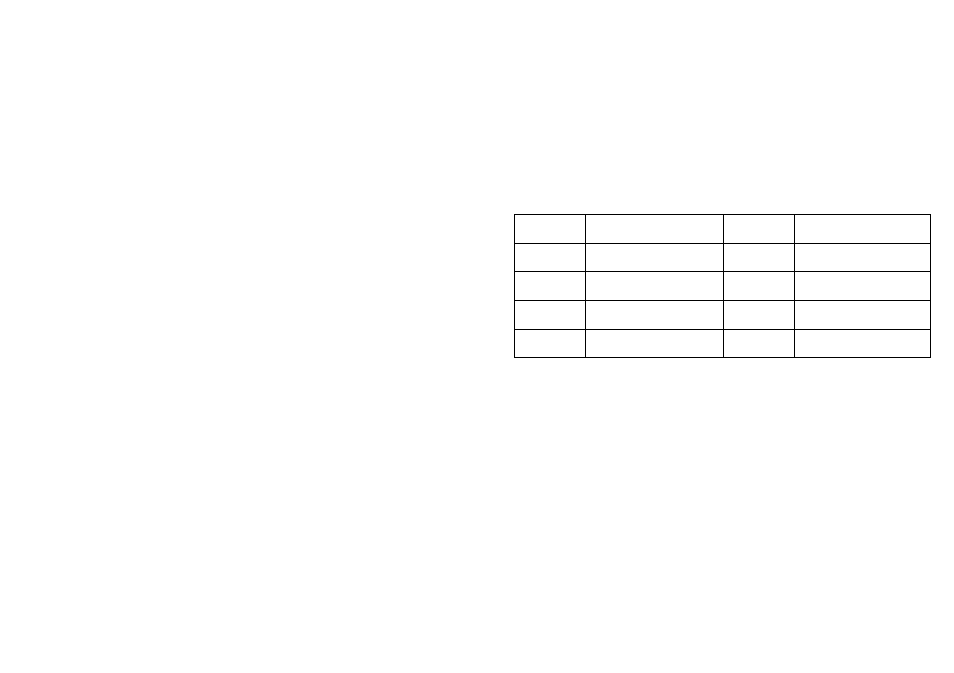
dj
d d
,. . O fl o n
HHu.uuu
Select the desired value (D1 to D4) with the tuning
control or the UP/DWN key on the microphone.
If, after 10 seconds, no key has been pressed, the
displayed level is set and the previous frequency is
redisplayed.
4-12. BEEP TONE LEVEL
ADJUSTMENT
The beep can be set to one of eight levels (off to b7).
1. Press the F key for longer than a second, then press
the REV key while the F indicator is flashing. The
display will show which beep level is currently in use.
2. Select the desired value with the tuning control or the
UP/DWN key on the microphone.
3. If, after 10 seconds, no key has been pressed, the
displayed level is set and the previous frequency is
redisplayed.
dJ
more than 1 SEC
GfD
¡OHS
b s
^ ^ n n n n
HHu.uuu
4-13. BEEP TONE FREQUENCIES
The number 0 to 9 on the frequency display are assigned
the tones shown below. When the DTSS(^) key is
pressed, the tone corresponding to the displayed number
is output. The tone is stopped by pressing any key or
rotating the Tuning control or VOL control.
0
523.248Hz
5
880.000Hz
1
587.328Hz
6
987.770Hz
2
659.248Hz
7
1046.496Hz
3
698.464Hz
8
1174.656Hz
4
783.984Hz
9
1318.496Hz
W
With the optional DTMF unit DTU-2, the DTSS key
change to the signaling mode selection key.
In this case we recommend to perform the microphone
PF key to program the Tone Representation function.
1. Turn the POWER switch OFF.
2. Press and hold the F key and the DTSS key then turn
the POWER switch ON.
3. Release the F key and the DTSS key.
53
